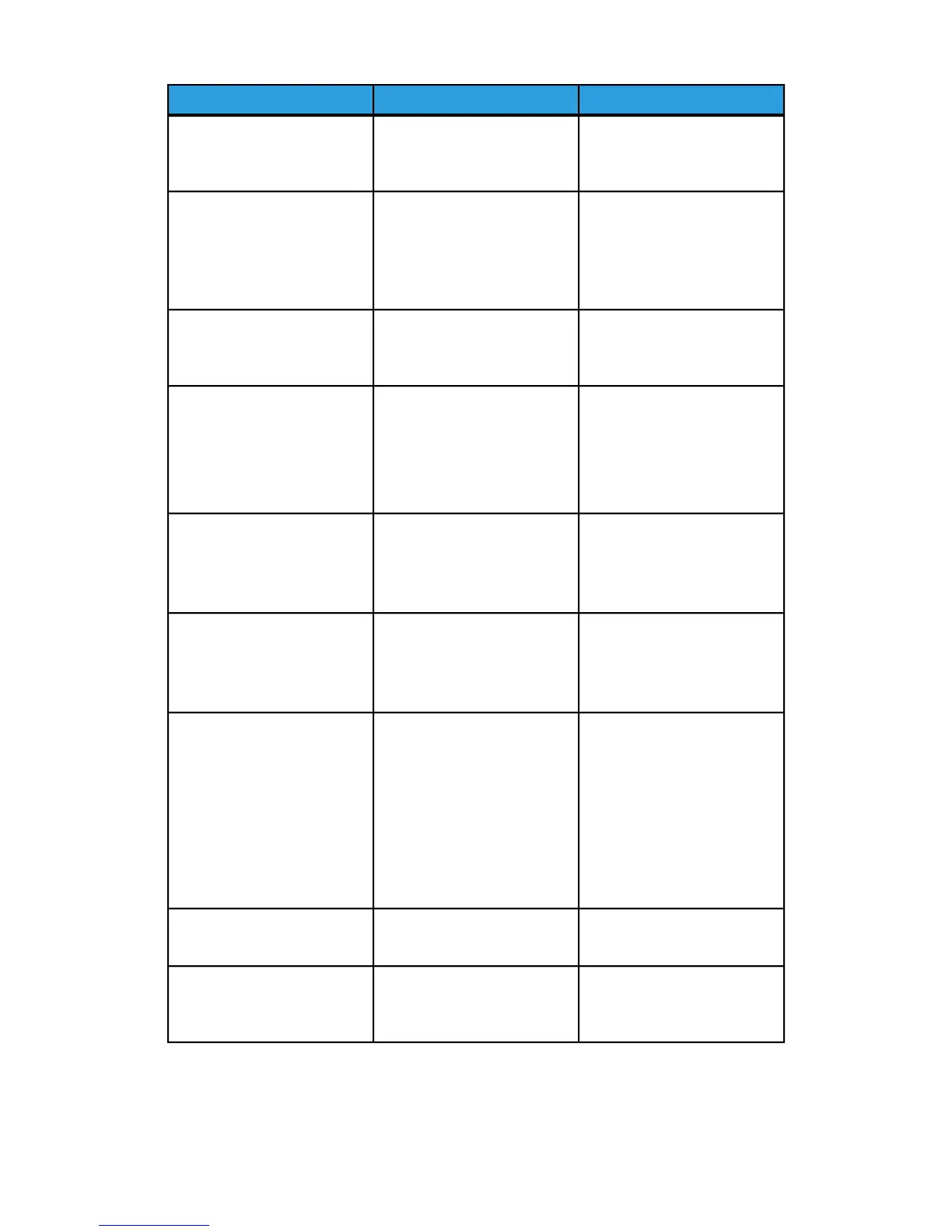Recommended solutionPossible causeFault code
Power Off/On the machine.
If error persists, contact the
Customer Support Center.
Outside temperature exceeded
the specified range
077 600
Check for any obstructions in
the paper path.
Power Off/On the machine.
If error persists, contact the
Customer Support Center.
Lead Registration out of the
desired range
077 601
Power Off/On the machine.
If error persists, contact the
Customer Support Center.
Outside humidity exceeded the
specified range of the machine
077 602
Power Off/On the machine.
If error persists, contact the
Customer Support Center.
Contact Image Sensor fault077 603, 077 604, 077 605,
077 606, 077 607, 077 608,
077 609, 077 610, 077 611,
077 612, 077 613, 077 614,
077 615, 077 616, 077 617
Remove jammed paper.
Power Off/On the machine.
If error persists, contact the
Customer Support Center.
Aligner Nip/Release fault077 618, 077 619, 077 620,
077 621
Remove jammed paper.
Power Off/On the machine.
If error persists, contact the
Customer Support Center.
Unit Skew Motor error077 622
Remove jammed paper.
Cancel job.
Power Off/On.
Size of the paper discreptancy077 941
077 942
• Check paper stock in tray
and ensure that stock
matches the Tray
Properties on the machine
UI.
Power Off/On the machine.Image Registration Control
Technology setting value error
089 310, 089 311, 089 312,
089 313, 089 314, 089 315
Power Off/On the machine.
If error persists, contact the
Customer Support Center.
Sensor failure or E Patch was
not created correctly
089 600, 089 601, 089 602
10-37
Xerox
®
Color 800/1000 Press
User Guide
Problem solving
(continued)
