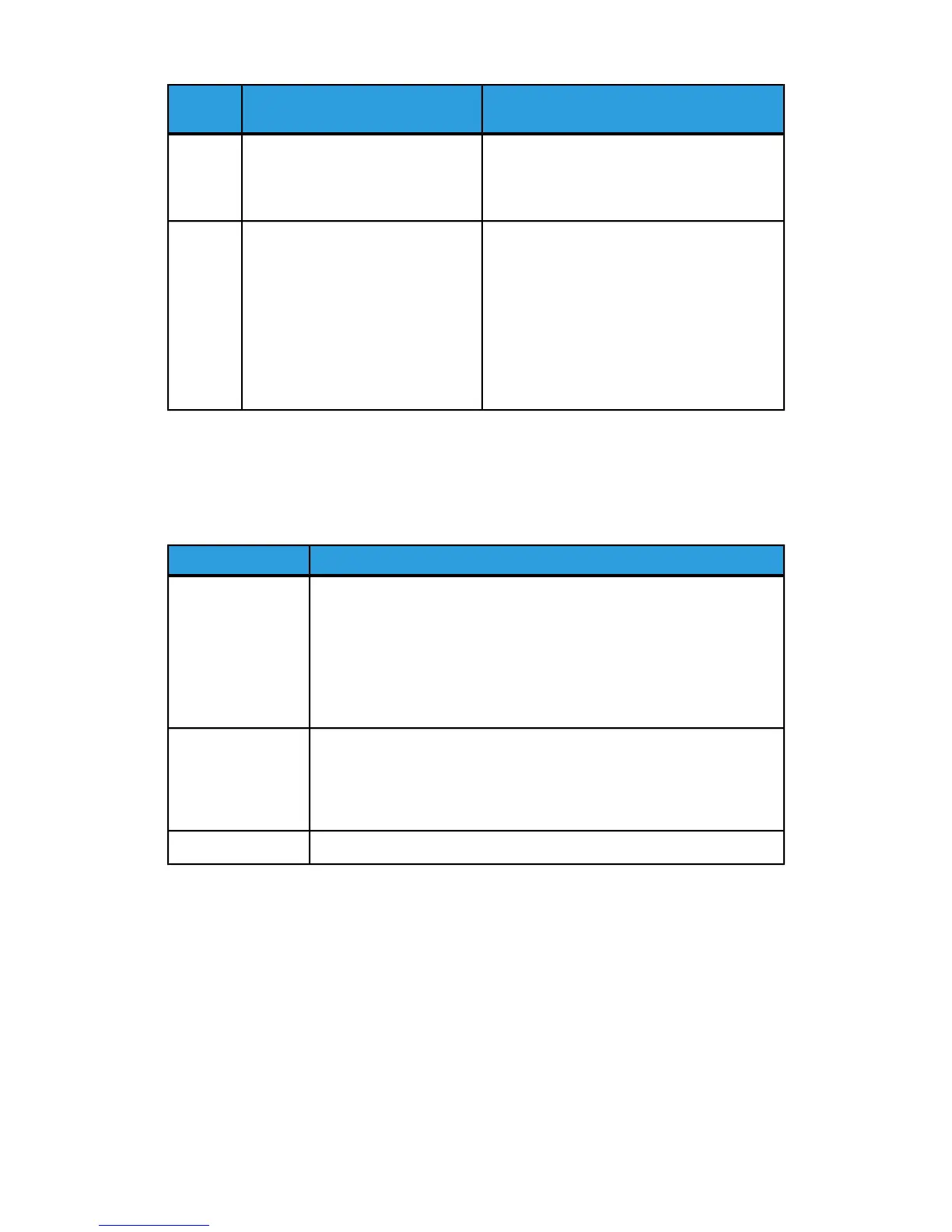Recommended solutionPossible causeFault
code
Booklet Tray on the SquareFold
Trimmer Module is full.
013-943
1.
Remove any booklets from the tray.
2.
If fault persists, power off/on the machine.
3.
If fault persists, call for service.
Finisher jam or fault012-115
012-264
012-302
1.
If machine’s UI continues to reflect a
fault/jam, open the finisher and remove
any jams.
Close the finisher cover(s).
2.
Follow the instructions shown on the
machine’s UI to resume printing.
3.
If fault persists, power off/on the machine.
4.
If fault persists, call for service.
Technical data
Specifications
SpecificationsItem
Paper size
• Maximum: 13 x 18 in./330 x 457 mm
• Minimum: 8.5 x 11 in./A4 SEF
Note
The SquareFold Trimmer Module requires both Interface Module and the
Booklet Maker Finisher.
Trim capacity
• 5-20 sheet booklet (up to 80 imaged sides) at 24 lb./90 gsm
• 5-25 sheet booklet (up to 100 imaged sides) at 200 lb./80 gsm
Cut amount: 2-20 mm, adjustable in 0.1 mm increments
16 lb. bond-90 lb. cover (60-220 gsm)Paper weights
Xerox
®
Color 800/1000 Press
18-18
User Guide
SquareFold Trimmer Module
(continued)