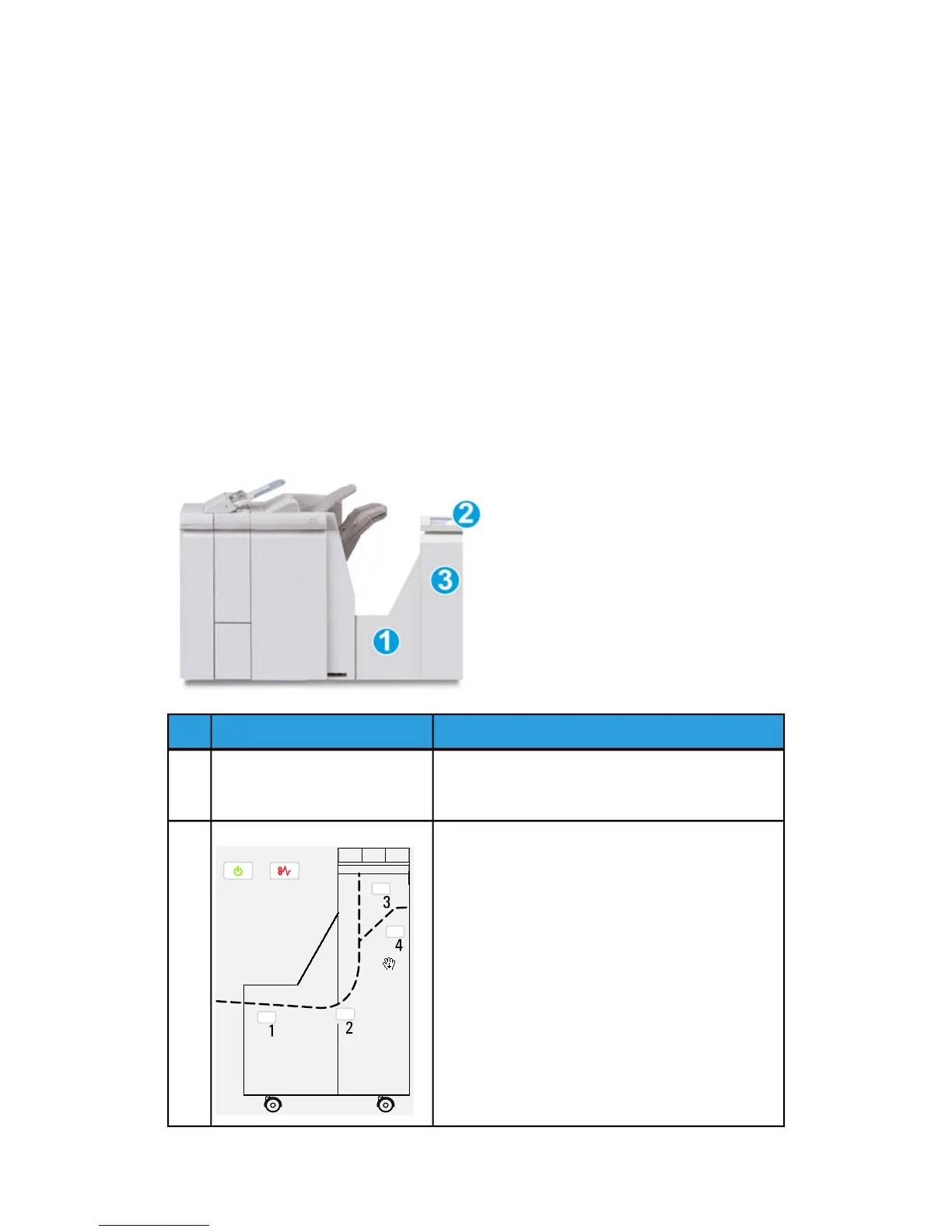a) If the paper is preprinted, load the paper with the printed side facing up.
b) If the media is tab stock, load the tab side to be fed first (in the direction of the
arrow as shown in the above illustration).
4. From the Tray Properties window, enter the correct paper information, including size,
type, weight, and if necessary, decurler and/or alignment option
If enabled by your System Administrator, the Paper Tray Properties screen may be
displayed on the UI.
5. Select OK to save the information and close the Tray Properties window.
Finishing Transport
Finishing Transport main components
The Finishing Transport is comprised of the following components:
FunctionComponentNo.
The Finishing Transport serves as an interface to
transfer paper from the Finisher Module and the
attached third-party output device..
Finishing Transport1
This display indicates the status of the Finishing
Transport and shows the locations of any paper jams.
Finishing Transport status display2
Xerox
®
Color 800/1000 Press
19-6
User Guide
Standard Finisher Plus
