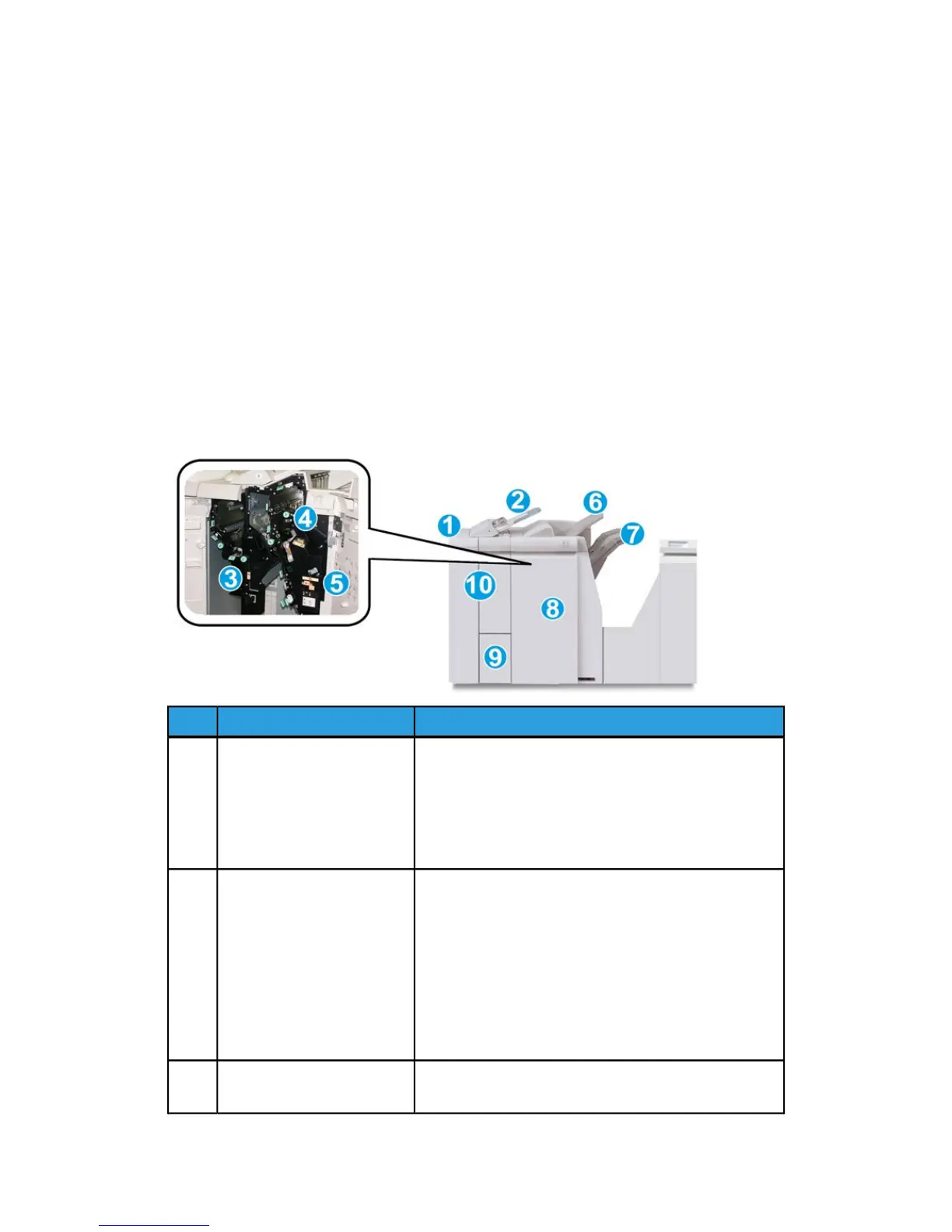Output prints are fed from the machine (and any attached optional finishing device) to
the Finisher Module. The Finishing Transport serves as an interface to transfer paper
from the Finisher Module and the attached third-party output device. The Finishing
Transport moves the paper from the Finisher Module to one of the three Finishing
Transport exits. The height of the paper entry on the third-party, DFA device must align
with the Finishing Transport exit 1 or exit 2.
The Finishing Transport is built to support a number of finishing operations ranging
from light-production print engines to futuristic devices that utilize other communication
and physical interfaces.
Finisher Module
Finisher Module main components
The Finisher Module includes the following components:
FunctionComponentNo.
Output prints are fed from the machine through the
required Interface Module to the Finisher Module which
then feeds the prints to the Finishing Transport for
delivery to a third-party output device.
The Finisher Module is shown here with the optional C/Z
Folder.
Finisher Module1
Post-process inserter (Tray
8/Tray T1)
2
• This tray is standard on this finisher and is used to
load paper that will be used as separators and covers.
• Paper loaded here is not printed on; use this tray for
pre-printed stock and for insertion into the printed
output. (This tray is also known as the Interposer).
• Tray 8 holds a maximum of 200 sheets when using
20 lb./75 gsm paper.
• Paper can be loaded in the LEF or SEF direction.
Collects the scraps from the puncher. Open to remove
the scraps.
Punch scrap container3
Xerox
®
Color 800/1000 Press
19-2
User Guide
Standard Finisher Plus