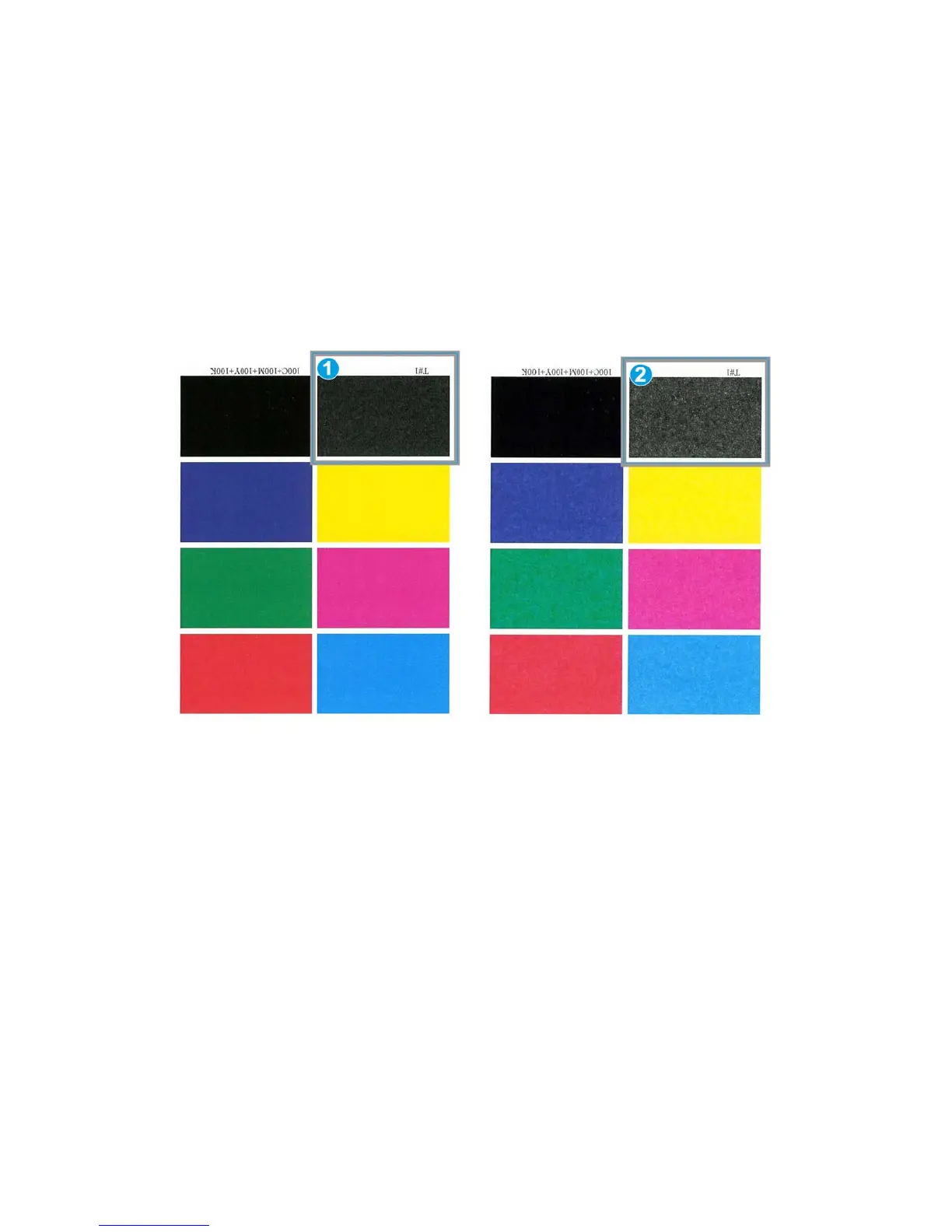Related Topics:
Mottle
Color shift
Selecting the 2nd Bias Transfer Roll settings
Mottle
Use the 2nd Bias Transfer Roll option when your prints have mottle, which is uneven
spotty dry ink/toner coverage that occurs when printing large, solid areas of flat color.
Refer to the following illustration for an example of prints with and without mottle.
1. No mottle
2. Mottle
If mottle exists, increase one or both of the 2nd BTR values. Evaluate the image quality.
If the image quality is equal to or worse than the 100% default setting, decrease one
or both of the 2nd BTR values until a satisfactory image quality is obtained.
8-11
Xerox
®
Color 800/1000 Press
User Guide
Advanced Stock Setup