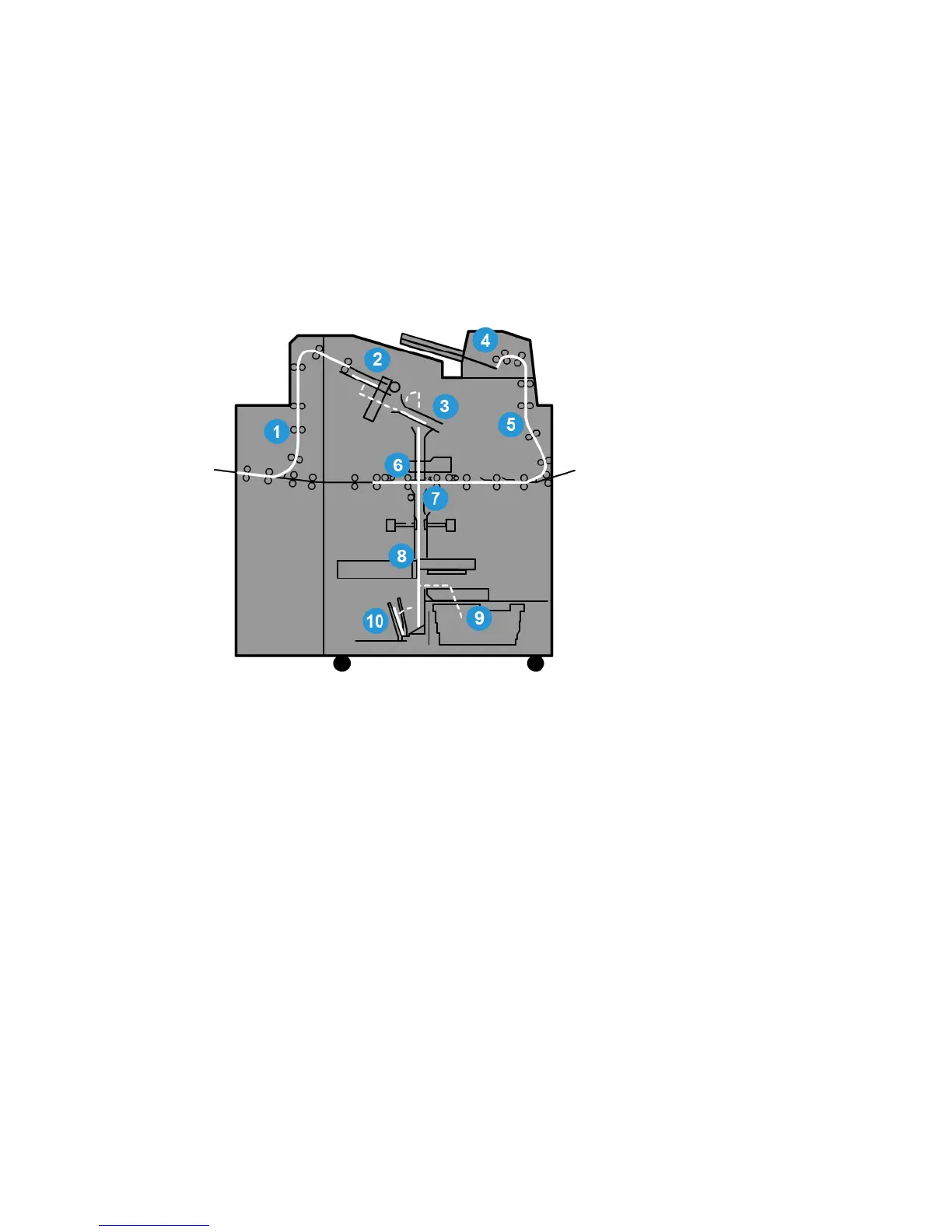8 Trimmer waste tray
Once the book edges are trimmed, the paper cuttings are deposited in the trimmer
waste tray.
9 Book stacker tray
Finally, the finished books are stacked in the book stacker tray.
Cover inserter path
1 Incoming print job
This paper path moves the incoming paper to the compiler tray.
2 Compiler tray
Upon arrival to the compiler tray, the paper is then assembled into a book block.
3 Sub-grip/main grip
The sub-grip and main grip move the book block to the adhesive unit.
4 Cover inserter
If desired, cover media is loaded into this tray.
5 Bypass transport
The bypass transport moves the cover media to the adhesive unit where it awaits the
book block.
6 Adhesive unit
Adhesive is applied to the spin of the book block.
16-9
Xerox
®
Color 800/1000 Press
User Guide
Perfect Binder