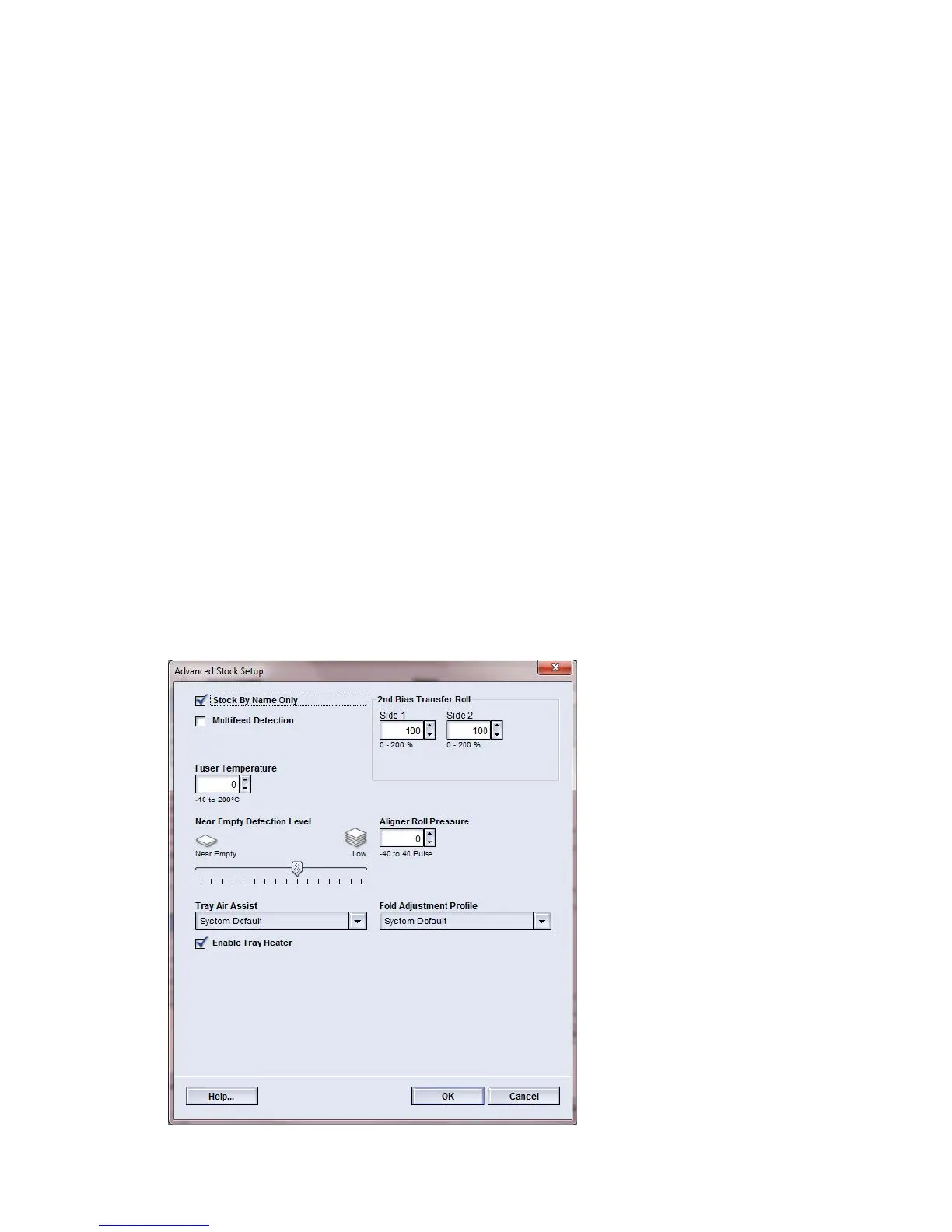• Custom 1-8: By default, these are blank NVM storage settings. If necessary, they are
used to create a custom air assist parameter. If none of the other options remedy
the situation, your Xerox representative works with both the customer and the Xerox
personnel to create a custom setting. This is based on the stock being used and the
best air assist values for producing the desired outcome. These values are then entered
into the machine NVM and assigned to a specific Custom setting (1-8).
Enable Tray Heater
The Enable Tray Heater option works in conjunction with the Tray Air Assist option.
Checking this box, enables the tray heater. The heater maintains the appropriate internal
temperature of the paper tray. Depending on the external temperature and humidity,
the heater sends information to the tray blowers. The paper tray blowers then switch
on and provide the required air to the paper stack, thereby preventing multifeeds or
misfeeds from occurring.
Paper path/paper transportation options
Aligner Roll Pressure
Use this option with special paper types that slip or skew thereby causing image
misregistration on the printed output. This feature is also used with some light-weight
or heavy-weight paper stocks that require less or more roll pressure in order to avoid
edge damage to the printed output.
Xerox
®
Color 800/1000 Press
8-8
User Guide
Advanced Stock Setup
