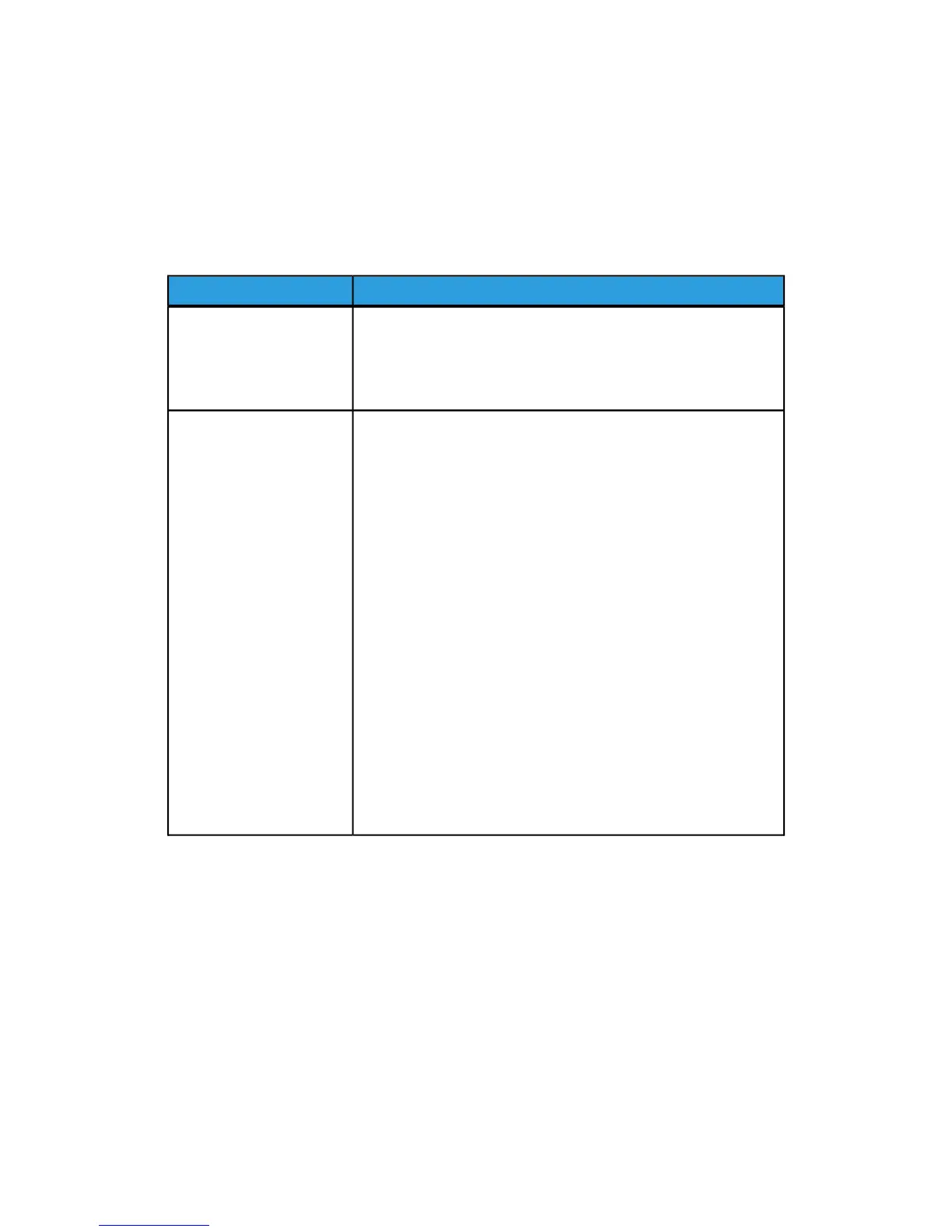Image quality
This section contains a problem-solving table to help you locate and resolve an image
quality problem. Locate the defect in the Problem column and perform the task in the
Suggested solutions column. If the problem persists after following all the instructions,
contact the Customer Support Center.
Suggested solutionsProblem
This may be caused by too much dry ink/toner being applied to
the drum; perform the Dry ink/toner cleaning procedure. Refer to
the System Administration Guide for information and instructions
on performing this procedure.
White and dark spots or
blotches on printed output
(especially after printing
jobs with low dry ink/toner
area coverage)
Before performing any of these steps, always check the status of
the CRU’s/Supplies by pressing Maintenance button on the PC UI.
Color lines, Streaks, Spots,
Smears, or Bands.
• If lines or streaks are present, check the Image Belt Transfer
(IBT) Cleaner Assembly for wear or damage, and replace as
required.
• If the defect occurs every 36 mm on the prints, do not replace
the drum. This interval is caused by a damaged or defective
Developer Housing.
• If lines, streaks or deletions in the process direction appear only
with Black, then replace the Black Corotron Assembly.
Important
The charge corotrons can only be replaced by a trained,
qualified Technical Key Operator (TKO).
• If spots or bands occur every 126 mm on the prints, the Yellow,
Magenta, or Cyan Drum is damaged or light-shocked.
Important
Drum cartridges can be replaced ONLY by a trained, qualified
Technical Key Operator (TKO).
Xerox
®
Color 800/1000 Press
10-46
User Guide
Problem solving
