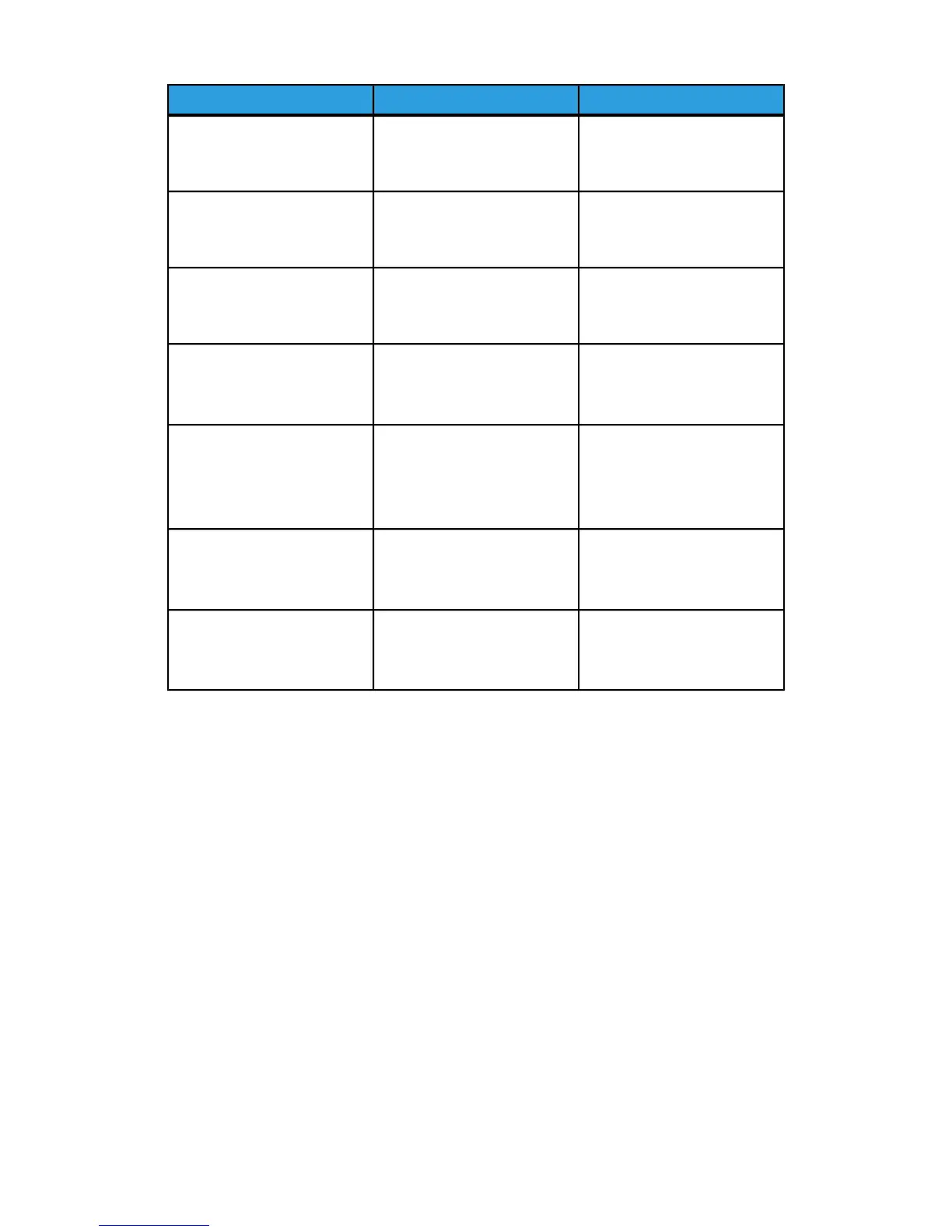Recommended solutionPossible causeFault code
Power Off/On the machine.
If error persists, contact the
Customer Support Center.
Inconsistency with the Serial
Number
124 316
Power Off/On the machine.
If error persists, contact the
Customer Support Center.
The Interface Module
software/hardware is
incompatible.
124 318
124 319
Power Off/On the machine.
If error persists, contact the
Customer Support Center.
Communication failure
between the machine and the
Print Server
124 320
Power Off/On the machine.
If error persists, contact the
Customer Support Center.
Information inconsistencies
with the Customer Replaceable
Unit Memory
124 321
124 322
124 323
Power Off/On the machine.
If error persists, contact the
Customer Support Center.
Information inconsistencies
between the machine Printed
Wiring Board and the
Customer Replaceable Unit
Memory
124 324
124 325
124 326
Power Off/On the machine.
If error persists, contact the
Customer Support Center.
Problem with a Drum module124 327
124 328
124 329
Power Off/On the machine.
If error persists, contact the
Customer Support Center.
Customer Replaceable Unit
Memory failure with the
System Printing Wiring Board
124 330
124 331
124 332
Related Topics:
Jam clearance
Paper jams in Trays 1 and 2
Paper jams in area 2
Paper jams in areas 3 and 4
Paper jams in area 5
Paper jams in area 6
Paper jams in area 7
10-45
Xerox
®
Color 800/1000 Press
User Guide
Problem solving
(continued)
