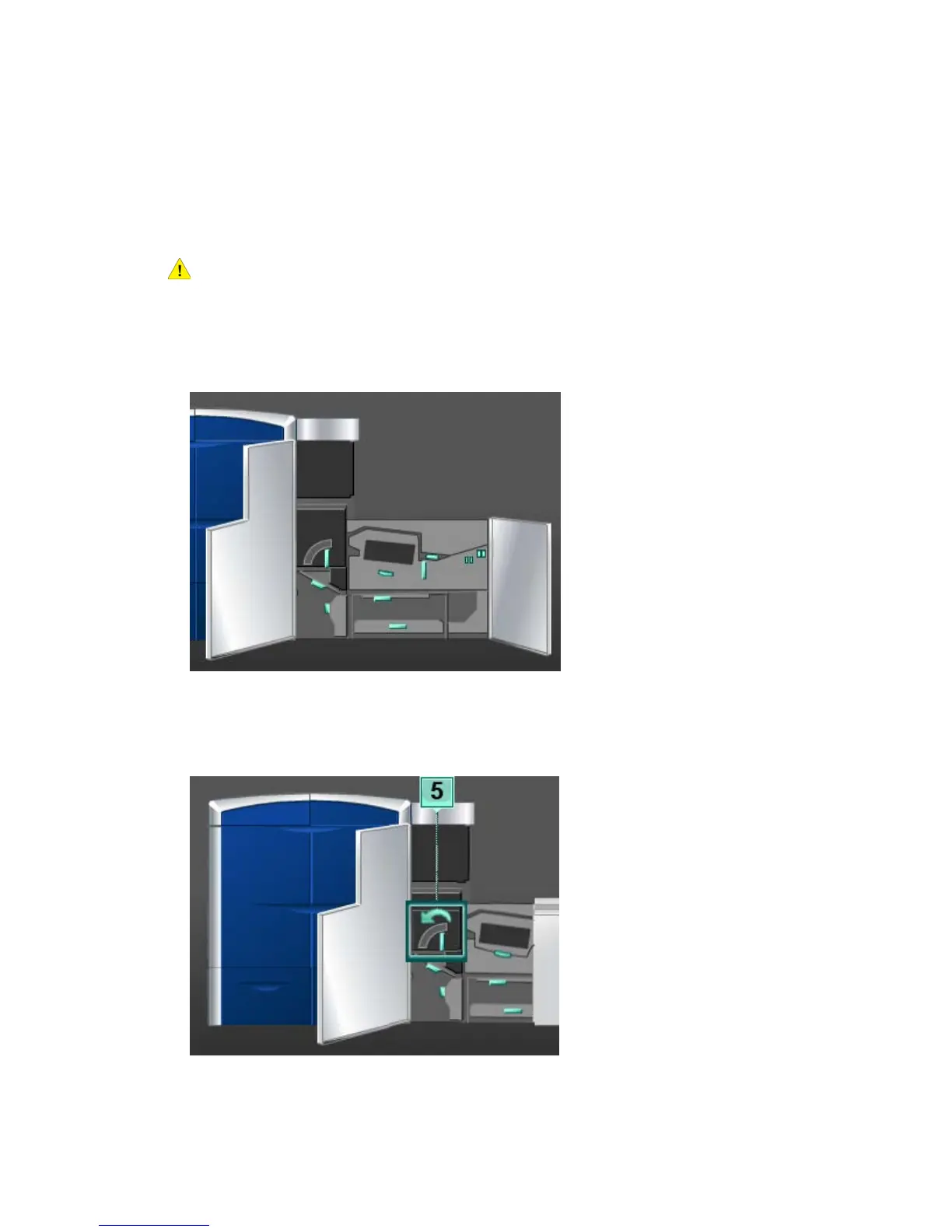Replacing the fuser web assembly
Two messages will display on the UI regarding the fuser web assembly. The first advises
you that the web is almost used up and you should be sure to have a new unit on hand.
The second message displays when the fuser web is completely used and you must
replace it. When this message displays, the machine shuts down and will not print until
the web is replaced.
Warning
Be careful when clearing jams in the fuser area, the fuser is extremely hot and will cause
injury.
1. Open the left and right front doors (print engine right side).
2. Grasp handle 5 and rotate it in the direction of the arrow, and slowly pull out the
fuser until it stops.
9-23
Xerox
®
Color 800/1000 Press
User Guide
Maintenance