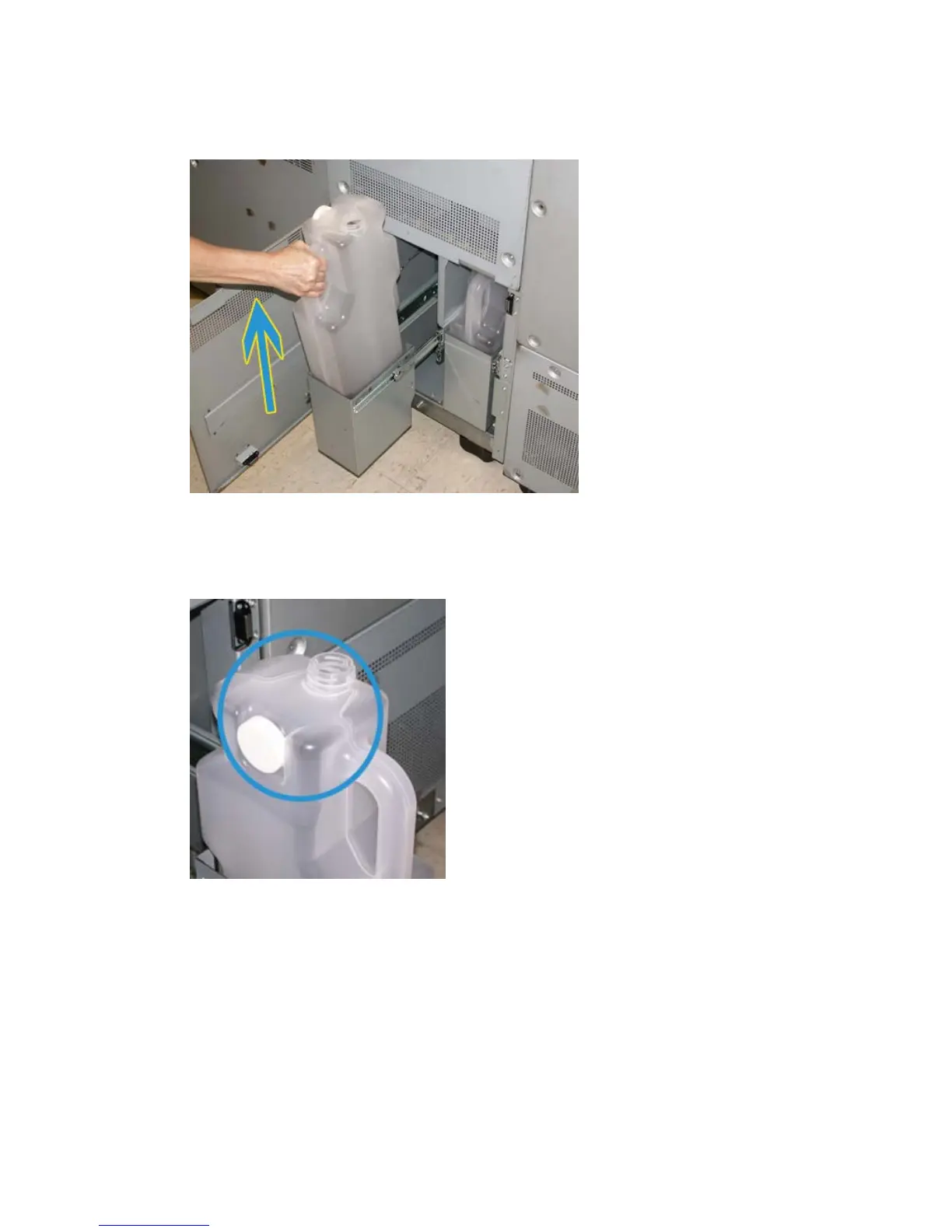3. Lift the full bottle out of the machine.
4. Remove the cap from the cap holder on the side of the full bottle, and press the cap
securely into the open hole on the top of the full bottle.
5. Dispose of the full bottle according to your local regulations.
6. Remove a new, empty bottle from the carton and insert it into the machine.
7. Gently push the new bottle into the machine.
8. Close the dry ink/toner waste bottle panel at the rear of the machine.
Xerox
®
Color 800/1000 Press
9-22
User Guide
Maintenance
