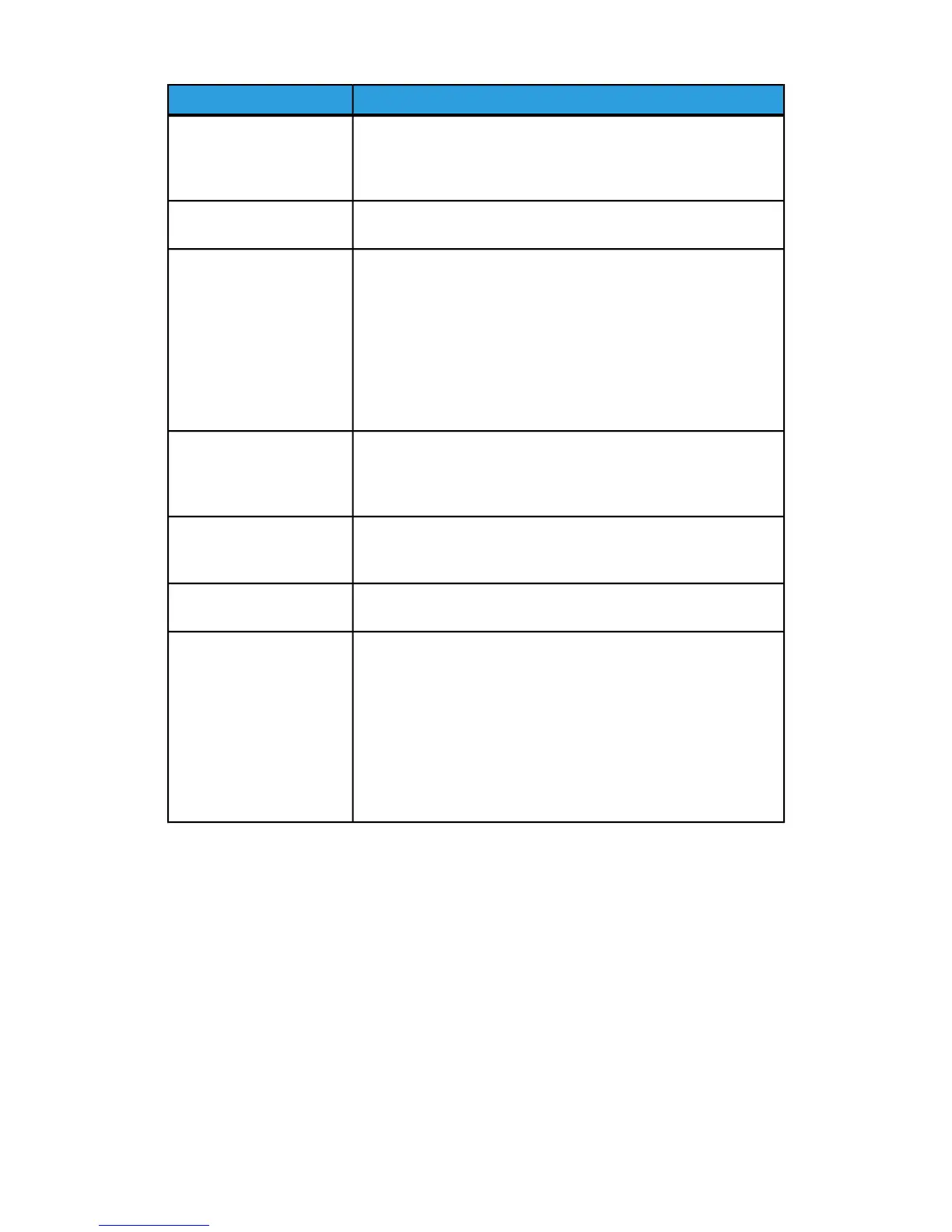Suggested solutionsProblem
If there is a message about low dry ink/toner on the screen, replace
the dry ink/toner cartridge.
Output is too light or
washed out, solid areas not
black or inconsistent
shading
Ensure that the paper tray guides are against the edges of the
loaded paper.
Image is Skewed or
Crooked
Output is not straight but
slanted at an angle
• Ensure that the paper loaded is within the machine
specifications. Go to the Paper information section for
information on paper and storage. Refer to the Technical data
section for paper specific information.
• Load a new ream of paper into the selected paper tray.
• Open the front door and check that there are no obstacles in
the paper path.
Ensure that the paper loaded is within machine specifications. Go
to the Paper information section for information on paper and
storage. Refer to the Technical data section for paper specific
information.
Unfused Dry ink/toner rubs
off
Load a new ream of paper into the selcted paper tray.Ink on the output is not
permanent and smears,
smudges, and rubs off
Ensure that the paper tray guides are against the edges of the
loaded paper.
Misregistration or Image
Shift
While in the Administrator mode:Trail edge of output
contains dry ink/toner
deletions, density
inconsistency, or is lacking
in color depth; this occurs
mainly when using heavier
or lighter weight stock
• Create a custom stock and add to the Stock Library
• Make adjustments to the 2nd Bias Transfer setting in Advanced
Stock and run the job again
• If necessary, continue to adjust the 2nd Bias Transfer setting
until the desired output is achieved
• If output is still unacceptable, contact the Customer Support
Center
Charge corotrons
Important
The charge corotrons can only be replaced by a trained, qualified Technical Key Operator
(TKO).
Xerox
®
Color 800/1000 Press
10-48
User Guide
Problem solving
(continued)
