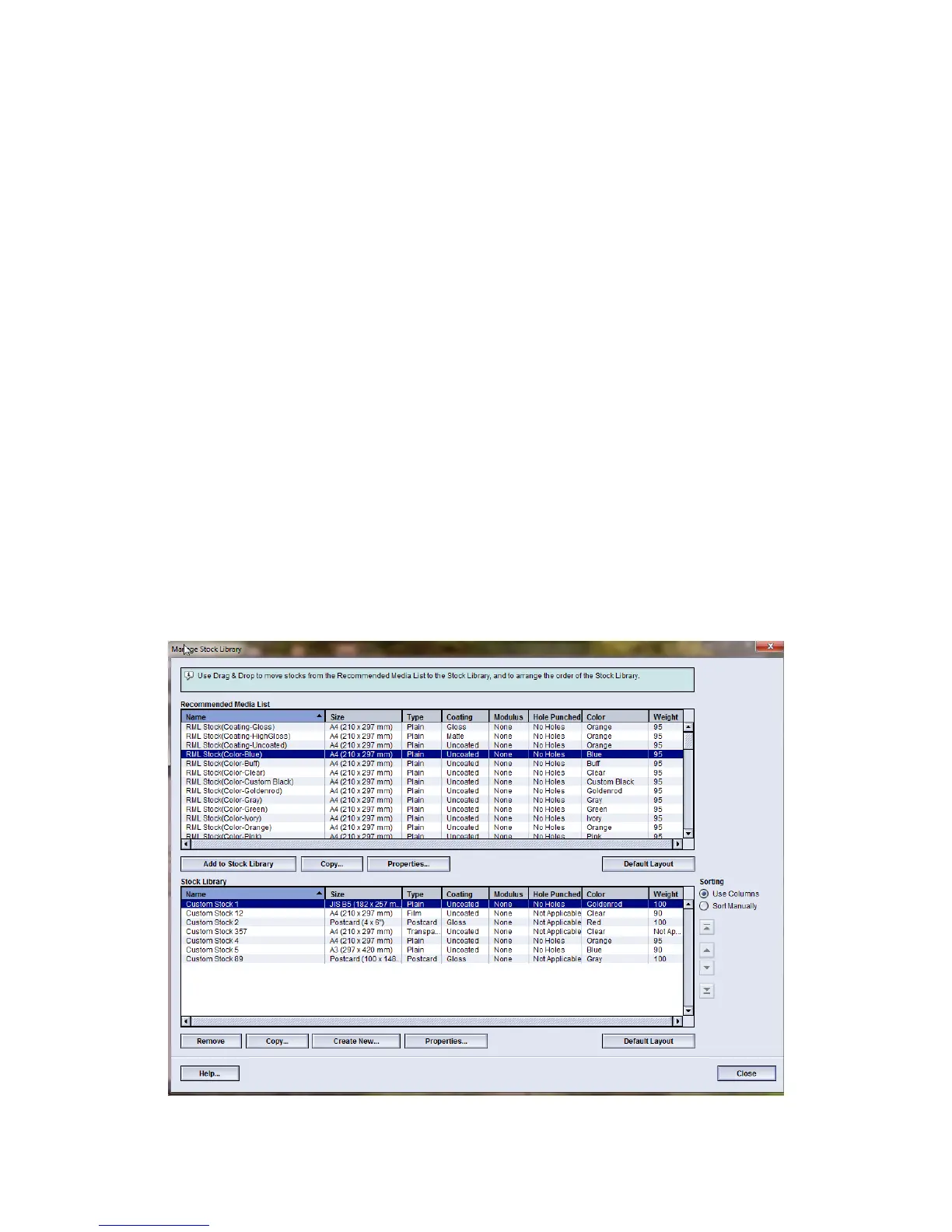1. Select Stock Library.
The Manage Stock Library window opens.
2. Select the desired stock from the Stock Library list.
3. Select the Properties button.
The Stock Properties window opens.
4. Modify the attributes as required.
5. Select the Advanced Setup button.
a) Select the various Advanced Stock Setup options as required.
b) Select OK to save any selections made and close the Advanced Stock Setup window.
6. Select OK to save the changes to the stock and close the Stock Properties window.
7. Select Close to exit Manage Stock Library.
Related Topics:
Advanced Stock Setup options
Create/modify Advanced Stock Setup options
Removing a stock from the Stock Library
Use the following procedure to remove a stock from the Stock Library list.
Xerox
®
Color 800/1000 Press
7-10
User Guide
Manage Stock Library
