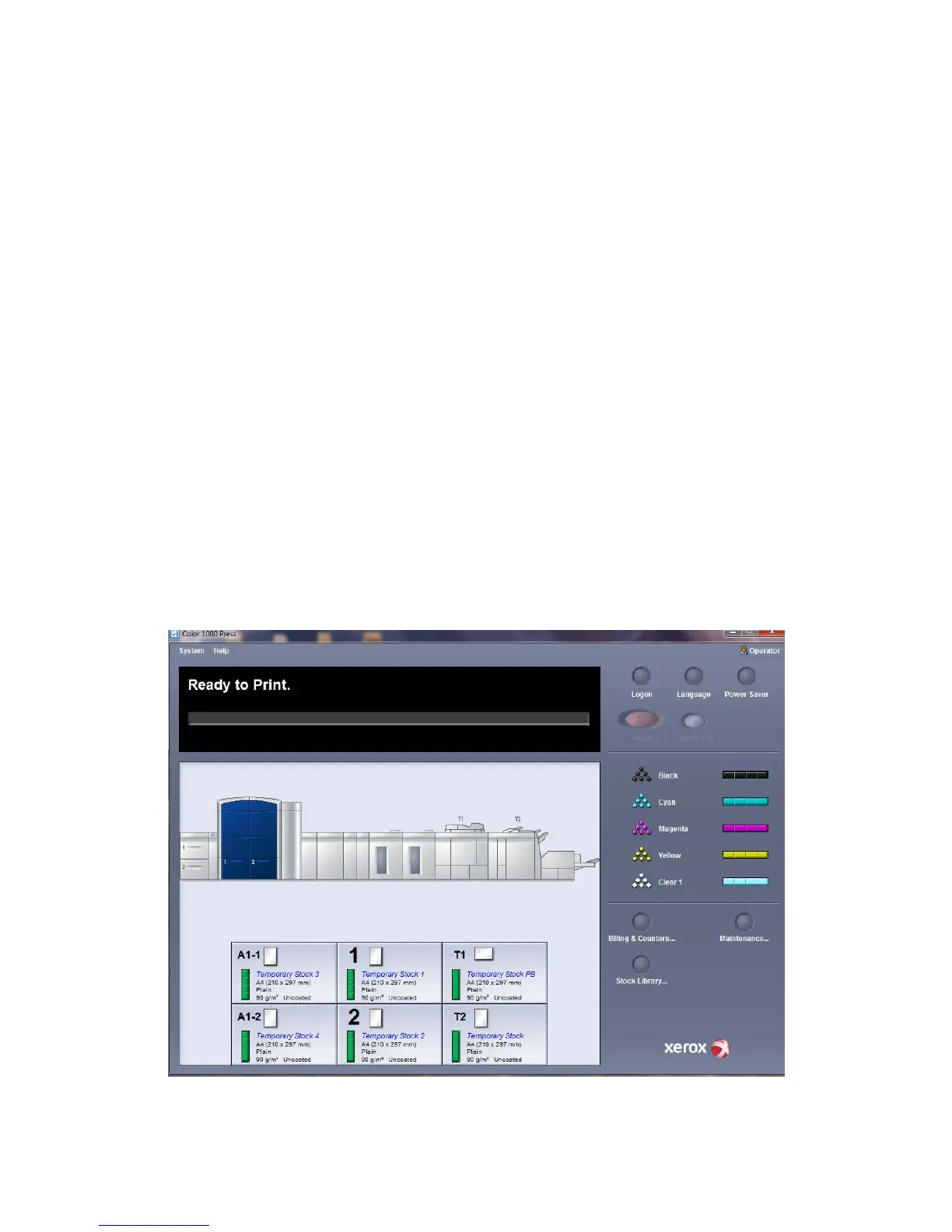Quick start/links
The following quick links will help you start using your machine quickly and easily:
• Power on/off the machine
• Where to find help
• Loading paper
• Submitting a print job
• Jam clearance
• Replacing a dry ink/toner cartridge
• Replacing a dry ink/toner waste bottle
• Logging on as Administrator
User Interface
The User Interface (UI) displays messages that indicate the status of the machine during
idle, run, or fault conditions.
Xerox
®
Color 800/1000 Press
1-2
User Guide
Product overview