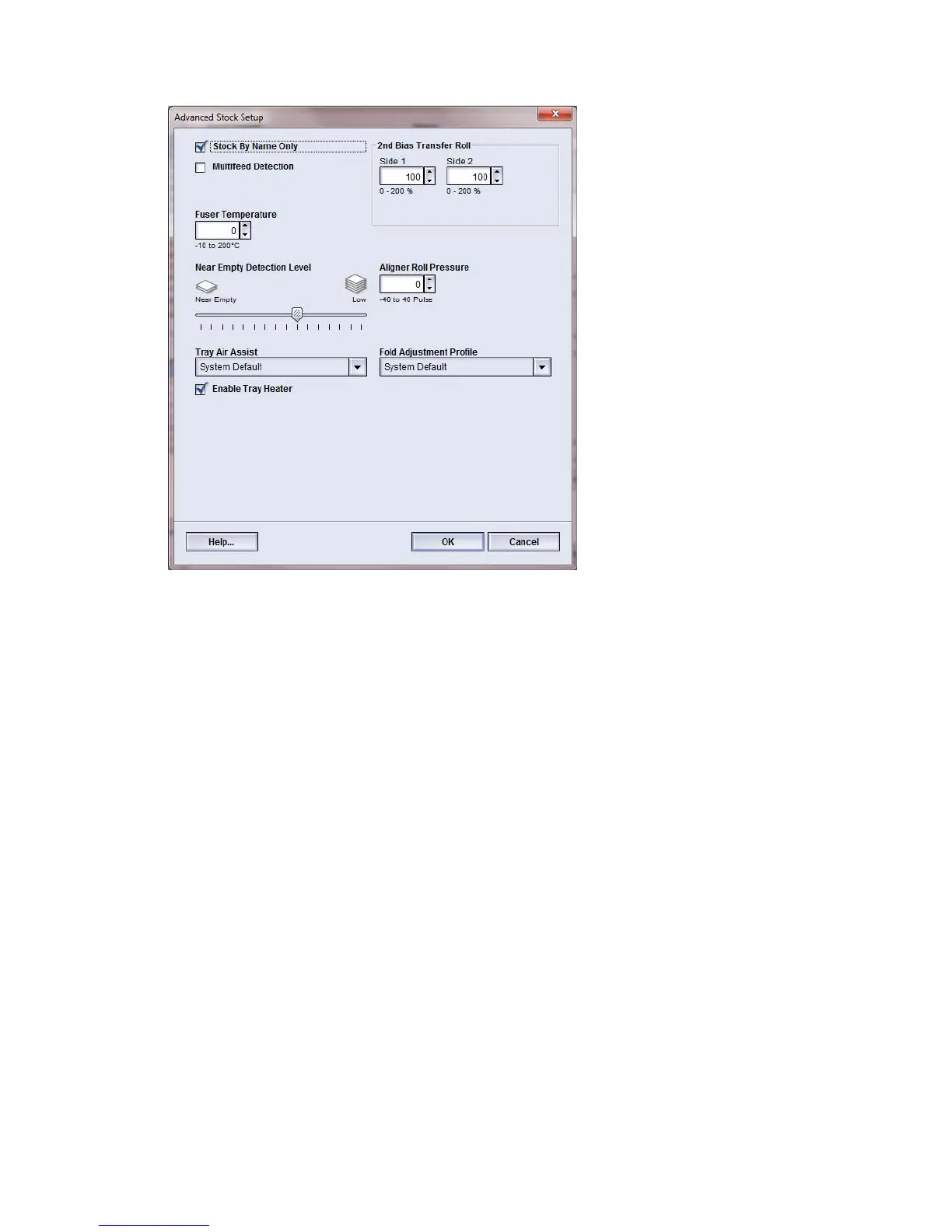If defects continually occur in a printed job when using heavier weight paper, check the
following areas on your printed output to determine if 2nd Bias Transfer Roll (2nd BTR)
adjustments (side 1 and/or side 2) are appropriate.
1. If the job is printed face down or 1-N, check Side 1 for defects on the topside (upper
portion) of the stacked sheets, and check Side 2 for defects on the downside (lower
portion) of the stacked sheets.
2. If the job is printed face up or N-1, check Side 2 for defects on the topside (upper
portion) of the stacked sheets, and check Side 1 for the downside (lower portion) of
the stacked sheets.
Note
The default setting for both Sides 1 and 2 is 100%. It is recommended that you leave
this option at its default setting until you run test prints and evaluate the output of the
prints.
Tip
Test prints may be run in order to check the printed output before saving the changes
made to the 2nd Bias Transfer Roll option. However, in order to run test prints, you must
be logged in as Administrator. The Test Print option is available ONLY in the Administrator
mode.
Xerox
®
Color 800/1000 Press
8-10
User Guide
Advanced Stock Setup
