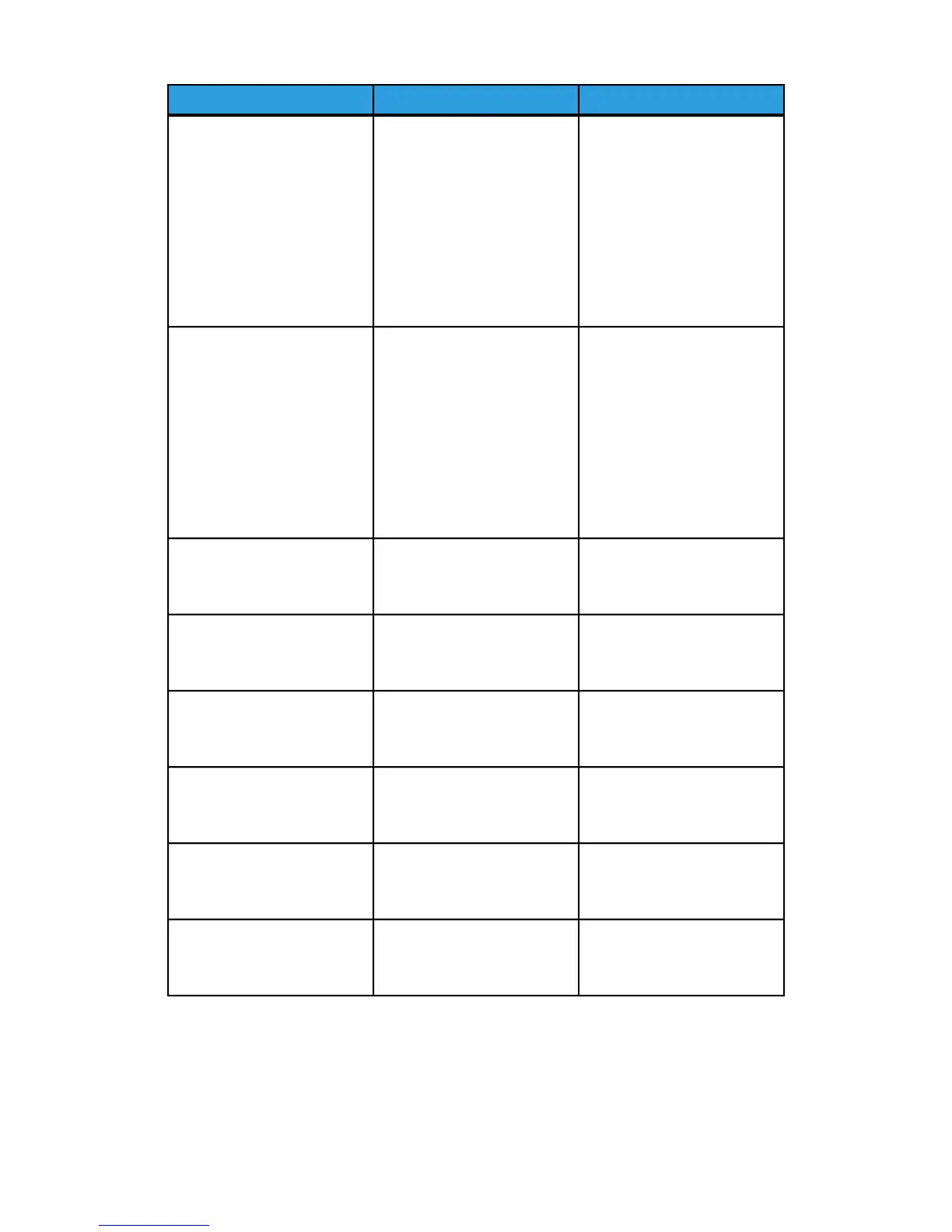Recommended solutionPossible causeFault code
Reset Charge Corotron in the
correct position.
Important
This can be performed ONLY
be a trained, qualified
Technical Key Operator (TKO).
Power Off/On the machine.
If error persists, contact the
Customer Support Center.
Charge Corotron is not set
correctly
091 910, 091 911, 091 912,
091 913, 091 914, 091 915
Reset the Drum CRUM in the
correct position.
Important
This can be performed ONLY
be a trained, qualified
Technical Key Operator (TKO).
Power Off/On the machine.
If error persists, contact the
Customer Support Center.
Drum Customer Replicable Unit
Memory is not set correctly
091 916, 091 917, 091 918,
091 919, 091 920, 091 921
Power Off/On the machine.
If error persists, contact the
Customer Support Center.
Charge Corotron wire error091 922, 091 923, 091 924,
091 925, 091 926, 091 927
Power Off/On the machine.
If error persists, contact the
Customer Support Center.
A Charge Corotron has reached
its end of life
091 928, 091 929, 091 930,
091 931, 091 932, 091 933
Power Off/On the machine.
If error persists, contact the
Customer Support Center.
Drum Cartridge fault091 934, 091 935, 091 936,
091 937, 091 938, 091 939
Power Off/On the machine.
If error persists, contact the
Customer Support Center.
Drum charge voltage is not
meeting the required
specifications
092 310, 092 311, 092 312,
092 313, 092 314, 092 315
Power Off/On the machine.
If error persists, contact the
Customer Support Center.
Slot Motor failed092 350, 092 351, 092 352,
092 353, 092 354, 092 355
Power Off/On the machine.
If error persists, contact the
Customer Support Center.
There is a problem with the
Imaging System.
092 356, 092 357, 092 358,
092 359, 092 360, 092 361
Xerox
®
Color 800/1000 Press
10-40
User Guide
Problem solving
(continued)
