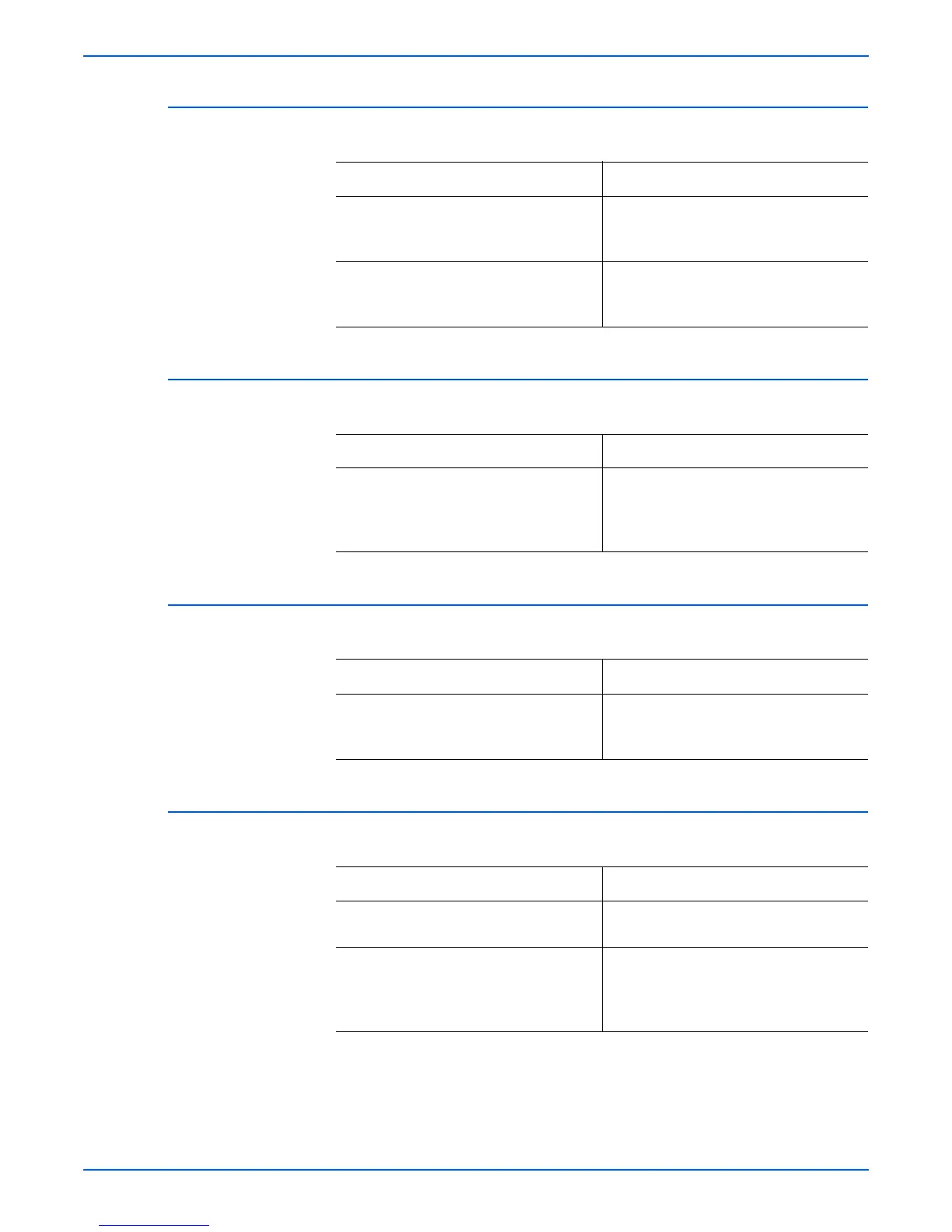Phaser 3300MFP Service Manual 4-15
General Troubleshooting
Defective FAX RECEIVE (2)
The received data is distorted or cut-off when printed.
Defective FAX RECEIVE (3)
The phone is ringing continuously, but it cannot receive.
Defective FAX RECEIVE (4)
The received data is reduced by more than 50% when printed.
Defective Automatic Receiving
The automatic receiving function is not working.
Check and Cause Solution
1. Check if there is NOISE when pressing
Manual Dial.
1. If it makes NOISE, rearrange the
telephone line. (Refer to ‘Defective FAX
RECEIVE’.)
2. Ask the forwarding side to check the
image quality of another machine
receiving a FAX.
2. Check if the FAX status of the
forwarding side is normal.
Check and Cause Solution
Check if the RECEIVE Mode is TEL MODE
or FAX MODE.
Even when the RECEIVE Mode is changed
to FAX MODE, it cannot receive, then
replace the LIU and the Control Board in
sequence.
Check and Cause Solution
Check the FAX status of the forwarding
side.
After checking the data of the forwarding
side, correct the FAX of the forwarding
side.
Check and Cause Solution
1. Check if the RECEIVE Mode is TEL
MODE or FAX MODE.
1. If the RECEIVE Mode is set to the TEL
MODE, reset it to the FAX MODE.
2. Even after the RECEIVE Mode is
changed to the FAX Mode, it cannot
receive, then replace the LIU and the
Control Board in sequence.
