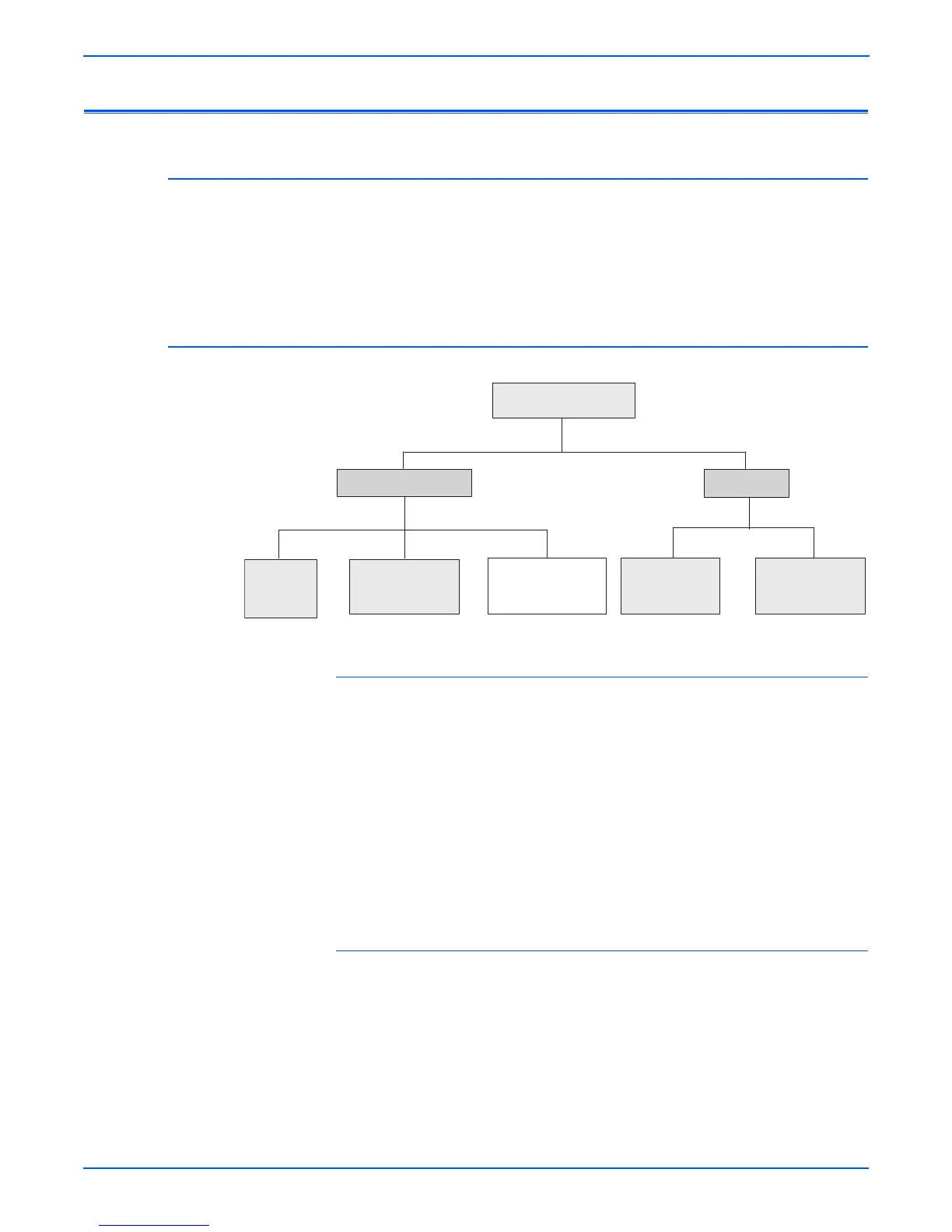2-36 Phaser 3300MFP Service Manual
Theory of Operation
S/W Descriptions
Overview
The software of Phaser 3300MFP system is constructed with
1) Host software - the application software that operates in Windows and Web
Environments.
2) Firmware - Embedded software that controls the printing job.
Architecture
Host Software is made up of
■ Graphic User Interface — offers the various editing functions to user in
Host
■ Driver — translates the received document to a Printing Command
language which printer can understand and transfers data to spooler,
■ Stand-alone Application — offers the various printing application, DMS
(Document Management System), RCP (Remote Control Panel), Printer
Status Monitor, Network Management in Window system,
■ Web-based-Application — offers the same functions as Stand-alone
Application in Web environment.
Firmware is made up of
■ Application (Emulation) — translates data received from Host to a Printing
Command language (PCL, PS, etc.).
■ Kernel — controls and manages the whole procedure including control
flow and printing jobs before processing the data to the printer engine.
Printer
Host Software
Firmware
Driver
Web-Based
Application
Stand-Alone
Application
Application
(Emulation)
Kernel
s3300-161