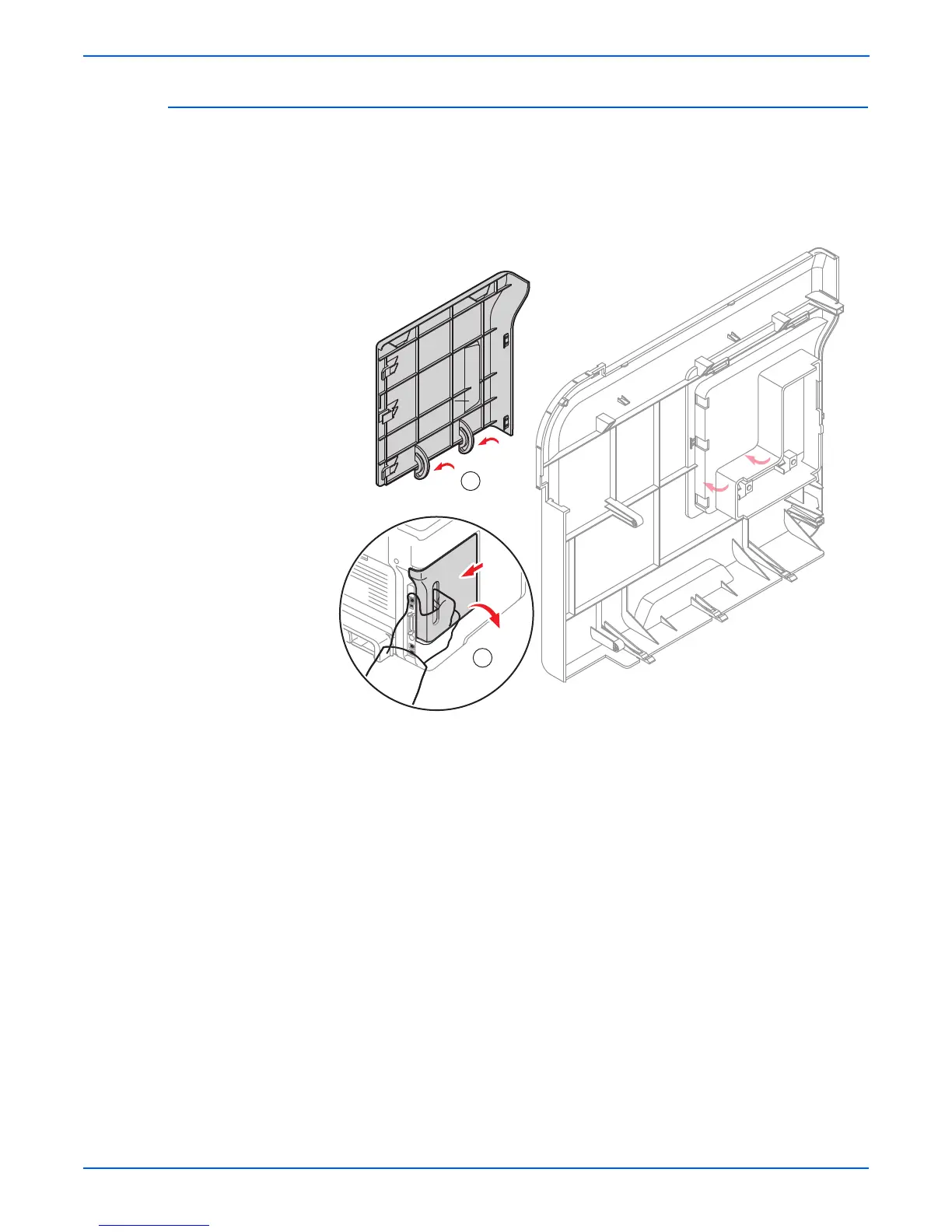8-28 Phaser 3300MFP Service Manual
Service Parts Disassembly
Control Board Cover
To remove the Control Board Cover:
1. Pull the Control Board Cover to the rear to release the latches as shown,
then swing the cover partially open.
2. Push the cover to the front until the slots in the DIMM cover hinge blades
are free from the restraining arms on the side cover.
s3300mfp-030
2
1