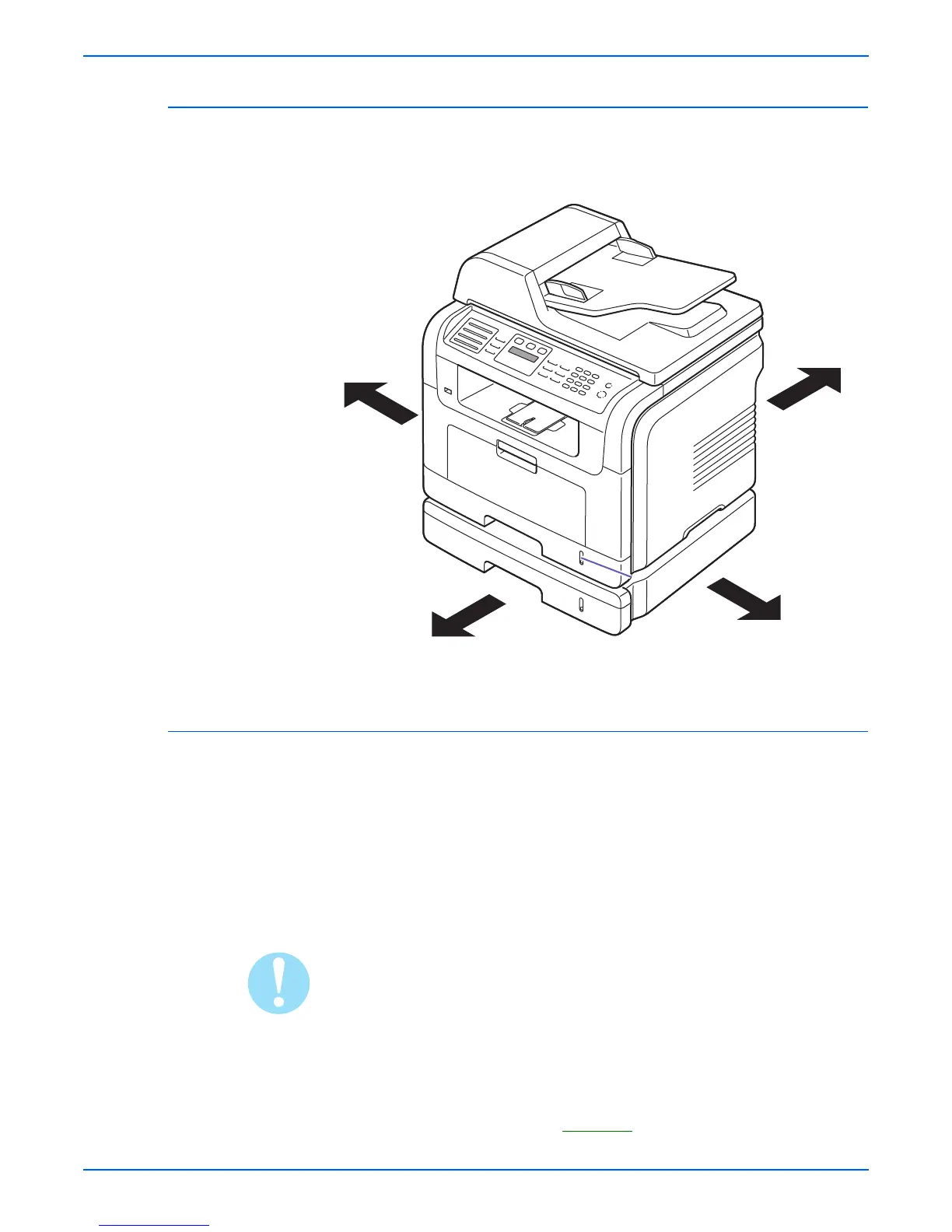Phaser 3300MFP Service Manual 8-3
Service Parts Disassembly
Standard Orientation of the Printer
When needed, the orientation of the printer is called out in the procedure as
an aid for locating the printer parts. The following illustration identifies the
Front, Rear, Left, and Right sides of the printer.
Preparation
Before you begin any removal and replacement procedure:
1. Wear an Electrostatic Discharge wrist strap to help prevent damaging to
the sensitive electronics of the printed circuit boards.
2. Turn the printer power Off and disconnect the power cord from the wall
outlet.
3. Disconnect all computer interface cables from the printer.
4. Remove Tray 1.
5. Open the Front Cover.
Do not expose the Print Cartridge to light for more than 5 minutes. After
removal, cover the Print Cartridge to minimize the amount of light striking the
Print Cartridge. Prolonged exposure to light significantly reduces Print
Cartridge performance.
6. Remove the Print Cartridge (page 8-18
).
Front
Left
Right
Back
s3300mfp-188