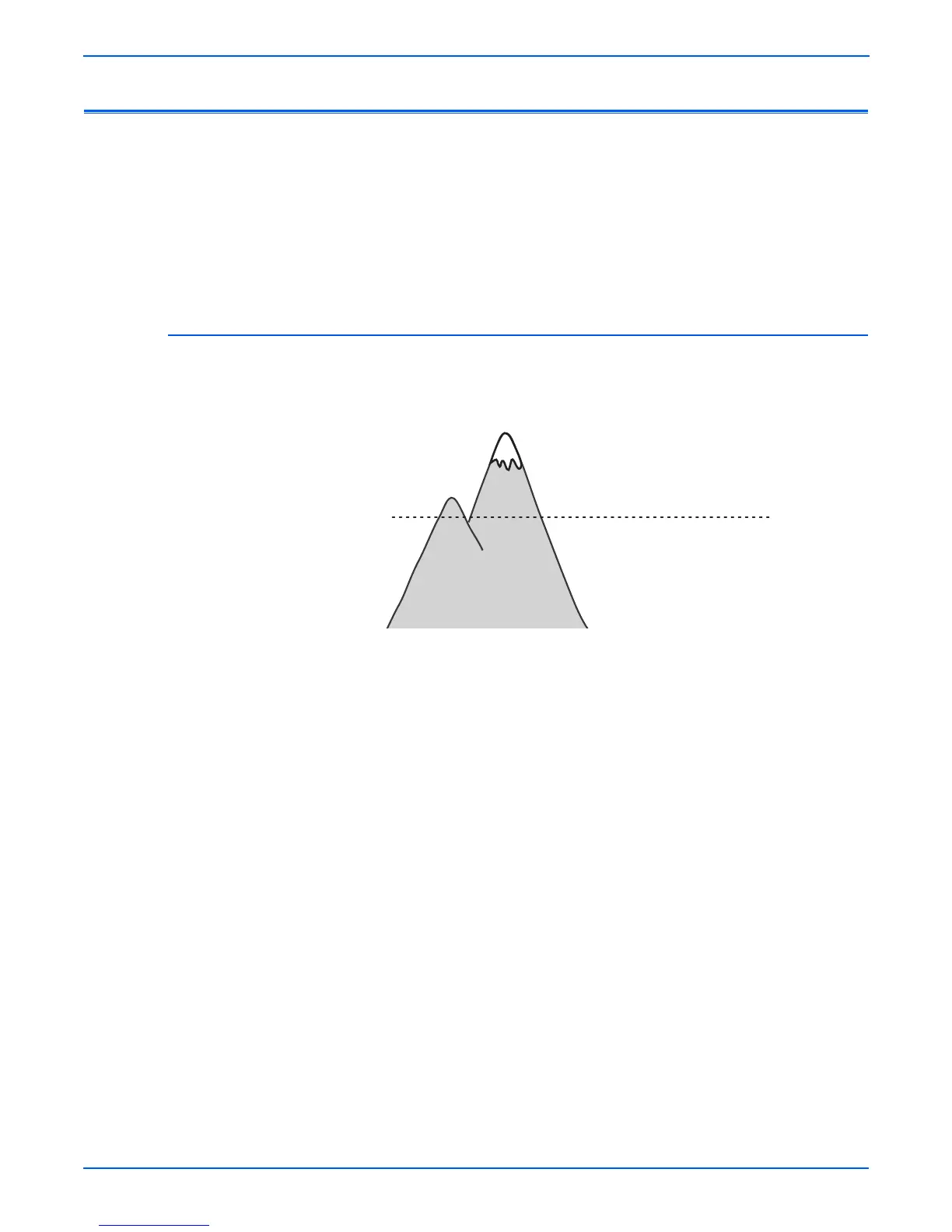6-2 Phaser 3300MFP Service Manual
Adjustments and Calibrations
Altitude Adjustment
Print Quality is affected by atmospheric pressure, which is determined by the
location of the printer above sea level. The following information contains
instructions and specifications for adjusting altitude information for the Phaser
3300MFP.
Verify that the Phaser 3300MFP printer driver has been installed.
Altitude Specifications
Prior to performing the altitude adjustment procedure, determine the altitude
location of the printer and the appropriate value to be adjusted for the printer.
1
Plain
4
Value
3
High
2,500 m
s3300mfp-209