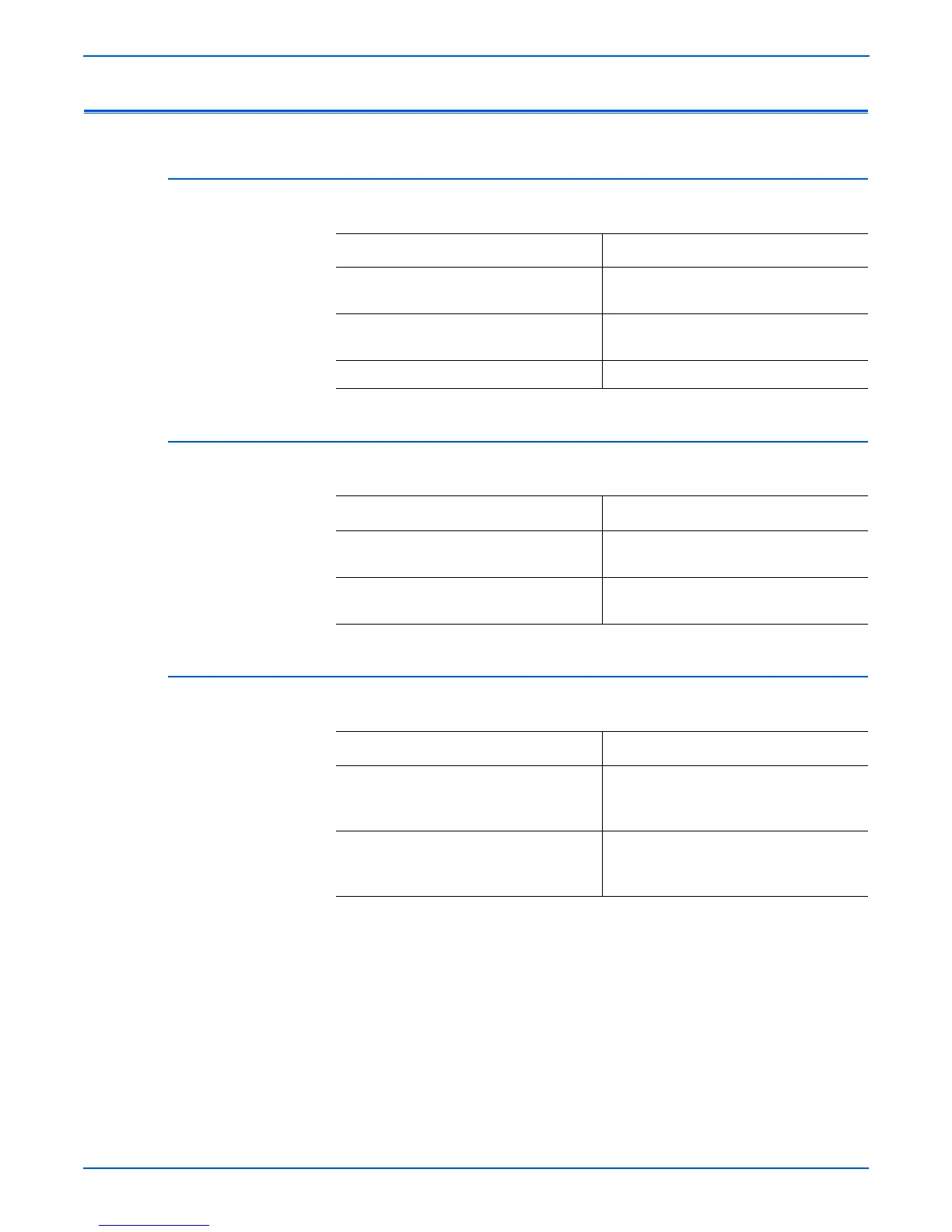4-16 Phaser 3300MFP Service Manual
General Troubleshooting
Copy Problems
White Copy
Blank page is printed out when in Copy mode.
Black Copy
Black page is printed out when in Copy mode.
Abnormal noise
There is noise when copying.
Check and Cause Solution
1. Check if the Scan-Cover is open. 1. Room light can pass through a thin
original.
2. Check shading profile. 2. Correct the shading profile in Tech
Mode.
3. Replace the Control Board.
Check and Cause Solution
1. Check the CCD problem in Control
Board.
1. Check the CCD harness contact.
2. Check shading profile. 2. Correct the shading profile in Tech
Mode.
Check and Cause Solution
1. Check the Scanner Motor for any
mechanical disturbance.
1. Check the right position of the Scanner
Motor, and check for any mechanical
disturbance in the CCD carriage.
2.Replace the Platen Assembly if noise is
from the Scanner. If noise persists,
replace Control Board.