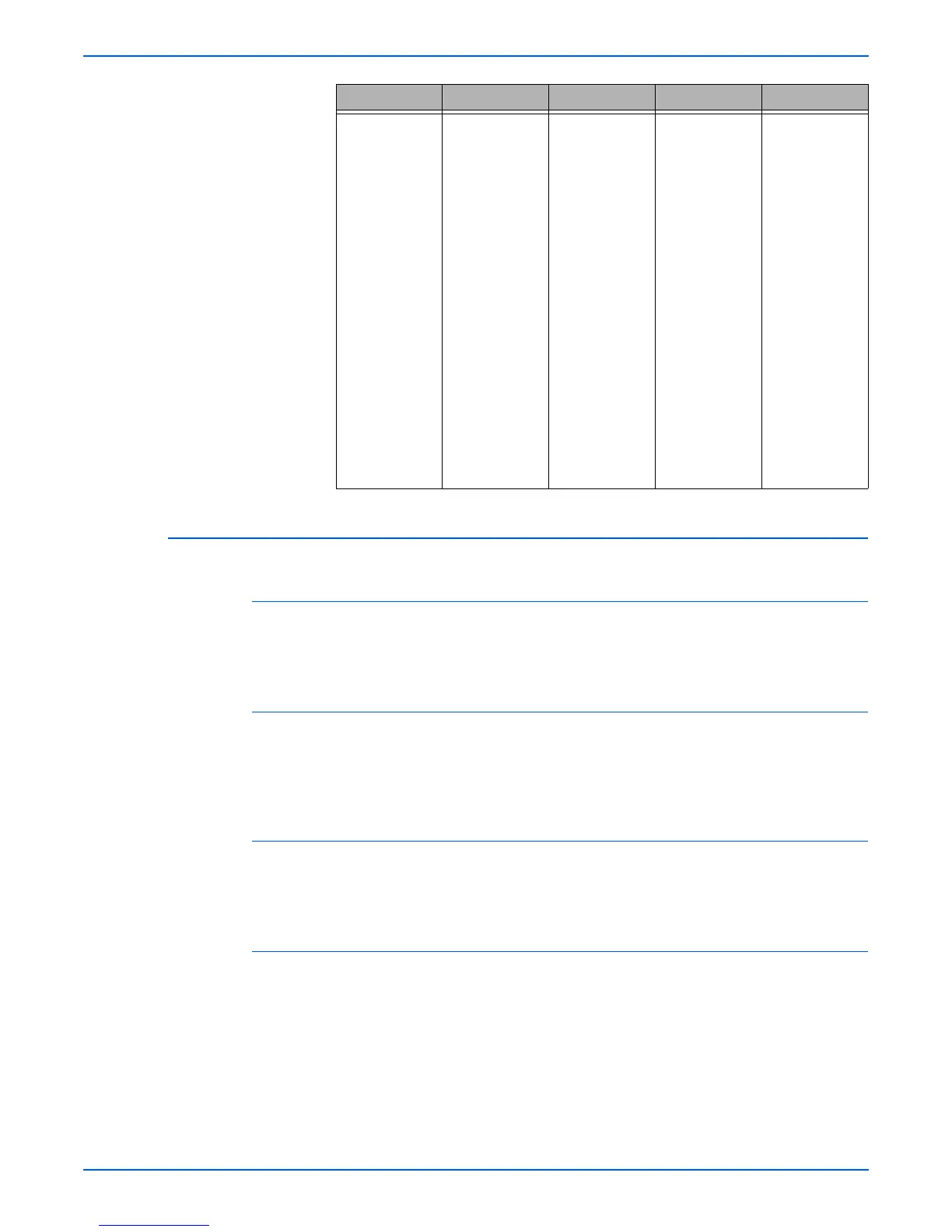Phaser 3300MFP Service Manual 4-5
General Troubleshooting
Machine Test
Switch Test
Use this feature to test all keys on the operation control panel. The result is
displayed on the LCD window each time you press a key.
Modem Test
Use this feature to hear various transmission signals to the telephone line
from the modem and to check the modem. If no transmission signal sound is
heard, it means the modem part of the Control Board malfunctioned.
DRAM Test
Use this feature to test the machine's DRAM. The result appears in the LCD
display. If all memory is working normally, the LCD shows << OK >>
ROM Test
Use this feature to test the machine'S ROM. The result and the software
version appear in the LCD display.
■ FLASH VER: 1.00 V
■ ENGINE VER: 1.00 V
Country Group USA/Canada UK Russia South Africa
Country
USA/Canada
Mexico
Brazil
UK
Germany
France
Italy
Spain
Austria
Netherlands
Belgium
Portugal
Sweden
Norway
Denmark
Finland
Switzerland
Greece
Ireland
Turkey
Russia
India
Oman
Poland
Bangladesh
Kuwait
Morocco
Algeria
Pakistan
UAE
Bahrain
Sri Lanka
Saudi Arabia
Chile
Peru
Argentina
Hungary
Romania
Bulgaria
Czech
South Africa