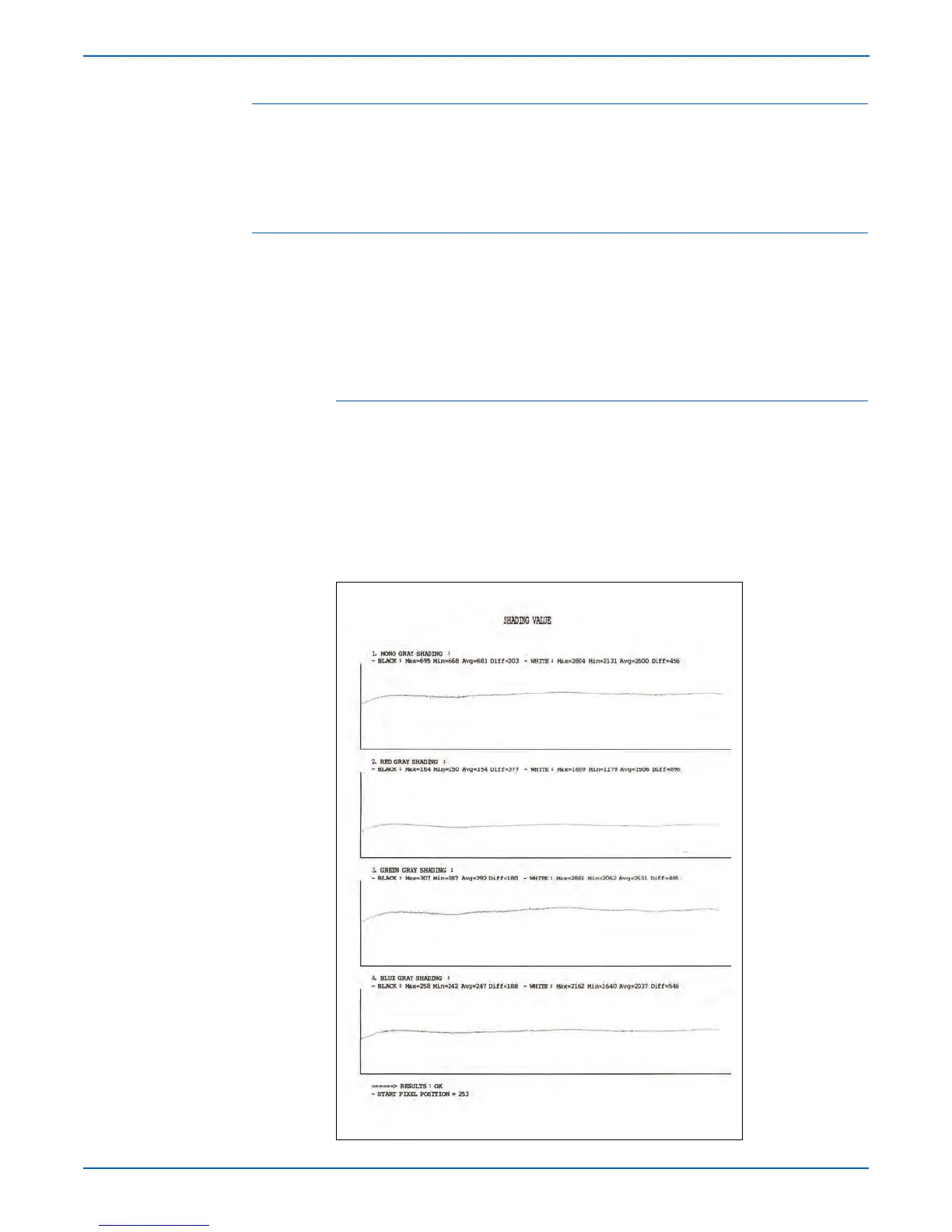4-6 Phaser 3300MFP Service Manual
General Troubleshooting
Pattern Test
Using this test pattern, you can check if the printer mechanism is functioning
properly. It is needed in the production progress. Service person doesn't need
to use it.
Shading Test
The function is to get the optimum scan quality by the specific character of the
CCD (Charge Coupled Device). If the copy image quality is poor, perform this
function to check the condition CCD unit.
When the scan unit becomes dirty, it can alter the shading value. If your copy
has black lines or is blurred, adjust the shading setting.
Method
1. Enter Tech mode.
2. Scroll to Machine Test and press Enter.
3. Scroll to Shading Test and press Enter.
4. Shading & Print appears on the bottom line; press Enter.
5. Print? appears in the top line, and Ye s in the bottom line. Press Enter to
start the test. If you select No, the machine returns to Shading & Print.
6. The machine adjusts the shading value, then prints the result.
s3300mfp-166