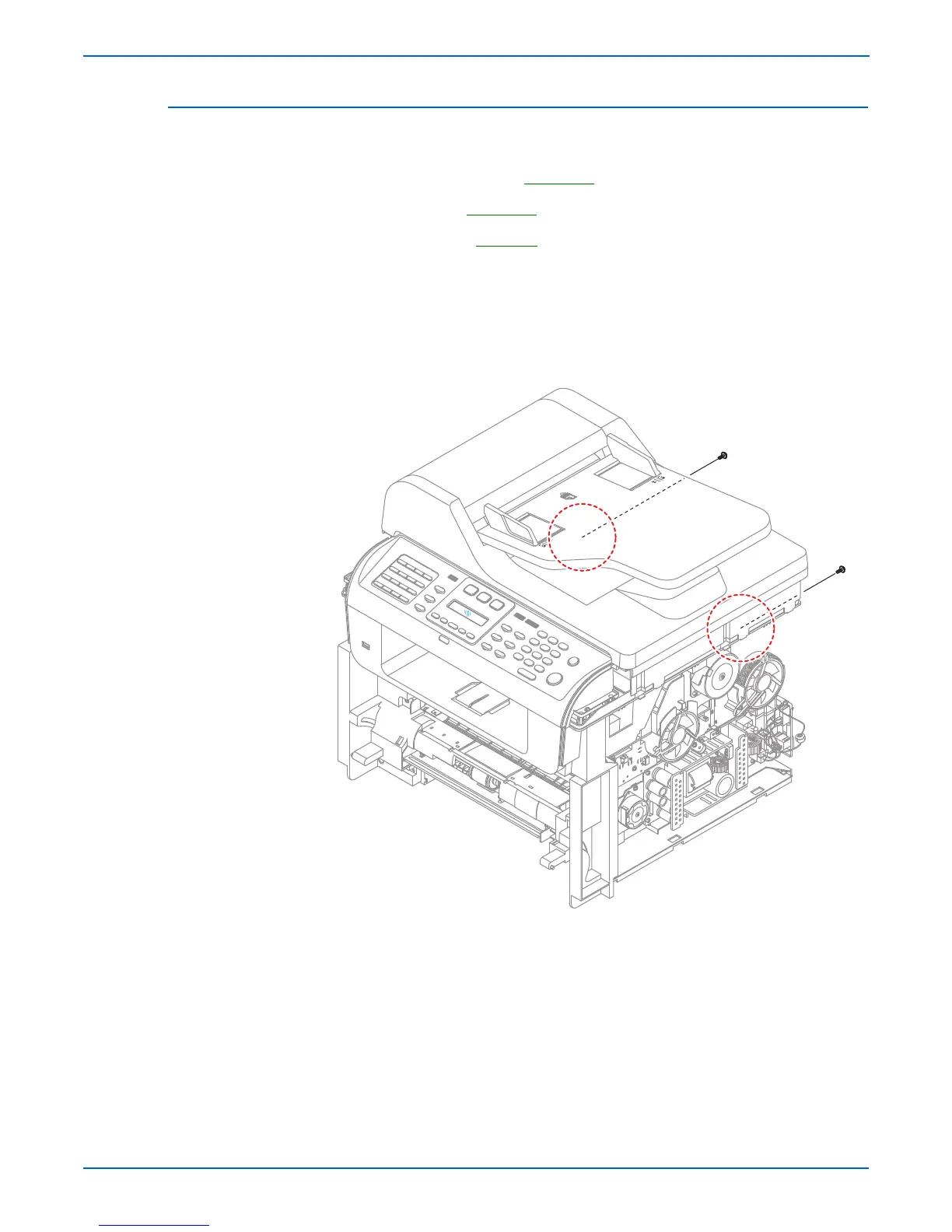8-52 Phaser 3300MFP Service Manual
Service Parts Disassembly
Platen Assembly
Before you remove the Platen Assembly, you must remove:
■ Left Side Cover, Right (page 8-26)
■ Control Panel (page 8-29)
■ ADF Assembly (page 8-6)
Remove the Control Panel only if you need to disassemble the scanner
assembly. Leave the Control Panel in place if you are removing the Platen
Assembly for access to other parts in the printer.
1. Remove the two screws securing the Platen Assembly, as shown below.