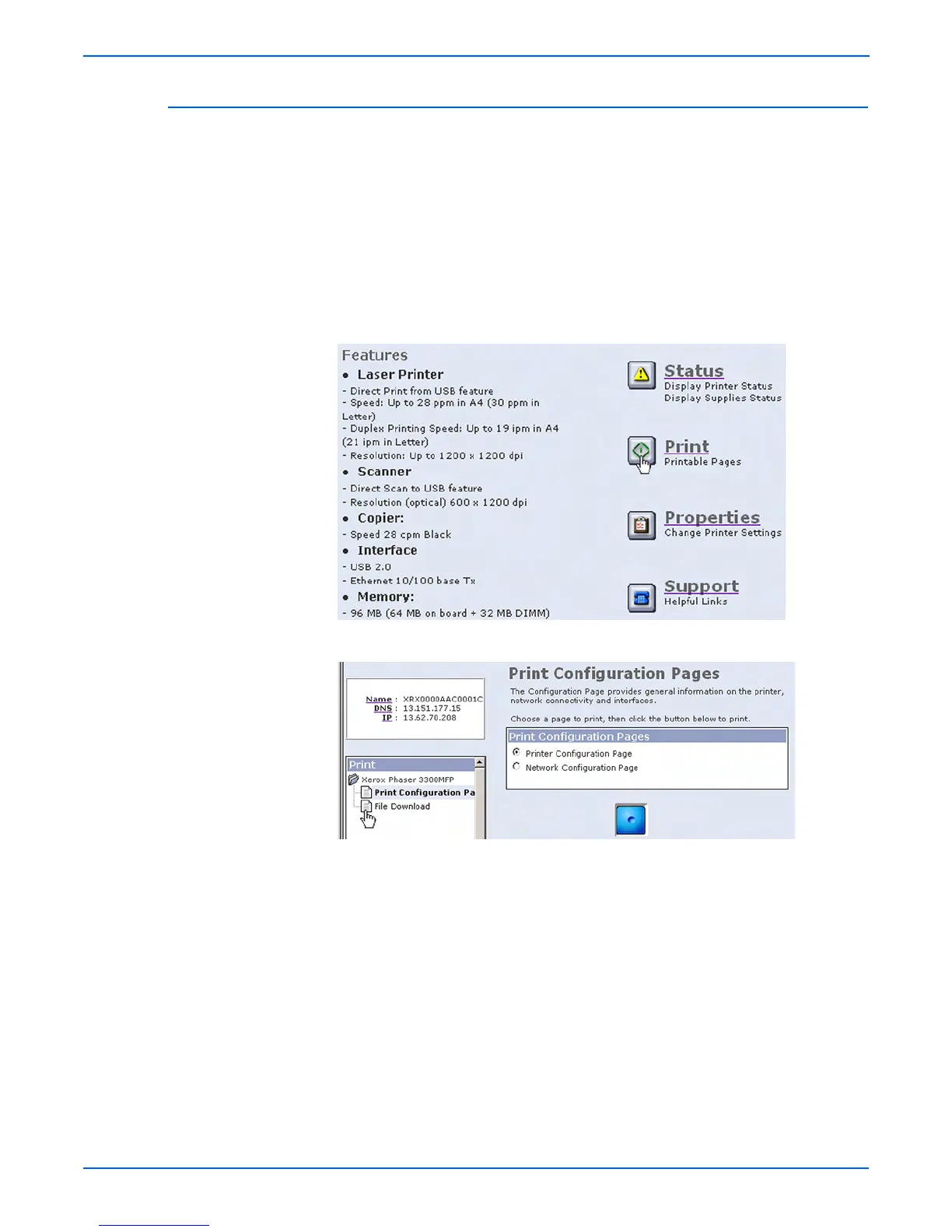7-8 Phaser 3300MFP Service Manual
Cleaning and Maintenance
Network Connection
This method uses CentreWare IS to upgrade the firmware over the network
connection.
1. Ensure the printer is connected to the computer with a network
connection.
2. Verify that you have downloaded the *.fls file.
3. Open a web browser.
4. Enter the printer’s IP address.
5. The CentreWare IS window is displayed.
6. Click the Print button.
7. On the left side, click File Download.