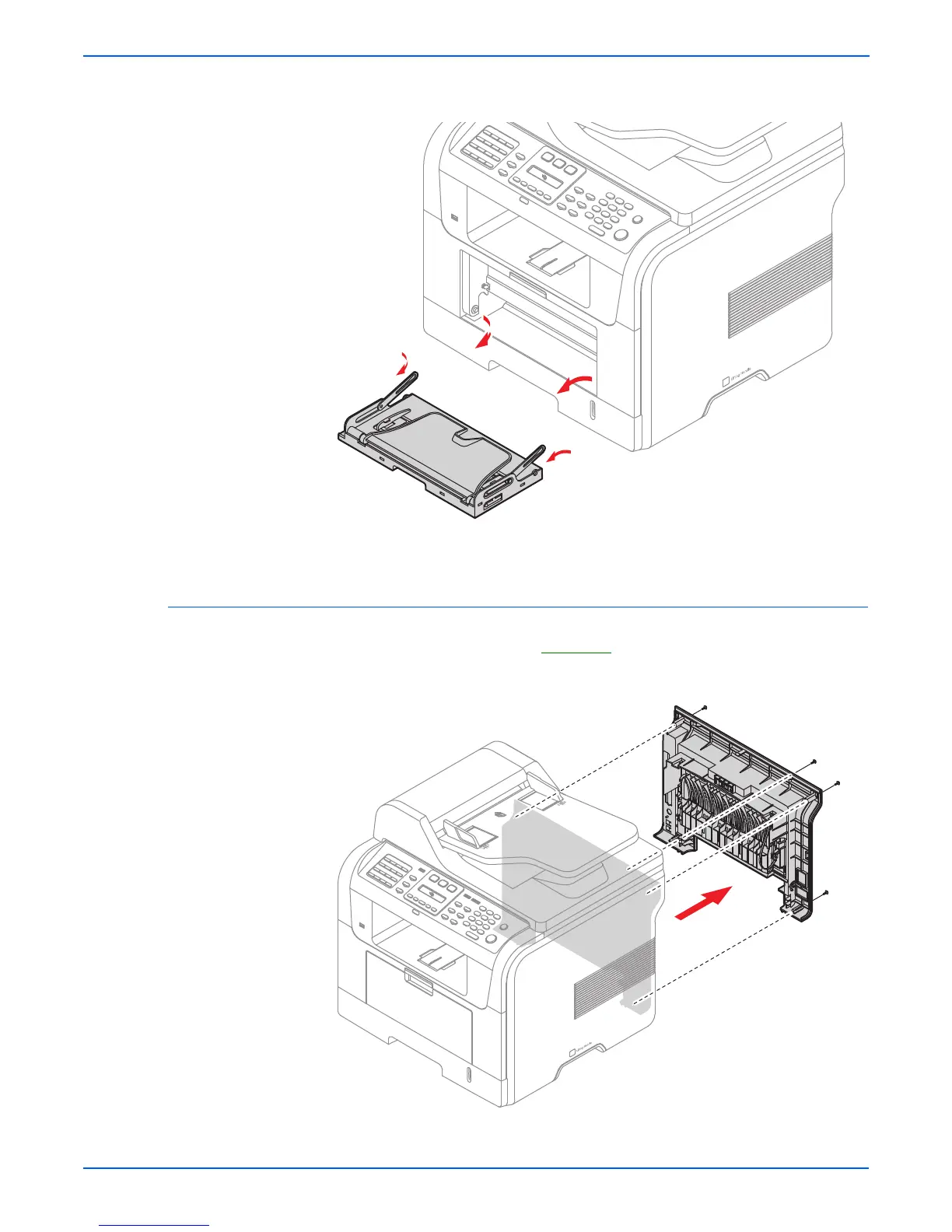8-24 Phaser 3300MFP Service Manual
Service Parts Disassembly
3. Apply light pressure to the both side of the MP Tray Assembly and pull it in
the direction of arrow, as shown below.
Rear Cover (PL5.1.0)
1. Remove the Duplex Unit (page 8-35).
2. Remove the four screws securing the Rear Cover and remove the Rear
Cover from the frame.