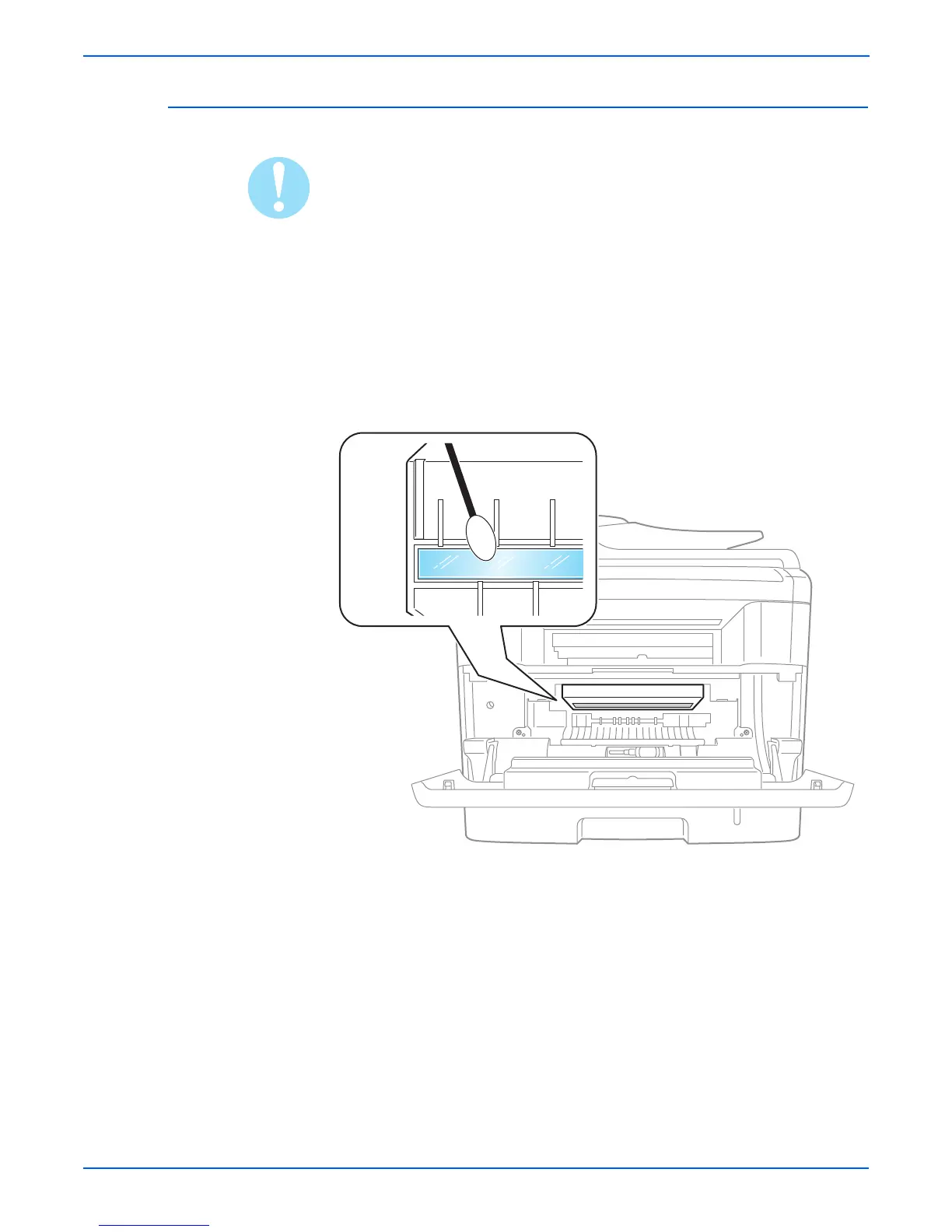7-4 Phaser 3300MFP Service Manual
Cleaning and Maintenance
Cleaning the Laser Unit
Do not expose the Print Cartridge to light for more than 5 minutes. Cover the
Print Cartridge to avoid damage.
1. Open the Front Cover.
2. Remove the Print Cartridge (page 8-18).
It may be difficult to locate the strip of glass on the Laser Unit.
1. Use a Q-tip to wipe the long strip of glass of the Laser Unit.