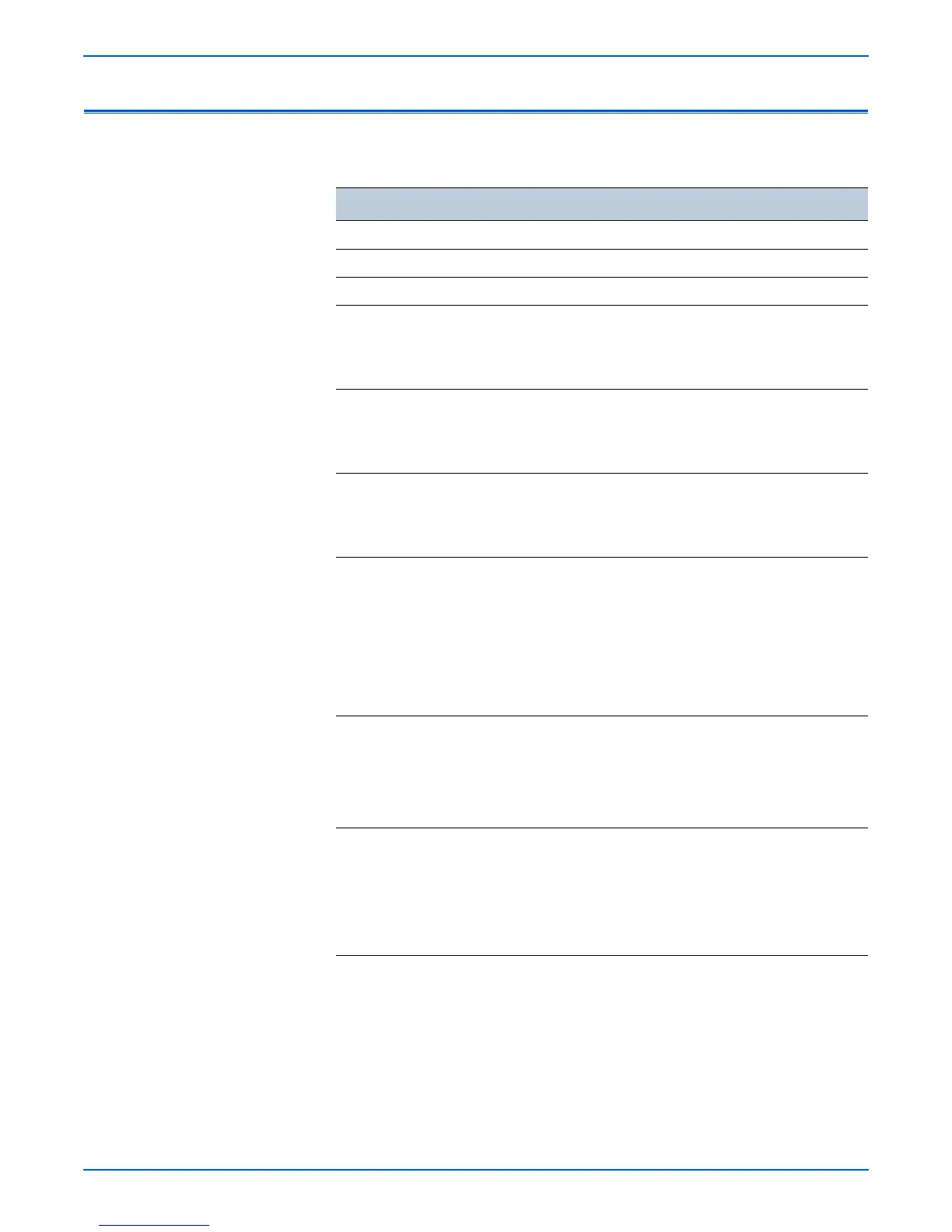Phaser 3300MFP Service Manual 1-3
General Information
Printer Configuration
The Phaser 3300MFP printer is configured as follows.
* The MFP has one memory slot supporting 256 MB DDR2 DIMM to a maximum of 320 MB.
Features Configuration
Processor and Clock Speed 300 MHz
Memory Configuration* 64 + 32 MB
Duplex Unit Standard
Print Speed
■ Simplex (ppm) 30ppm/Ltr, 28ppm/A4 (600 dpi)
■ Duplex (ipm) 21ipm/Ltr, 19ipm/A4 (600dpi)
Printer Resolutions (dpi)
■ Normal 600 x600
■ Best 1,200 x 1,200
Fonts
■ PostScript 3 Fonts Standard
■ PCL6 Fonts Standard
Interface
■ USB 2.0 Hi-Speed Standard
■ Ethernet Interface 10/100 Base-TX
■ Wired Network (Protocol) SPX/IPX, TCP/IP, EtherTalk, SNMP, HTTP
1.1
■ Wireless Network (Protocol) N/A
Tray
■ Multi-purpose Tray (50 Sheet) Standard
■ Tray 1 (250 Sheet) Standard
■ Tray 2 250-Sheet Feeder (250 Sheet) Optional
Application
■ Printer Settings Utility Windows/Macintosh/UNIX
■ CentreWare IS (Network
Management)
Standard
■ Set IP Standard