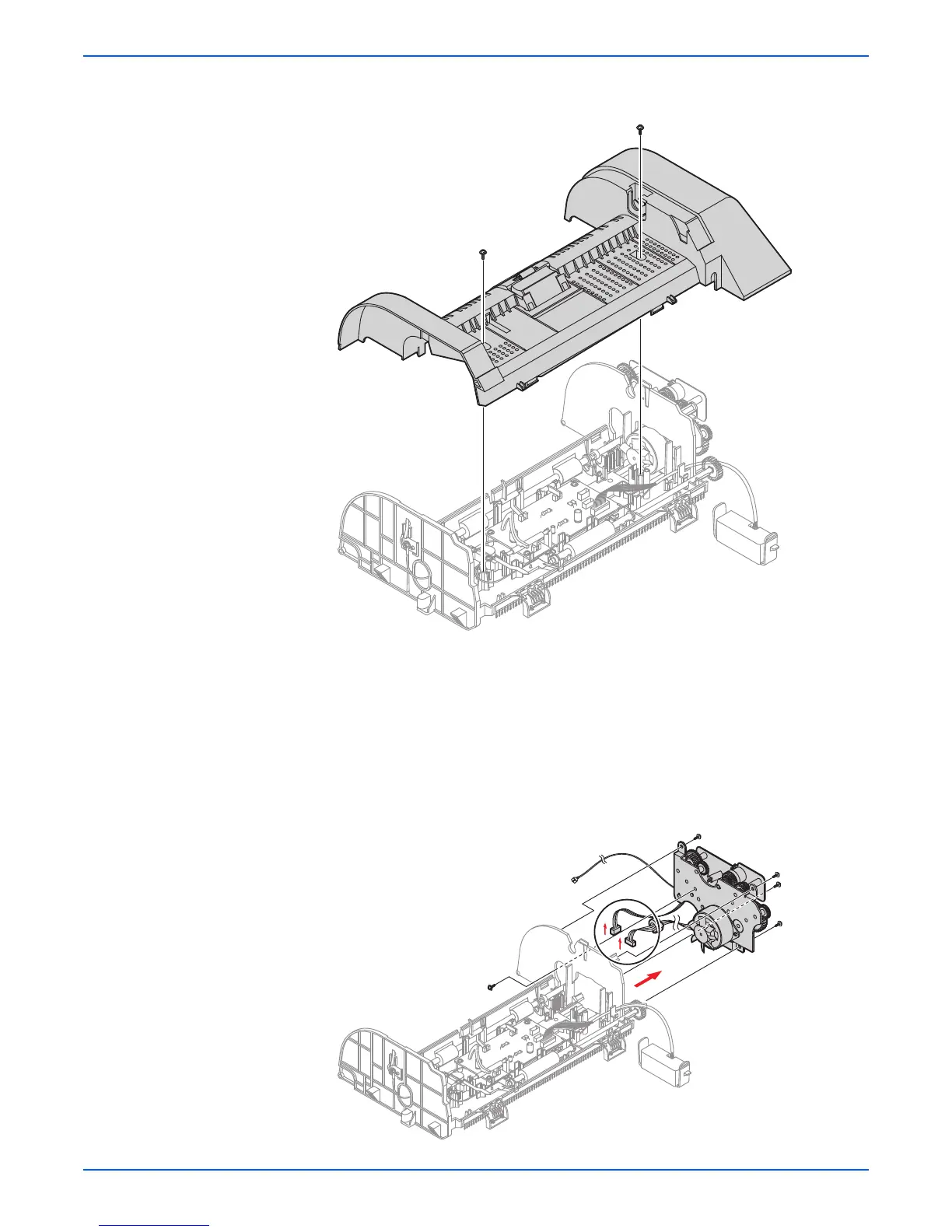Phaser 3300MFP Service Manual 8-51
Service Parts Disassembly
6. Remove the two screws securing the ADF Upper Cover and remove it, as
shown below.
Before removing the ADF Engine take great care to note the position
of the Ferrite Core and the Motor Harness routing. When reinstalling
the ADF Engine ensure that the Harness and Ferrite are properly
routed and clear of the Motor Fan and White Bar Clip.
7. Unplug the two connector and remove four screws securing the ADF
Motor Assembly and then remove the receptacle of the Ground Cable, as
shown below. Then take out the ADF Motor Assembly.
s3300mfp-046