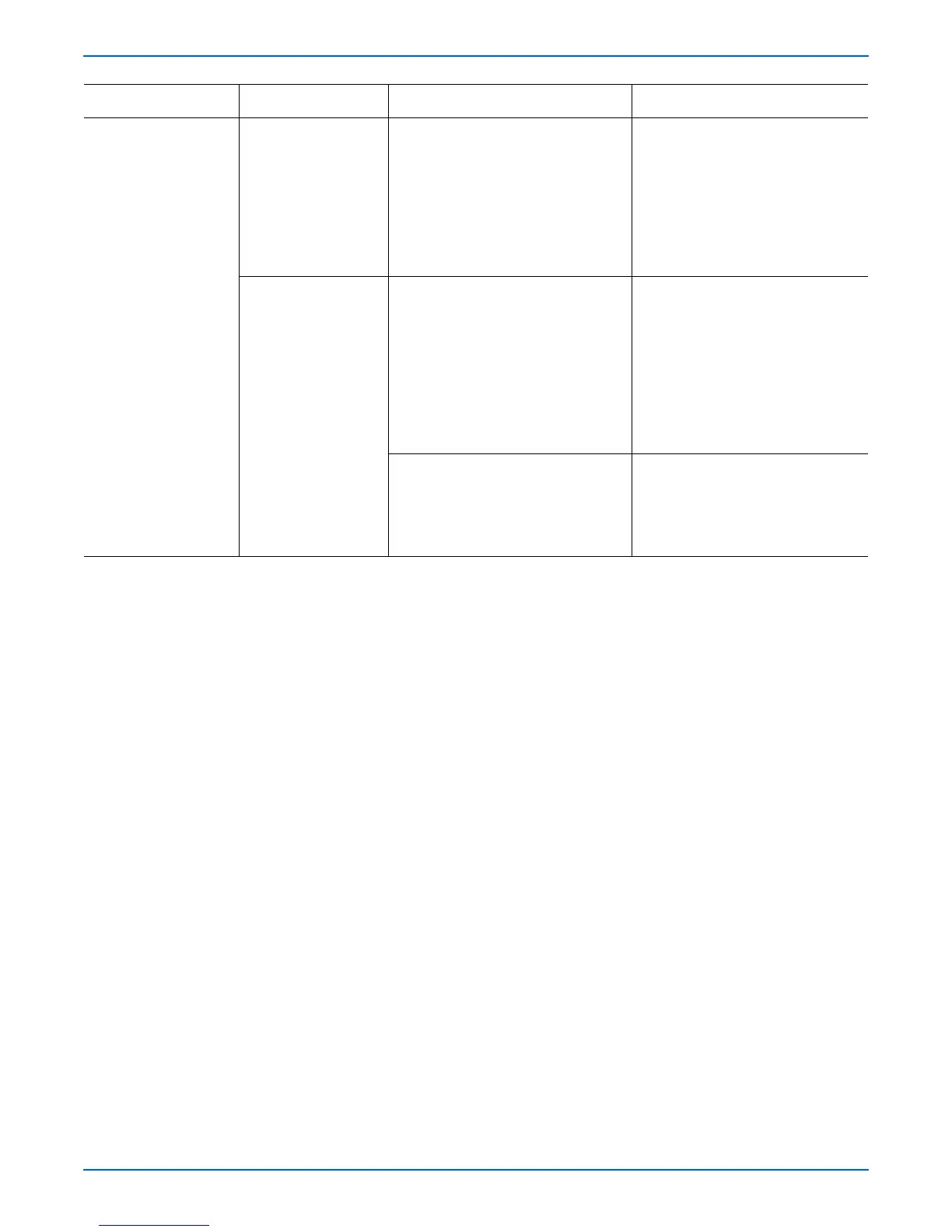Phaser 3300MFP Service Manual 4-21
General Troubleshooting
White/Black spots ■ Light or dark black
dots on the image
occur periodically.
1. If light or dark periodical black dots
occur, this is because the print
cartridge rollers are contaminated
with foreign substance or paper
particles.
(1) 37.7 mm interval: Charged
roller
(2) 75.5 mm interval: OPC cycle
1. In case of 1 above:
Run OPC Cleaning Mode Print 4-5
times repeatedly to remove. Remove
any foreign substance on the OPC
surface with a clean gauze
moistened with water to avoid
unnecessary damage to OPC.
Never use usual alcohol.
■ White spots occur
in the image
periodically.
2. If white spots occur in a black
image at intervals of 75 mm, or black
spots occur elsewhere, the OPC drum
is damaged or foreign substance is
stuck to the surface.
2. If spots remain after running OPC
Cleaning Mode Print 4-5 times.
: at intervals of 37.7 mm -Replace
the print cartridge.
: at intervals of 75.5 mm -Remove
foreign substance.
: Broken image -
Replace the print cartridge
according to carelessness.
3. If a black and white or graphic
image is partially broken at irregular
intervals, the transfer roller is at end-
of-life or the transfer voltage is
abnormal.
3. Replace the transfer roller
because the life of the transfer roller
in use has expired. (Check the
transfer voltage and readjust if
different.)
Defect Symptom Cause & Check Solution