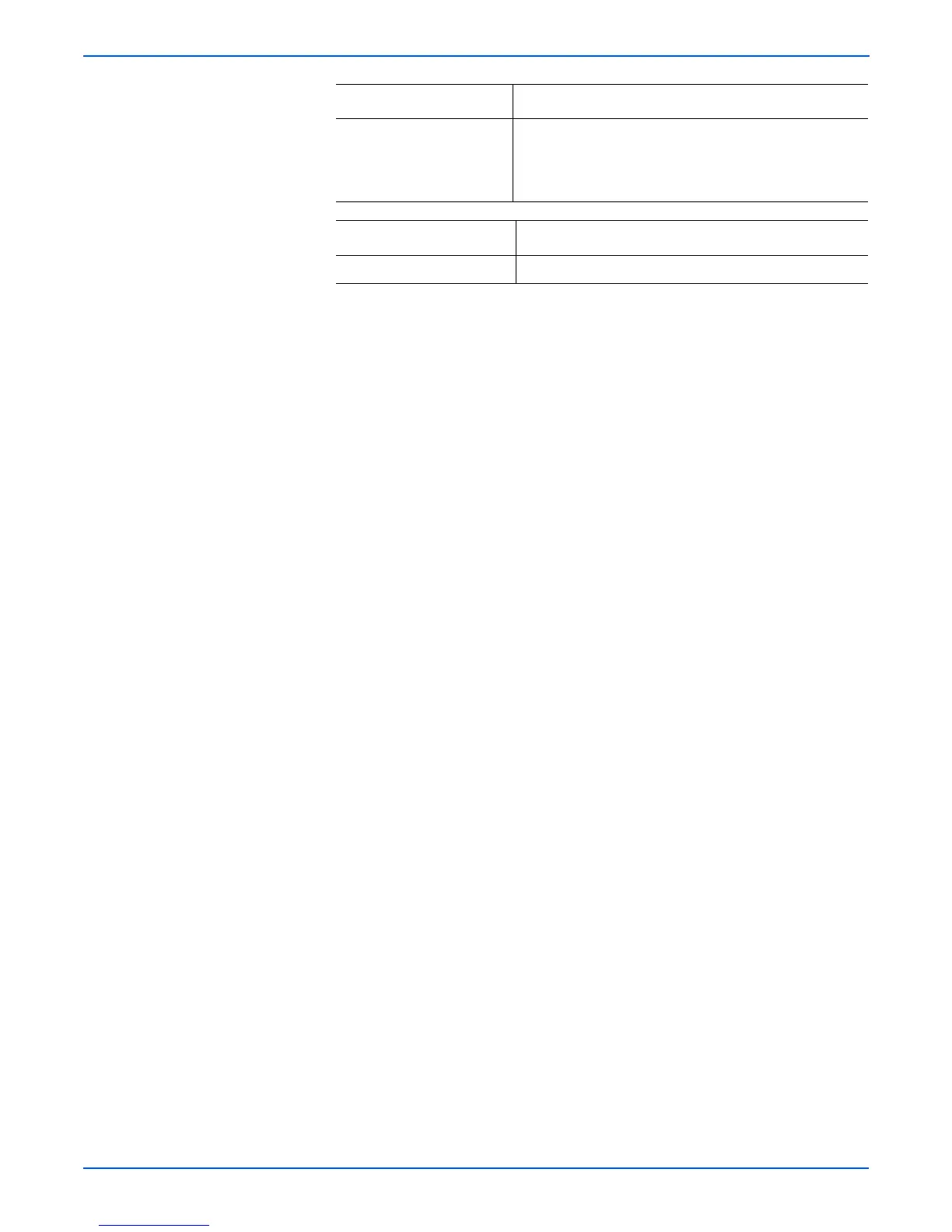4-24 Phaser 3300MFP Service Manual
General Troubleshooting
Firmware upgrade process
is completed. But
upgrading is not executed.
An IP address should be assigned to upgrade the
Firmware. Make sure that IP address is entered in Print
Server. If an IP address is not entered, reassign it and
try again.
Problem Solution
The printer does not print. Try Add a Port.
Problem Solution