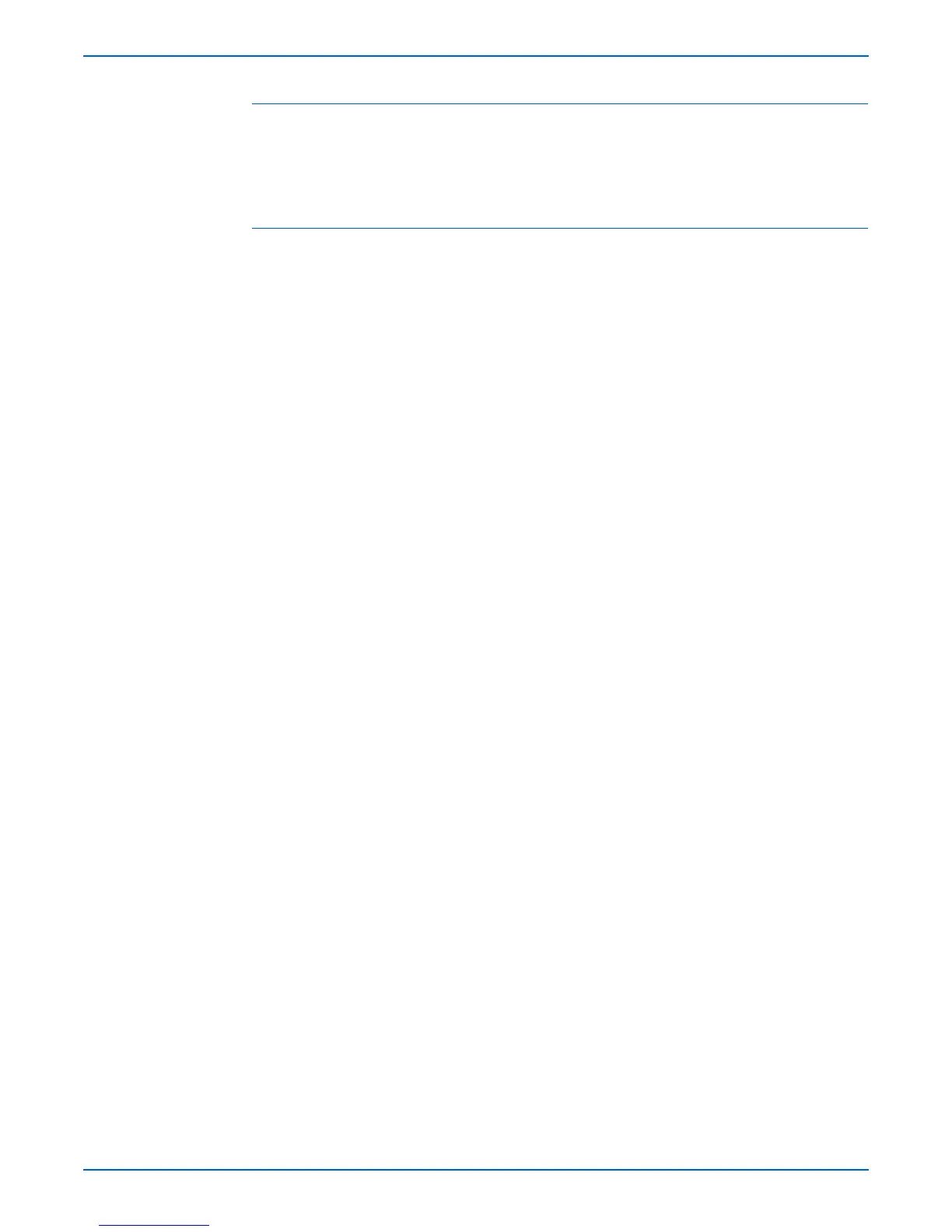Phaser 3300MFP Service Manual 5-3
Print-Quality Troubleshooting
Fuser
■ “Ghost (2)” on page 5-15
■ “Stains on back of the page” on page 5-16
Print Cartridge
■ “Light Image” on page 5-12
■ “Dark or Black Image” on page 5-13
■ “Uneven Density” on page 5-13
■ “Background” on page 5-14
■ “Ghost (1)” on page 5-14
■ “Vertical White Line” on page 5-10
■ “Vertical Black Line and Band” on page 5-10
■ “Horizontal Black Band” on page 5-11
■ “Black/White Spot” on page 5-12
■ “Stains on the front of the page” on page 5-16
■ “Blank Page Print Out (1)” on page 5-17
■ “Blank Page Print Out (2)” on page 5-17