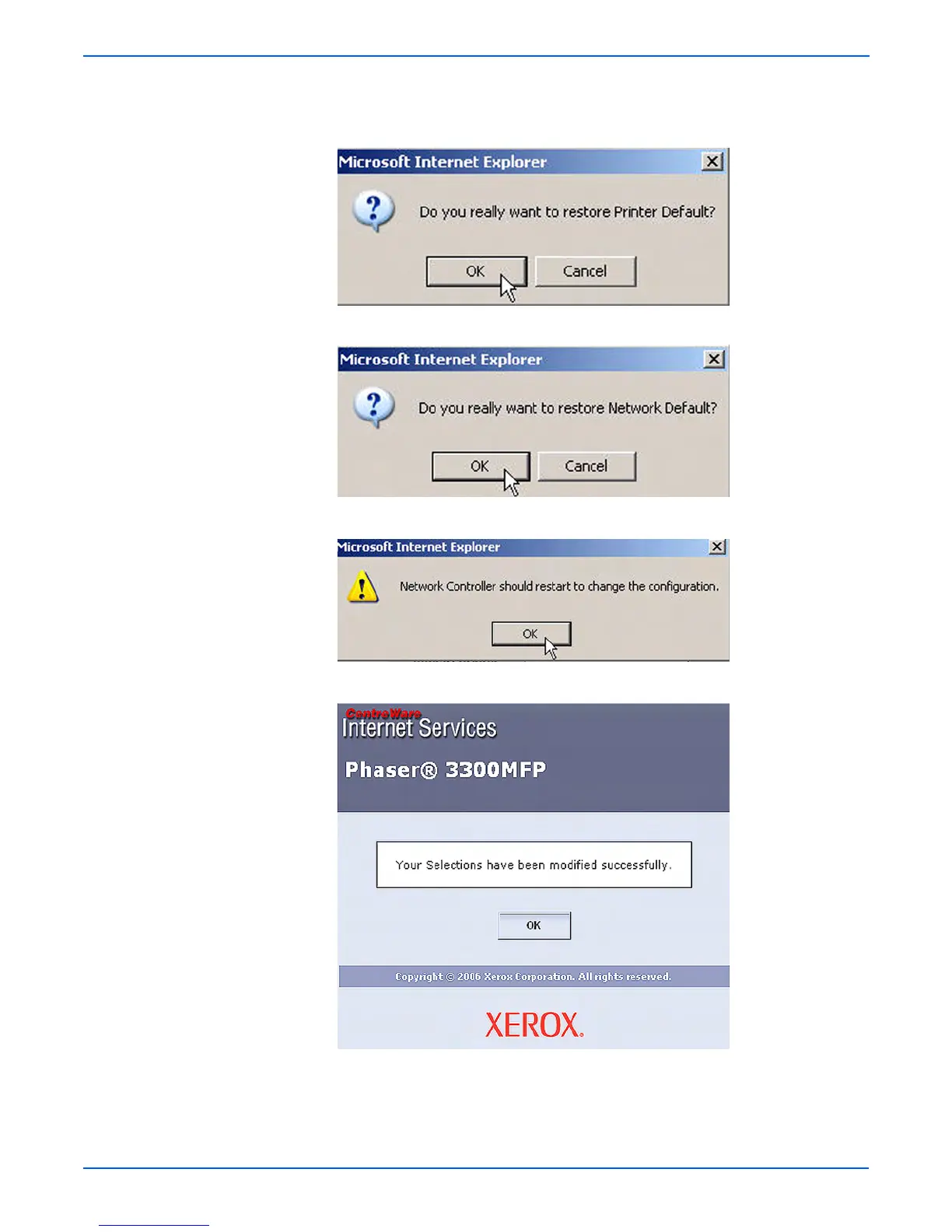7-12 Phaser 3300MFP Service Manual
Cleaning and Maintenance
9. The Microsoft Internet Explorer window is displayed confirming
restoring the Printer Default/Network Default information. Click OK.
Printer Default
Network Default
10. For Restoring Network Default, a message window is displayed. Click OK.
11. The Completion window is displayed. Click OK to close the window.
12. The printer is turned Off.
13. Turn On the printer.