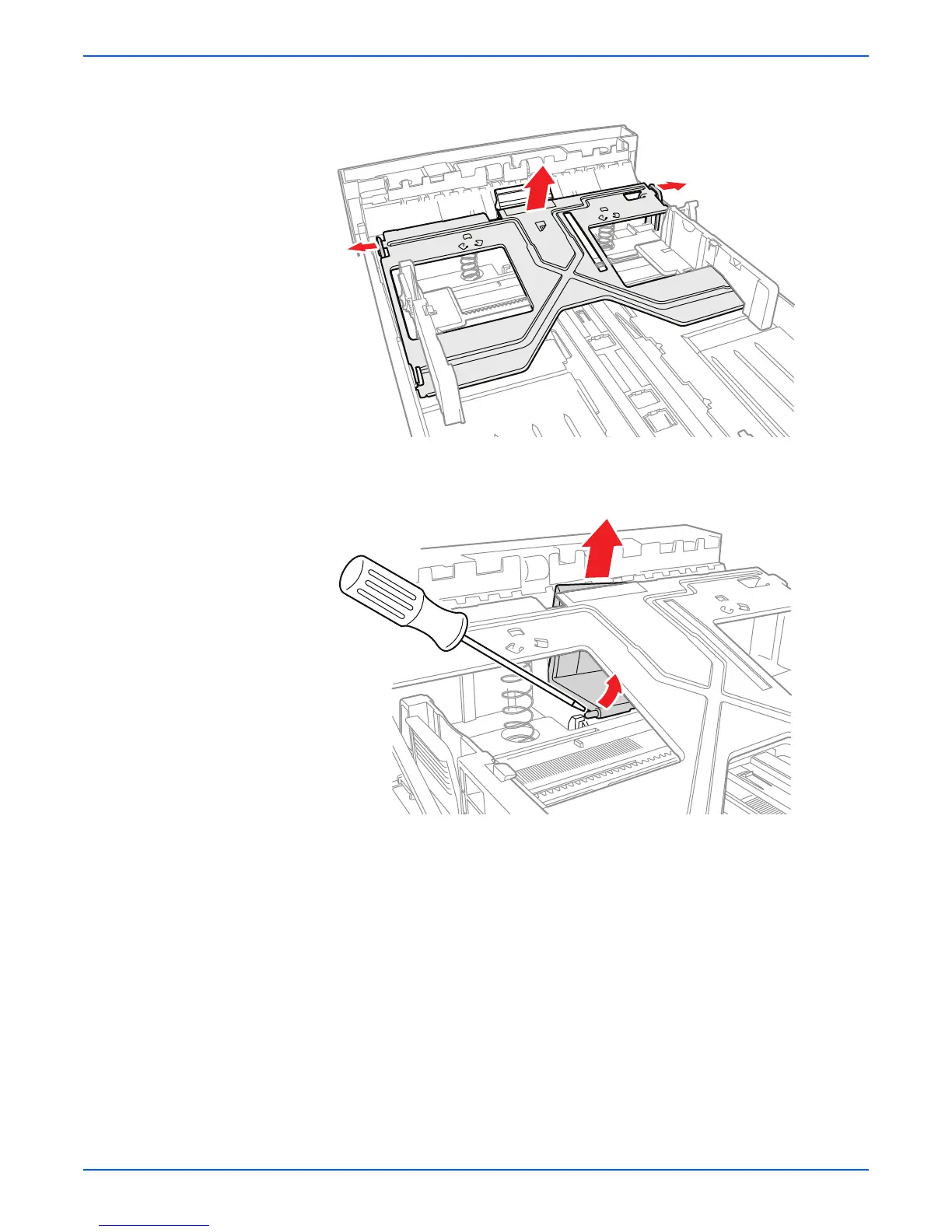Phaser 3300MFP Service Manual 8-17
Service Parts Disassembly
5. Carefully spread the loops on each side of the tray to release the left and
right tabs on the Knock-Up P Plate.
6. While holding the Tray Holder Pad, use a flat tip screw driver to pry the
Holder Pad notch up from the tray.
7. Remove the Tray Holder Pad from the tray.