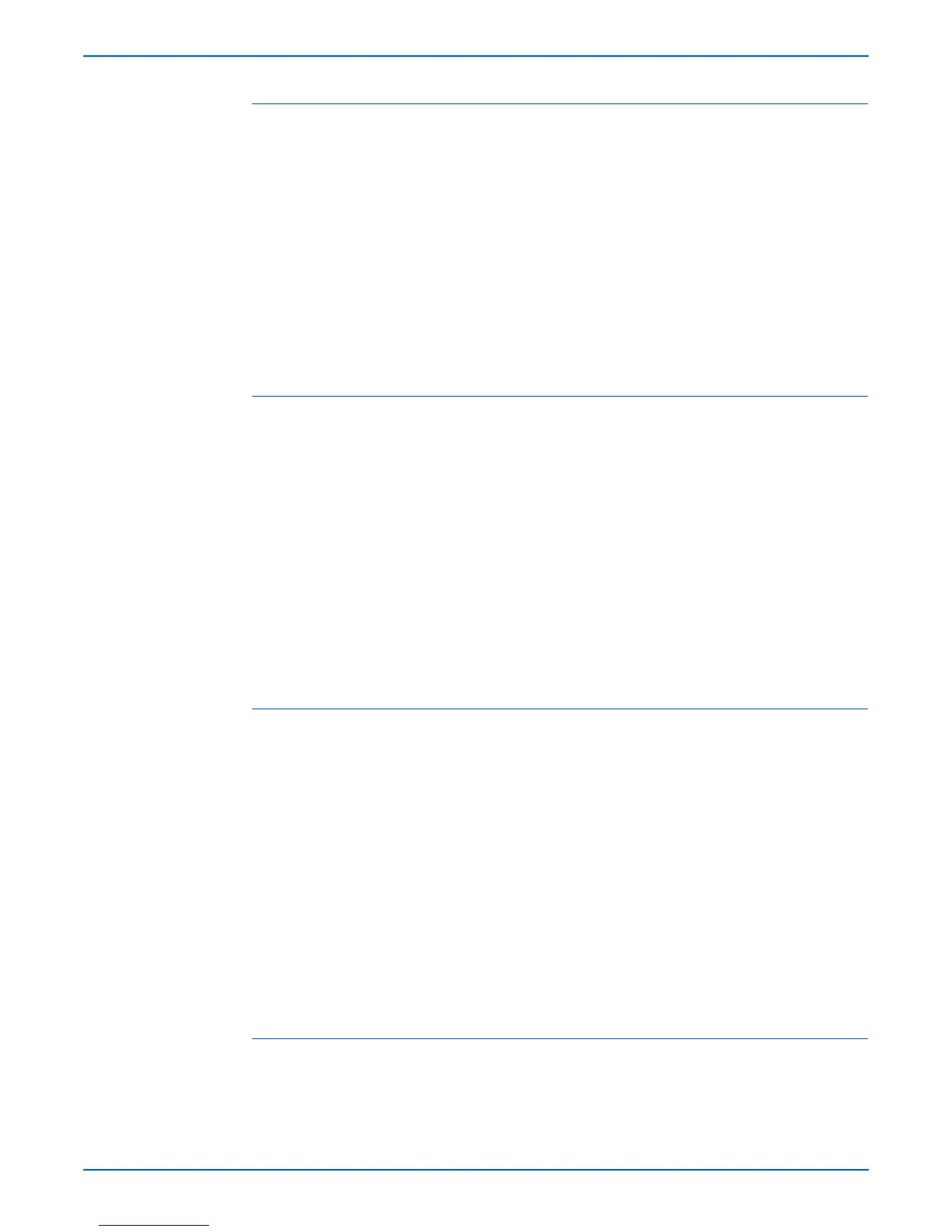Phaser 3300MFP Service Manual 2-15
Theory of Operation
Temperature Detecting Sensor (Thermistor)
■ Thermistor Type: FS-50003 (SEMITEC 364 FL Type)
■ Temperature Resistance: 7 kQ (180 °C)
■ SYSTEM Temperature SETTING
■ Stand by:165 ± 5 °C
■ Printing:189 ± 5 °C (5 minutes before)
■ 184 ± 5 °C (5 minutes after)
■ Overshoot: 200 °C less
■ Overheat: 210 °C less
Heat Roller
■ Length: 254 mm
■ Valid length: 224 mm
■ OD: ϕ 28.3 ± 0.05 (Coating incl., Crown 0.05 ~ -0.15)
■ Material: AL (AL5052) + PFA Coating
■ Thickness: 0.9 mm
■ Coating Material: PFA 100%
■ Coating Thickness: 20 um (Thickness after abrasion)
■ GND Type: H/R Bearing Grounding type By SECC Fuser lower frame
Pressure Roller
■ Shaft
■ Length: 251.3 mm
■ Material: STKM
■ Thickness: ∅ 6 (∅ 12–RUBBER portion)
■ Rubber
■ Material: Silicon Rubber (Tubing Type: 032.25)
■ Length: 226.4 mm
■ Thickness: 5.5 mm (one-side)
■ OD: ∅ 32.25 ± 0.2 (Center part Crown -0.3 ~ -0.5)
Media Separating System
Teflon Coating with SUS Plate Claw System