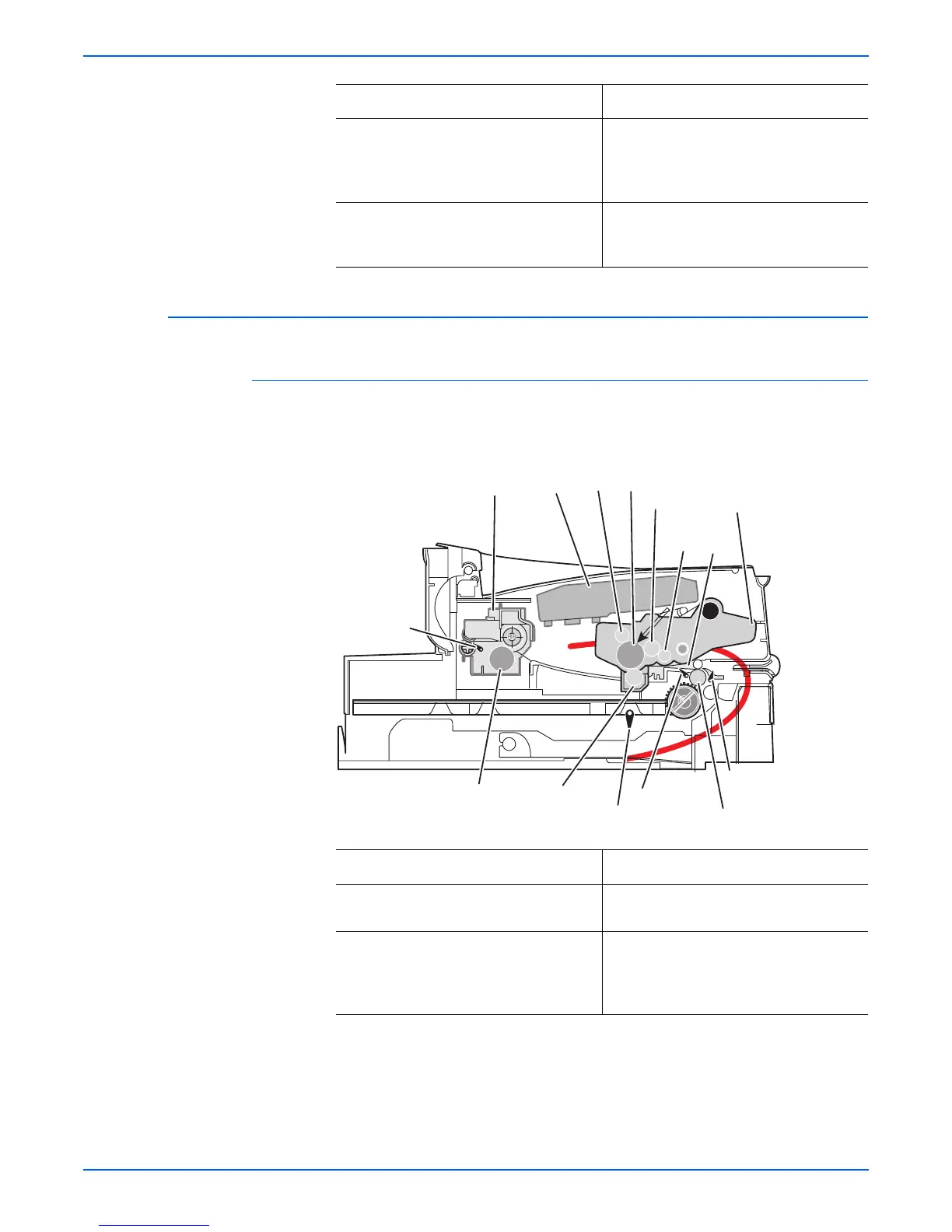Phaser 3300MFP Service Manual 3-3
Error Messages and Codes
JAM 1
Description
1. Paper is jammed in front of or inside the fuser.
2. Paper is stuck in the discharge roller and in the fuser just after passing
through the Actuator-Feed.
3. If continuous clusters occur, check
whether the assembly slot between shaft-
pickup and housing-pickup become open
or is broken away.
3. Replace the Housing-Pickup and/or
Shaft-Pickup.
4. If the paper feeds into the printer and
Jam 0 occurs, check feed-sensor of the
Control Board.
Check and Cause Solution
1. If the paper is jammed in front of or
inside the fuser.
1. Replace the HVPS.
2. If the paper is stuck in the discharge
roller and the fuser just after passing
through the Actuator-Feed, Feed Actuator
may be defective.
2. Reassemble the Actuator-Feed and
Spring-Actuator if the return is bad.
Check and Cause Solution
Pressure Roller
CR
DR
SR
Transfer Roller
Feed Roller
Empty Sensor
OPC
LSU
Fuser
Toner Cartridge
Exit Sensor
Feed Sensor
MP Sensor
s3300mfp-068
PTL