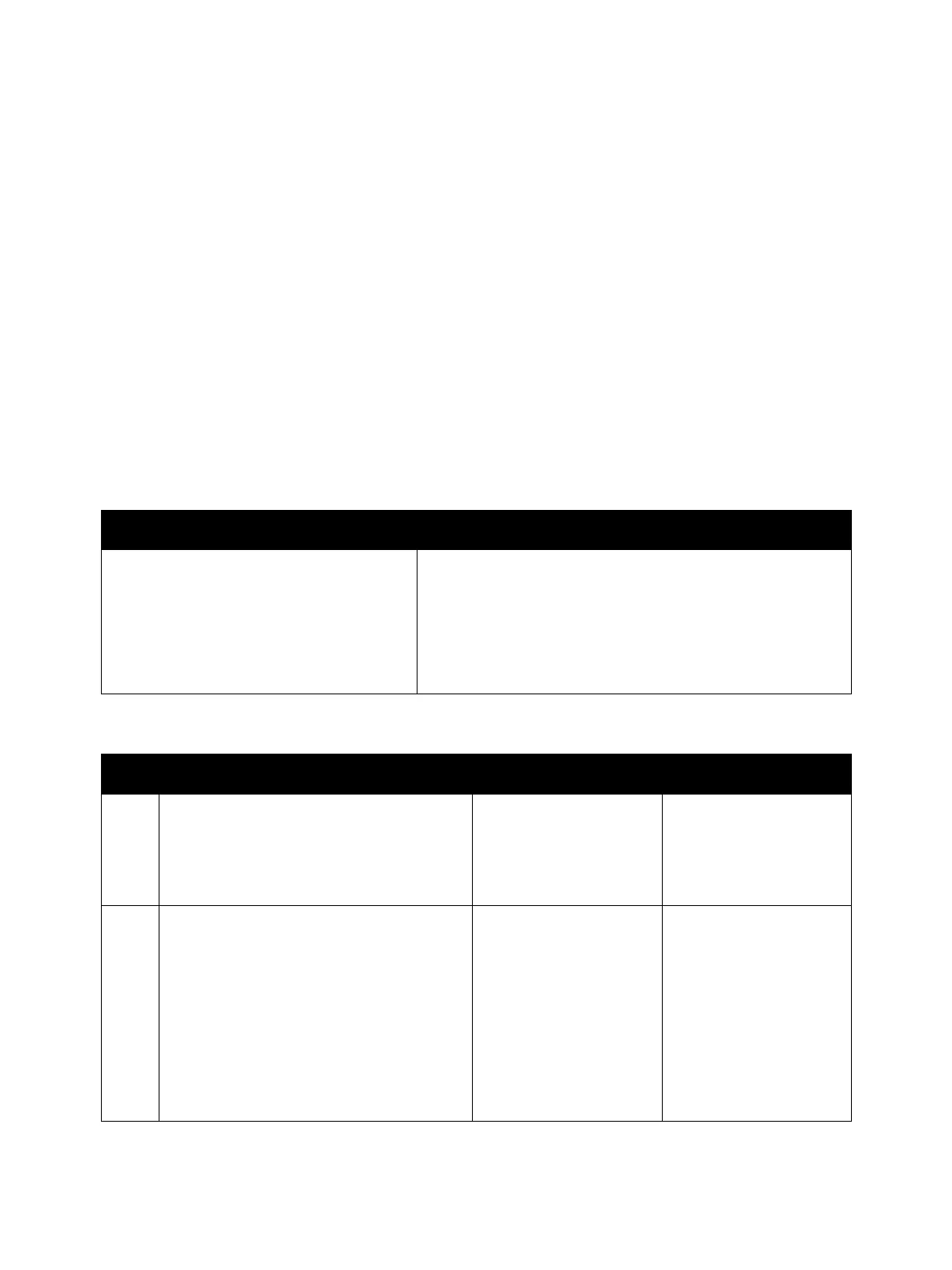Troubleshooting
Xerox Internal Use Only Phaser 3330 and WorkCentre 3335/3345
Service Manual
2-47
Bypass Tray Paper Jam
A paper jam was detected in the Bypass Tray feed section.
Applicable Error
• 07-530: Jam0 from Bypass Tray
Initial Actions
• Clear the jammed paper.
• Check that the Bypass Tray paper guides are set correctly.
• Check the media. Is the media in good condition and listed as supported media?
• Ensure the size, orientation and type of media in the tray matches the media displayed in the UI
menus.
• If the problem persists use the following procedure.
Troubleshooting Reference Table
Troubleshooting Procedure Table
Applicable Parts Wiring and Plug/Jack Map Reference
• Bypass Tray Clutch, (PL 3.1.7, Parts List
3.1 Frame (1 of 2)).
• Pick Up Assembly, (PL 3.2.24, Parts List
3.2 Bypass Tray)
• Pick Up Roller, (PL 3.1.32, Parts List 3.1
Frame (1 of 2))
• Phaser 3330 Main PWB Connector Designators
• Phaser 3330 Control Panel PWB
• Wiring Diagrams for P3330/WC3335/WC3345
• WorkCentre 3335/3345 Main PWB Connector Designators
•DADF PWB
•SMPS PWB
Step Actions and Questions Yes No
1. Clean the Pick Up Roller using a slightly
damp (water only) lint free cloth. Install a
new Pick Up Roller if it damaged (PL 3.2.32,
Parts List 3.2 Bypass Tray).
Does the error persist?
Go to step 2. Complete.
2. Print the Supply Information report and
check the life remaining of the Bypass Tray
Pick Up Assembly and the Bypass Tray
Retard Roller:
Phaser 3330: Menu > Information Supplies
Info.
WorkCentre 3335/3345: Machine Status >
System Setup > Maintenance > Supplies
Life.
Are either at or near end of life?
Install new parts as
appropriate:
•Bypass Tray Retard
Roller (PL 3.2.14, Parts
List 3.2 Bypass Tray).
•Pick Up Assembly (PL
3.2.24, Parts List 3.2
Bypass Tray).
Go to step 3.
