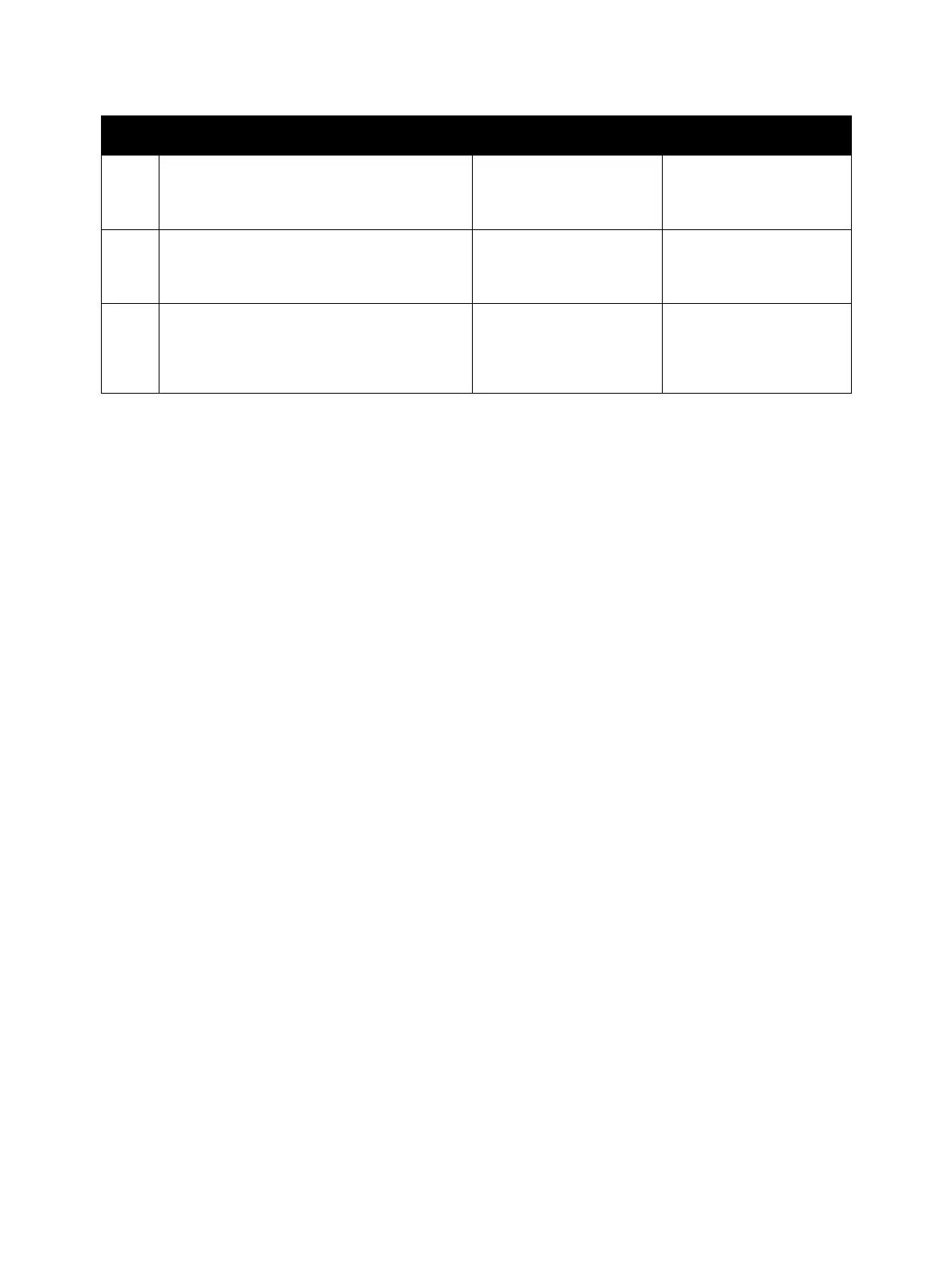Troubleshooting
Phaser 3330 and WorkCentre 3335/3345 Xerox Internal Use Only
Service Manual
2-48
3. Send a print job to the printer while
actuating the Paper Empty Sensor.
Does the Pick Up Roller rotate normally?
Complete. Go to step 4.
4. Install a new Bypass Tray Clutch (PL 3.2.31,
Parts List 3.2 Bypass Tray).
Does the error persist?
Go to step 5. Complete.
5. Enter dC330 Component Control, code
04-100.
The main motor runs.
Complete. Install a new Pick Up
Assembly (PL 3.2.24,
Parts List 3.2 Bypass
Tray).
Step Actions and Questions Yes No
