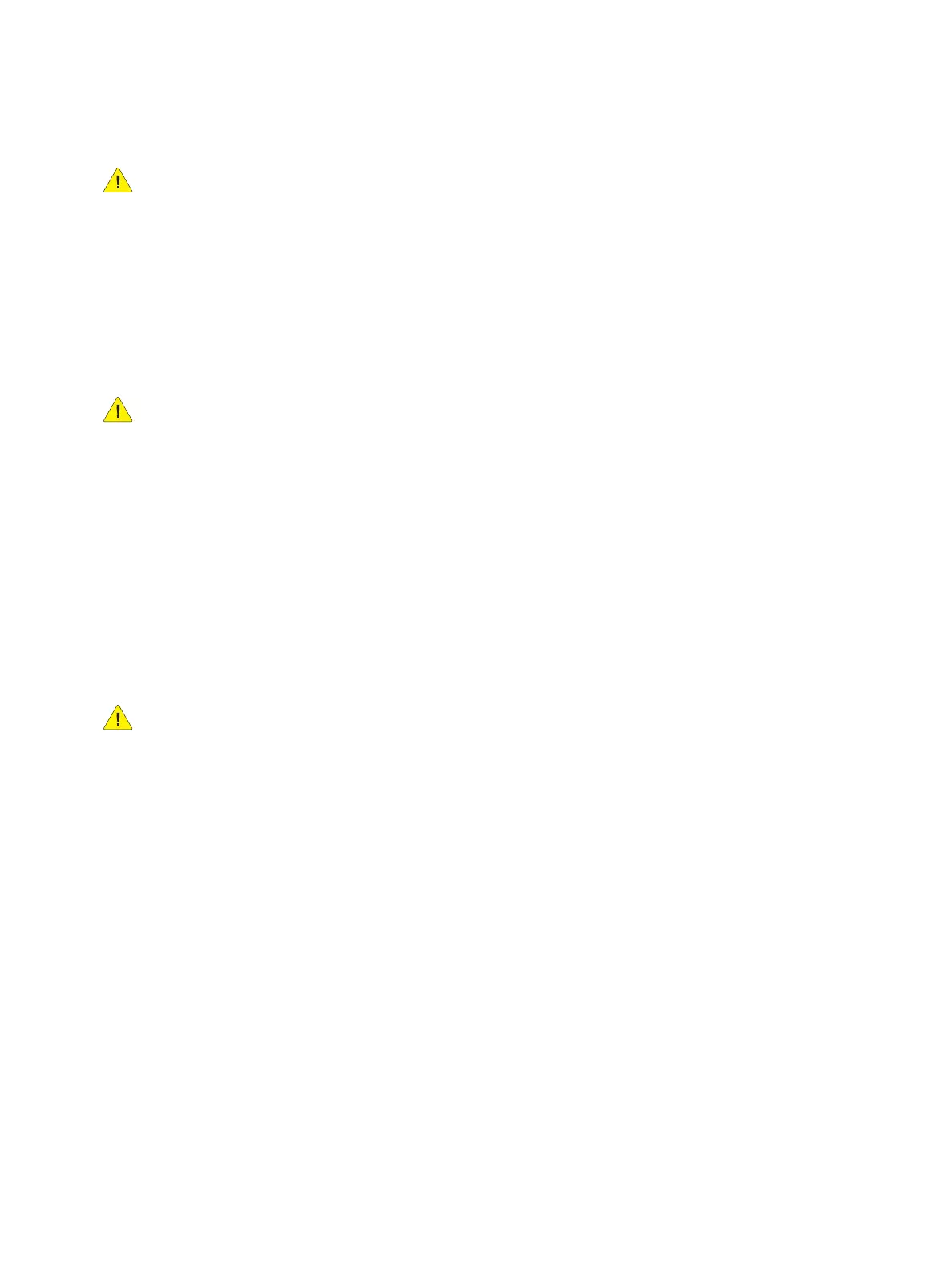Troubleshooting
Phaser 3330 and WorkCentre 3335/3345 Xerox Internal Use Only
Service Manual
2-88
Fuser Jams
WARNING: Allow the Fuser to cool before performing this procedure.
1. Check that the Fuser is properly seated, locked, and operates normally.
2. Ensure that the paper is in good condition and is listed as supported media. Try loading new
media from a fresh ream.
3. Ensure that only supported transparency film is being used.
4. Ensure that the loaded media matches the Control Panel settings.
5. Visually inspect the Fuser for burrs, roller damage, or scraps of paper.
6. Replace the Fuser Assembly.
CAUTION: Do not use metal objects to remove debris from the Fuser.
Exit Jams
1. Check that the correct type of media is being used.
2. Ensure the printer is within its operating environmental specifications.
3. If media is showing excessive curl when exiting, try turning the media over, loading new media, or
a different type of media.
4. Ensure that the loaded media matches the Control Panel settings.
5. Is heavy, stiff paper being used for two-sided printing? In so, use lighter paper.
6. Use dC330 Component Control to check the Exit Sensor operation.(12-805).
7. If debris is visible, clean the printer with a clean, dry, lint-free wipe.
CAUTION: Do not use metal objects to remove debris from the printer.
