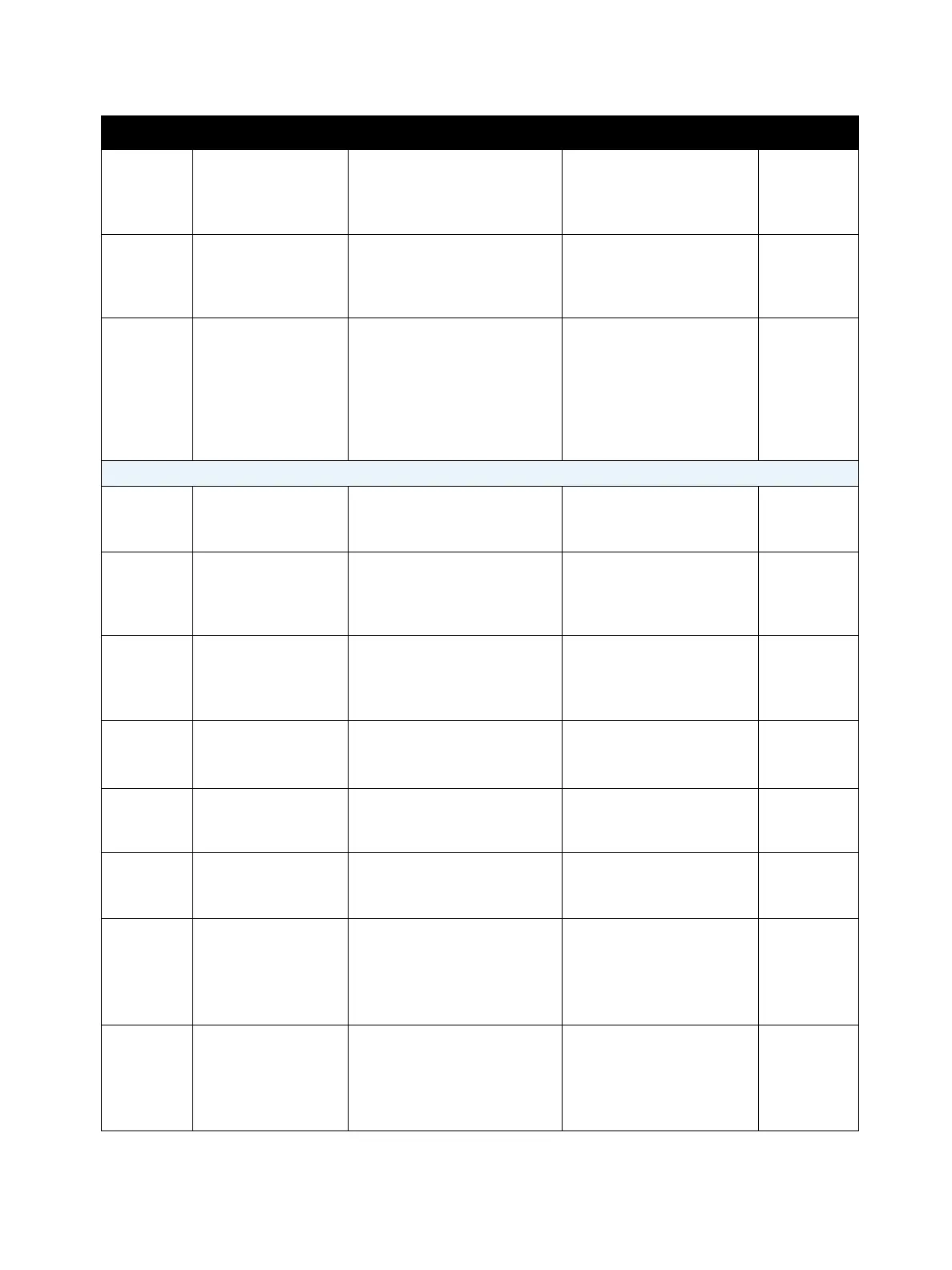Troubleshooting
Xerox Internal Use Only Phaser 3330 and WorkCentre 3335/3345
Service Manual
2-31
15-810 Pop3 Connection
Failure
Could not connect to
configured POP3 server.
Check the POP3 server
setup. If failure persists
contact Network
Administrator.
15-820 POP3
Authentication
Failure
POP3 server login failure. Re-enter User name and
password. If failure
persists contact Network
Administrator.
15-830 POP3
Authentication
Required
Pop3 server requires
authentication and not
configured on the device.
Mail server requires
Authentication process.
Retry after checking
Authentication option is
enabled. If failure persists
contact Network
Administrator.
System Errors
03-200 System Fault -
Invalid Machine
Serial Number
IOT serial number is not
empty but invalid.
Call for Service.
03-210 System Fault -
MSOK Invalid - Call
for assistance
(MMSOK)
MSOK serial number is
invalid.
Call for Service.
03-220 System Fault -
MSOK invalid - Call
for assistance
MMSOK bit
MSOK has Manufacturing
SOK Serial Number But not
have MMSOK Bit.
Replace with valid MMSOK
(Manufacturing MSOK).
03-230 System Fault -
MSOK Page count
exceeded
IOT printed more than
MMSOK can print.
Call for Service.
Remove MMSOK and
replace with MSOK.
03-240 System Fault -
Invalid machine or
MSOK SN
MSOK serial number is
empty.
Call for Service.
03-250 MSOK Missing MSOK is not in place. Check that the MSOK is
connected to the Main
Board.
Contact
Field
Engineering
03-410 Tray 1 Paper
mismatch
Paper Type mismatch.
Paper Size mismatch.
If printing from PC, ensure
print driver and tray guide
settings match. Load
requested paper in Tray 1.
Verify tray guide settings.
Paper
Mismatch
03-420 Tray 2 Paper
mismatch
Paper Type mismatch.
Paper Size mismatch.
If printing from PC, ensure
print driver and tray guide
settings match. Load
requested paper in Tray 2.
Verify tray guide settings.
Paper
Mismatch
Error Error Message Cause Initial Action Go To
