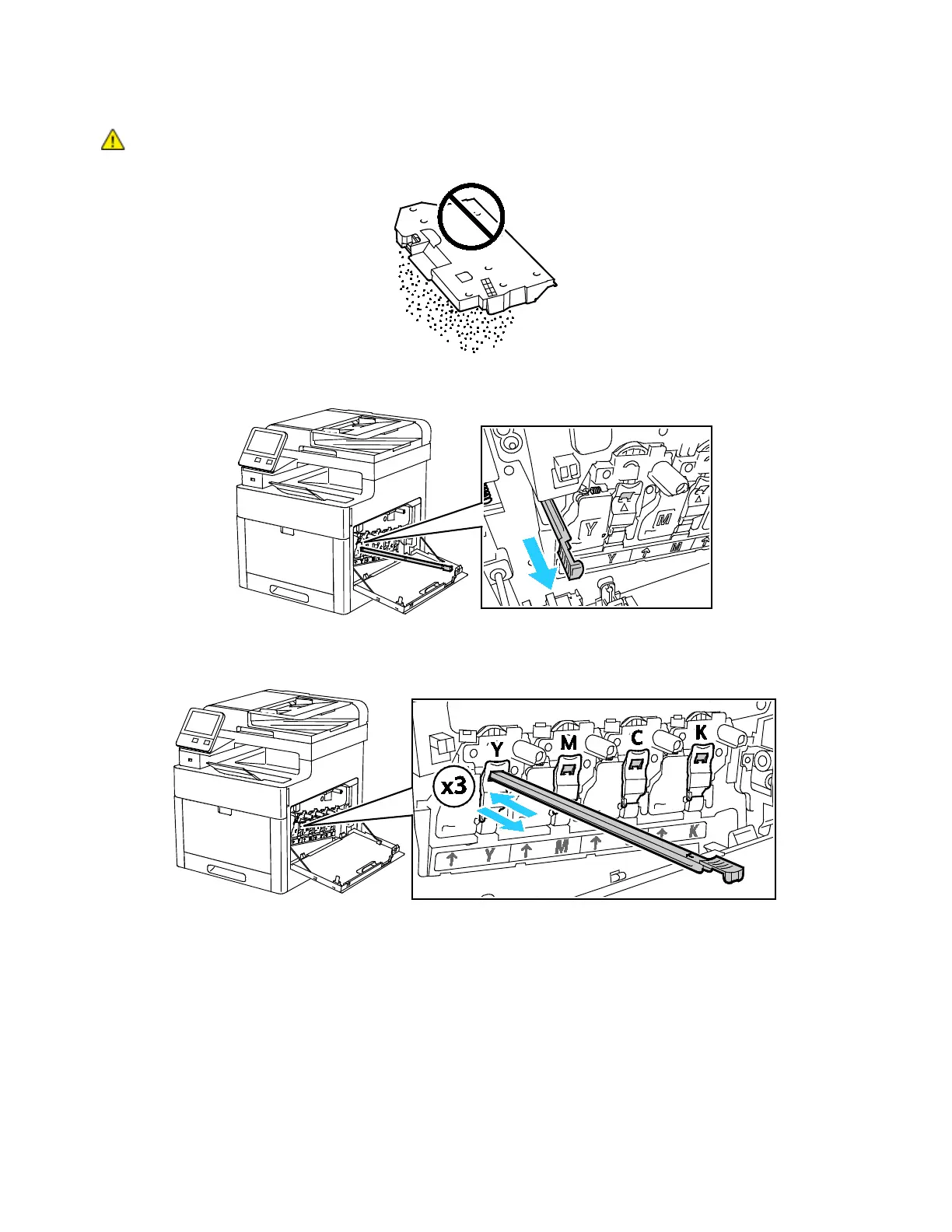Maintenance
CAUTION: To avoid toner spills or malfunction, do not lay the waste cartridge on its side, or with
the openings facing down.
6. Remove the cleaning rod from inside the printer.
7. Insert the cleaning rod into one of the four cleaning holes until it stops, then pull out the rod.
Repeat this two more times.
Xerox
®
WorkCentre
®
6515 Color Multifunction Printer 173
User Guide
