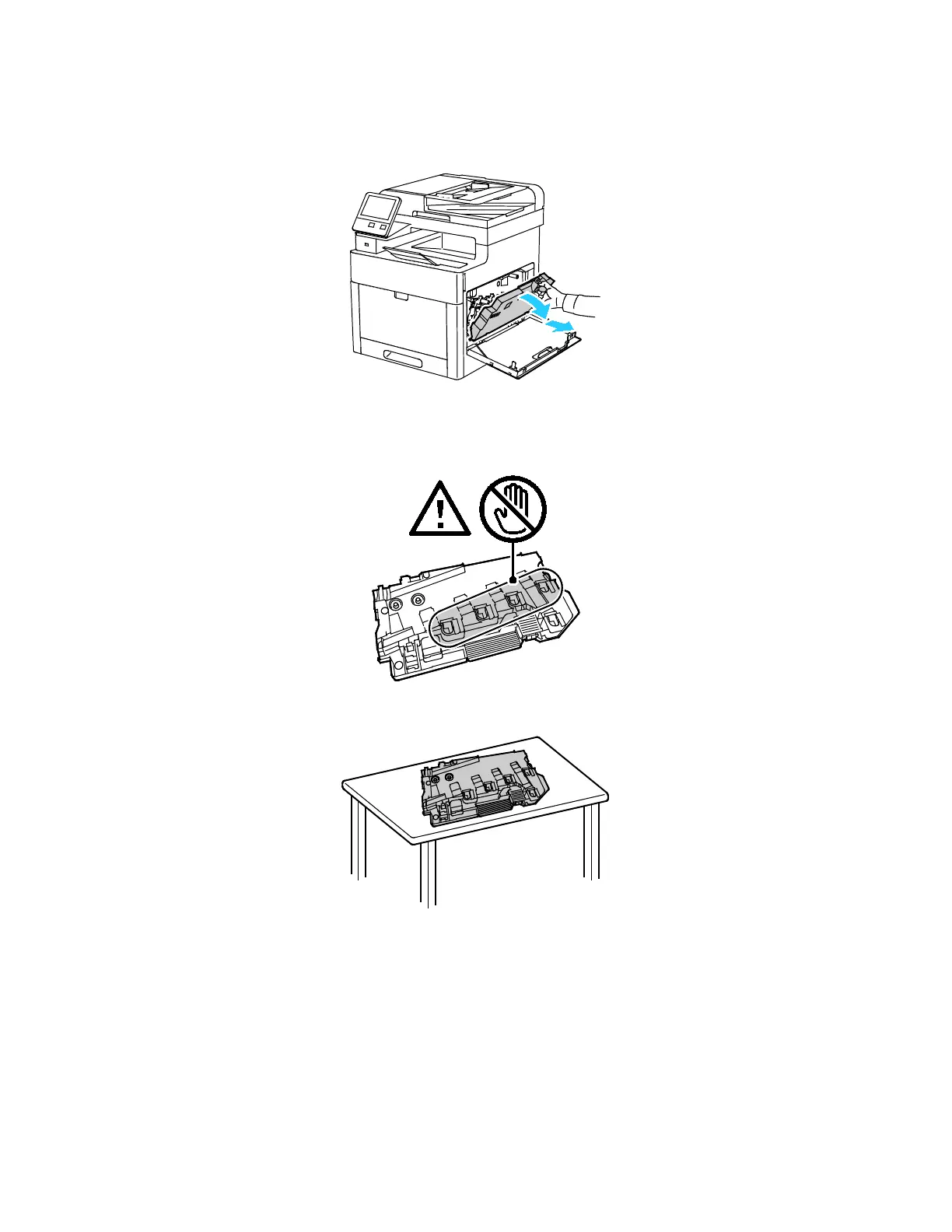Maintenance
4. To remove the waste cartridge, lower the top of the cartridge, then lift it away from the printer.
To prevent toner spills, keep the openings facing up.
Notes:
• Be careful not to spill toner when handling the waste cartridge.
• After removing the waste cartridge, do not touch the area shown in the illustration.
5. Place the removed waste cartridge on a level surface, with the openings facing up.
172 Xerox
®
WorkCentre
®
6515 Color Multifunction Printer
User Guide
