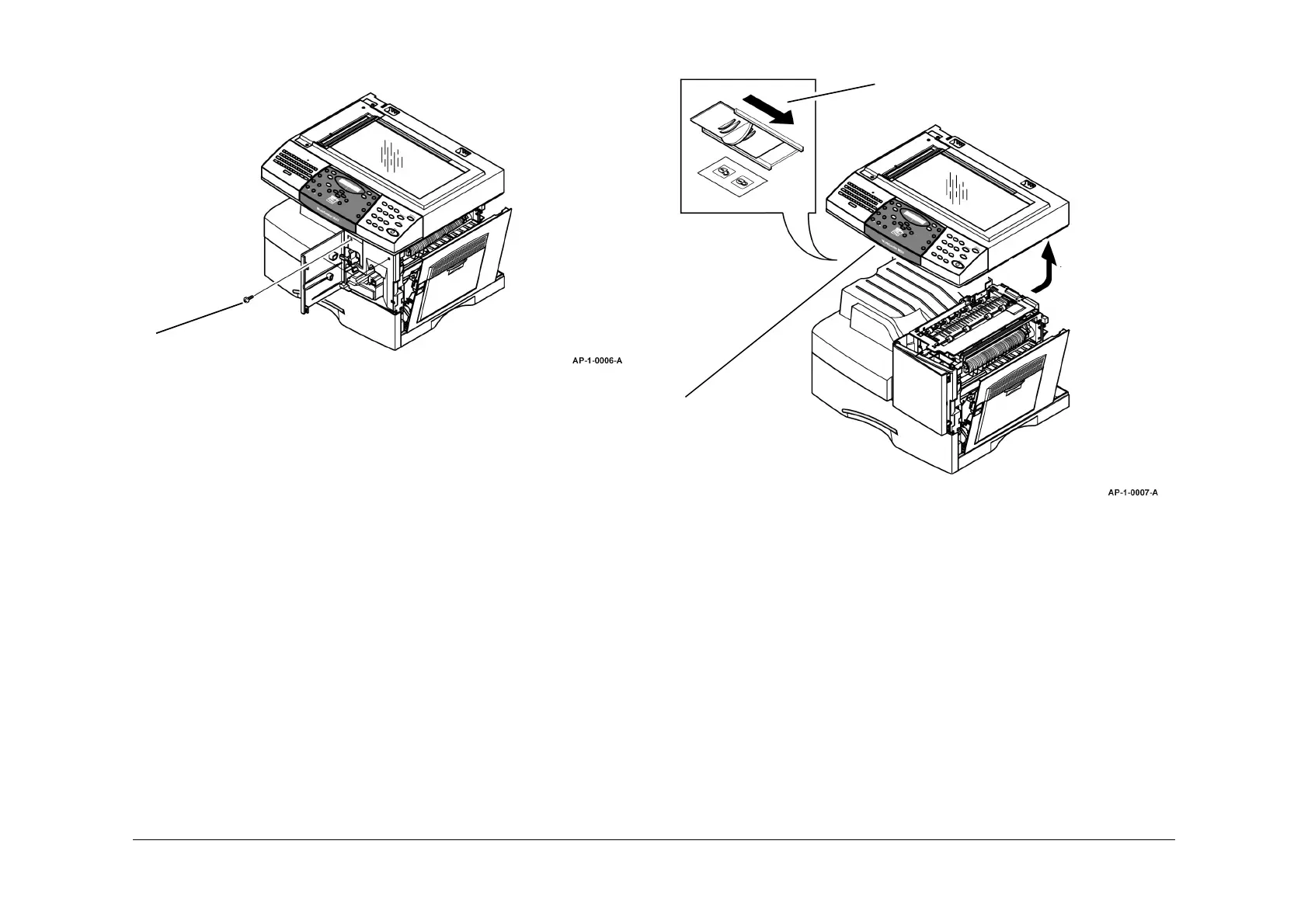December 2006
4-54
WorkCentre M20, 4118, FaxCentre 2218 Family
REP 14.1
Repairs and Adjustments
6. Remove 2 securing screws from the front of the machine, Figure 4.
Figure 4 Screw removal
7. Remove the ELA HOU - scanner assembly, Figure 5.
Figure 5 ELA HOU - scanner assembly removal
1
Remove 2 screws.
2
Remove the ELA HOU -
scanner assembly by lift-
ing from the front and
sliding toward the rear.
1
Lock the ELA HOU - CCD module.