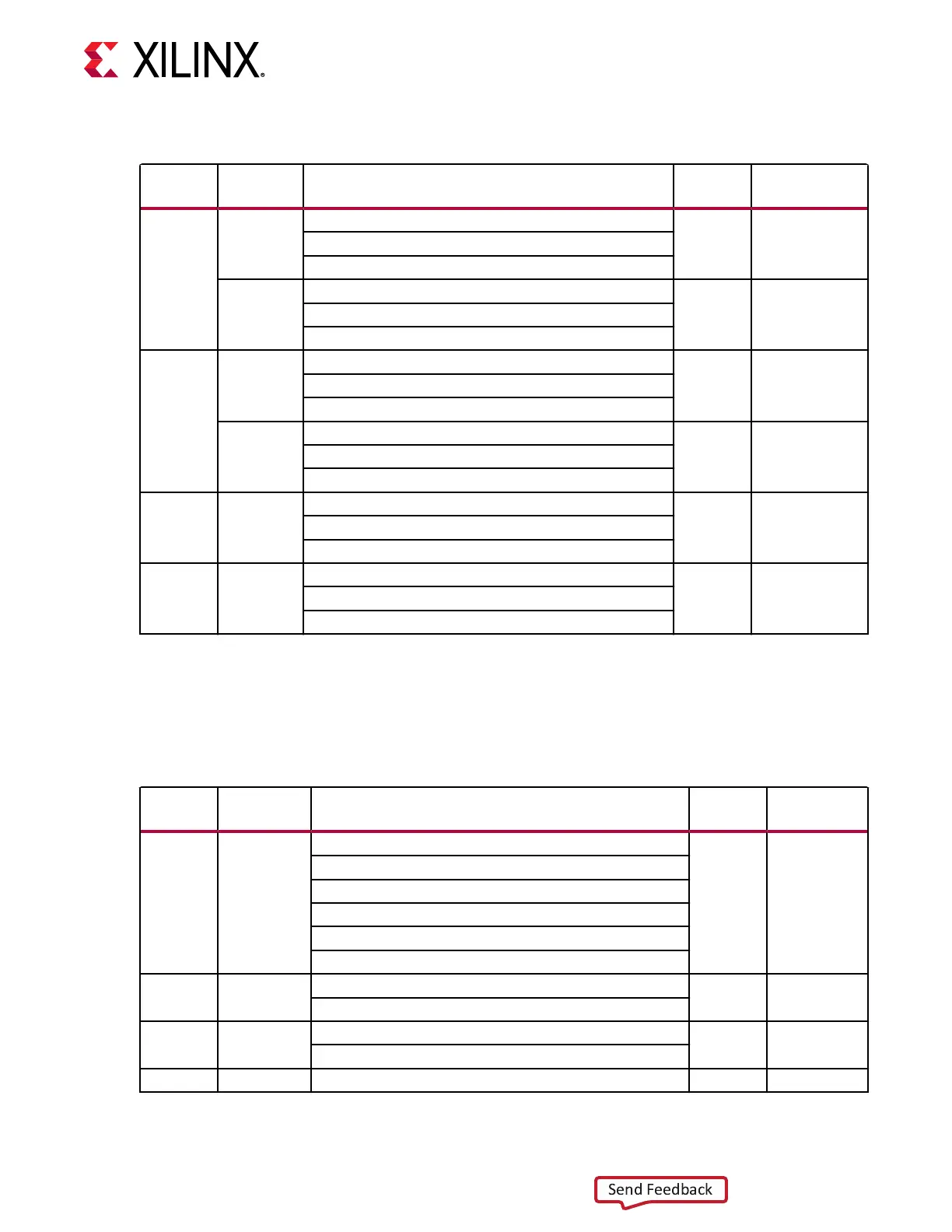Table 3: Default Jumper Settings (cont'd)
Callout
Reference
Design
Function Default
Schematic
Page
7
J39
zSFP0 J29 LT enable jumper
OFF 38
ON: zSFP0 TX_DISABLE = GND = enabled
OFF: zSFP0 TX_DISABLE = high = disabled
J44
zSFP1 J29 LL enable jumper
OFF 38
ON: zSFP1 TX_DISABLE = GND = enabled
OFF: zSFP1 TX_DISABLE = high = disabled
8
J32
zSFP2 J29 RT enable jumper
OFF 38
ON: zSFP2 TX_DISABLE = GND = enabled
OFF: zSFP2 TX_DISABLE = high = disabled
J35
zSFP3 J29 RL enable jumper
OFF 38ON: zSFP3 TX_DISABLE = GND = enabled
OFF: zSFP3 TX_DISABLE = high = disabled
9 J10
ZU49DR RFSoC U1 ADC Bank 224 ADC_REXT select
OFF 9
ON: Bank 224 ADC_REXT pin AF9 = GND
OFF: Bank 224 ADC_REXT pin AF9 = 2.49K to GND
10 J12
ZU49DR RFSoC U1 DAC Bank 228 DAC_REXT select
OFF 10ON: Bank 228 DAC_REXT pin U9 = GND
OFF: Bank 228 DAC_REXT pin U9 = 2.49K to GND
Switches
The following table lists the default switch sengs.
Table 4: Default Switch Settings
Callout
Reference
Design
Function Default
Schematic
Page
11 SW2
RFSoC U1 Mode 4-Pole DIP Switch
0010 12
Switch OFF = 1 = High; ON = 0 = Low
Mode = SW1[4:1] = Mode[3:0]
JTAG = ON,ON,ON,ON = 0000
QSPI32 = ON,ON,OFF,ON = 0010
SD = OFF,OFF,OFF,ON = 1110
12 SW6
MSP432 U38 5-Pole GPIO DIP Switch
11111 30
Switch OFF = 1 = High; ON = 0 = Low
13 SW14
GPIO 8-Pole DIP Switch
00000000 40
Switch OFF = 0 = Low; ON = 1 = High
14 SW15 Main Power Slide Switch OFF 46
Chapter 2: Board Setup and Configuration
UG1390 (v1.1) July 10, 2020 www.xilinx.com
ZCU216 Board User Guide 19
