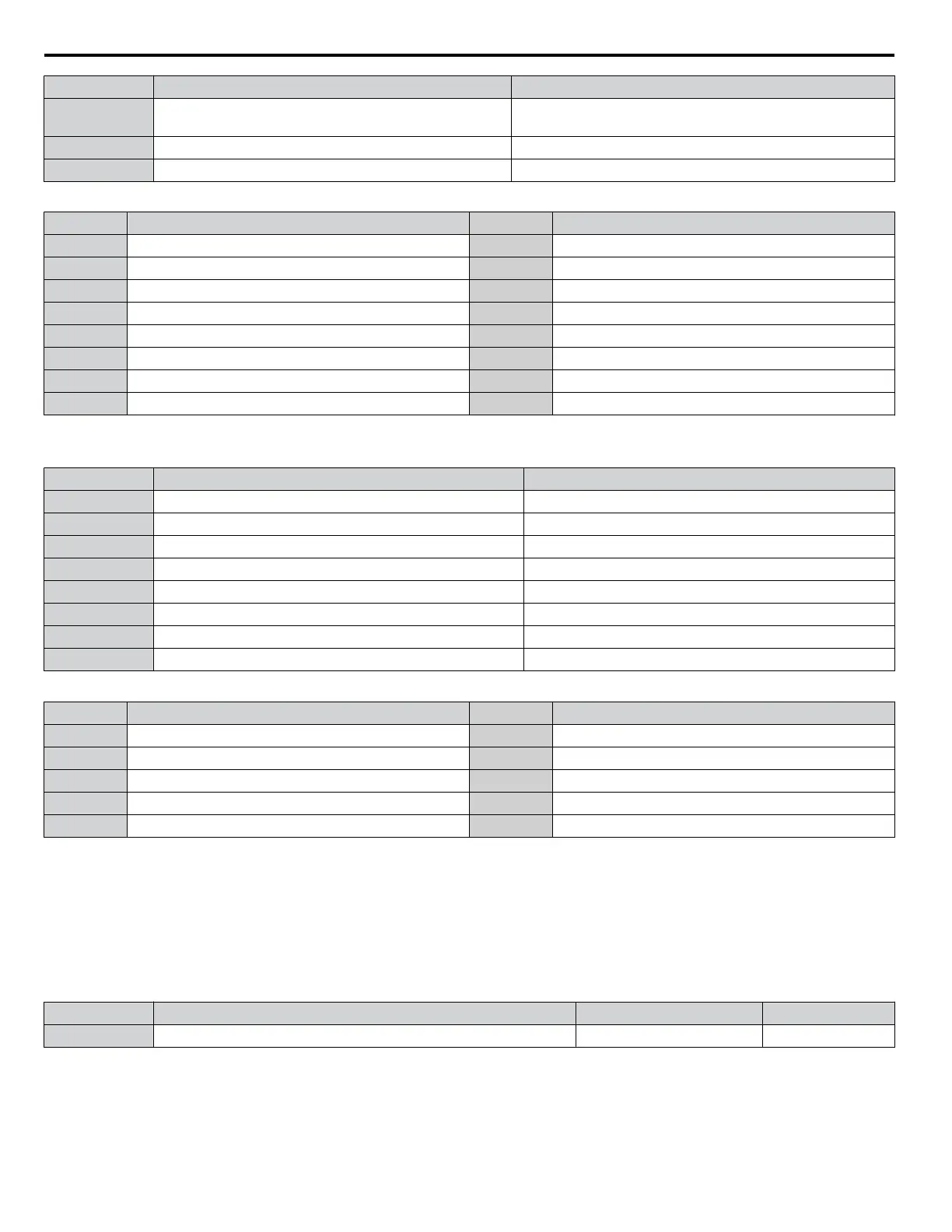No. Parameter Name Default Setting
L2-01 Momentary Power Loss Operation Selection
2: CPU Power Active - Drive will restart if power returns prior
to control power supply shut down.
L8-03 Overheat Pre-Alarm Operation Selection 4: Operation at lower speed
L8-38 Carrier Frequency Reduction 2: Enabled across entire frequency range.
Table 1.12 HVAC Fan: User Parameters (A2-01 to A2-16)
No. Parameter Name No. Parameter Name
b1-01 Frequency Reference Selection d2-02 Frequency Reference Lower Limit
b1-02 Run Command Selection E1-03 V/f Pattern Selection
b1-03 Stopping Method Selection E1-04 Max Output Frequency
b1-04 Reverse Operation Selection E2-01 Motor Rated Current
C1-01 Acceleration Time 1 H3-11 Terminal A2 Gain Setting
C1-02 Deceleration Time 1 H3-12 Terminal A2 Input Bias
C6-02 Carrier Frequency Selection L2-01 Momentary Power Loss Operation Selection
d2-01 Frequency Reference Upper Limit o4-12 kWh Monitor Initial Value Selection
Setting 5: Compressor Application
Table 1.13 Compressor: Parameter Settings
No. Parameter Name Default Setting
A1-02 Control Method Selection 0: V/f Control
b1-04 Reverse Operation Selection 1: Reverse Prohibited
C1-01 Acceleration Time 1 5.0 s
C1-02 Deceleration Time 1 5.0 s
C6-01 Duty Rating 0: Heavy Duty
E1-03 V/f Pattern Selection 0F Hex
L2-01 Momentary Power Loss Operation Selection 1: Enabled
L3-04 Stall Prevention Selection during Deceleration 1: Enabled
Table 1.14 Compressor: User Parameters (A2-01 to A2-16):
No. Parameter Name No. Parameter Name
b1-01 Frequency Reference Selection E1-03 V/f Pattern Selection
b1-02 Run Command Selection E1-07 Mid Output Frequency
b1-04 Reverse Operation Selection E1-08 Mid Output Frequency Voltage
C1-01 Acceleration Time 1 E2-01 Motor Rated Current
C1-02 Deceleration Time 1 – –
n
A1-07: DriveWorksEZ Function Selection
Enables and disables the DriveWorksEZ program inside the drive.
DriveWorksEZ is a software package for customizing drive functionality or adding PLC functionality by the interconnection
and configuration of basic software function blocks. The drive performs user-created programs in 1 ms cycles.
Note: 1. If DriveWorksEZ has assigned functions to any of the multi-function output terminals, those functions will remain set to those terminals
even after disabling DriveWorksEZ.
2. For more information on DriveWorksEZ, contact a Yaskawa representative.
No. Parameter Name Setting Range Default
A1-07 DriveWorksEZ Function Selection 0 to 2 0
Setting 0: DWEZ disabled
Setting 1: DWEZ enabled
Setting 2: Digital input
If a digital input is programmed for DWEZ enable/disable (H1-oo = 9F), DWEZ will be enabled when the input is opened.
1.1 A: Initialization
16
YASKAWA ELECTRIC SIEP YEAHHP 01B YASKAWA AC Drive – A1000 HHP Programming Manual
