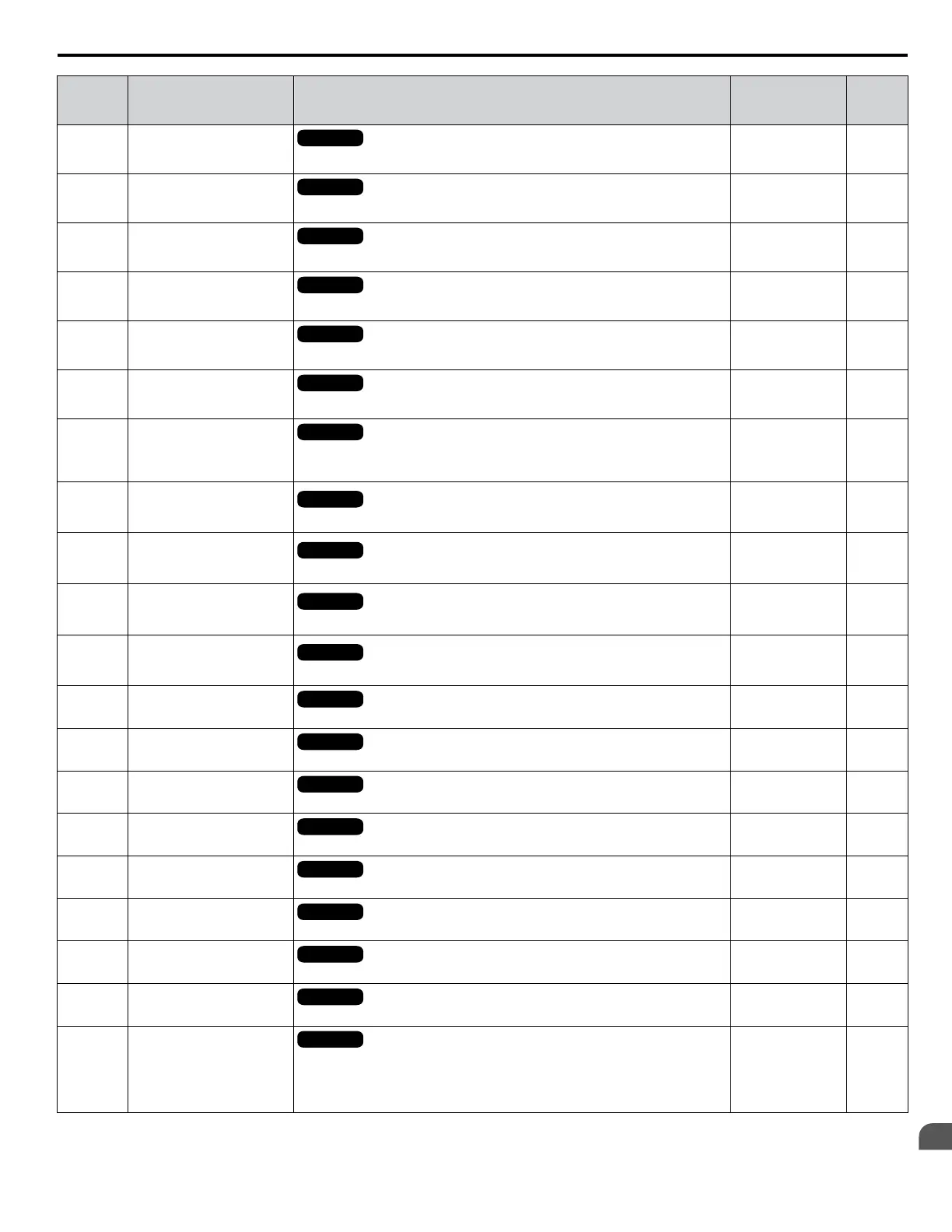No.
(Addr.
Hex)
Name Description Values Page
F6-58
(3D9)
DeviceNet Torque Scaling
All Modes
Sets the scaling factor for the torque monitor in DeviceNet.
Default: 0
Min.: -15
Max.: 15
93
F6-59
(3DA)
DeviceNet Power Scaling
All Modes
Sets the scaling factor for the power monitor in DeviceNet.
Default: 0
Min.: -15
Max.: 15
93
F6-60
(3DB)
DeviceNet Voltage Scaling
All Modes
Sets the scaling factor for the voltage monitor in DeviceNet.
Default: 0
Min.: -15
Max.: 15
93
F6-61
(3DC)
DeviceNet Time Scaling
All Modes
Sets the scaling factor for the time monitor in DeviceNet.
Default: 0
Min.: -15
Max.: 15
93
F6-62
(3DD)
DeviceNet Heartbeat
Interval
All Modes
Sets the heartbeat interval for DeviceNet communications.
Default: 0
Min.: 0
Max.: 10
94
F6-63
(3DE)
DeviceNet Network MAC
ID
All Modes
Saves and monitors settings 0 to 63 of F6-50 (DeviceNet MAC Address).
Default: 63
Min.: 0
Max.: 63
94
F6-64 to
F6-71
(3DF to
3C8)
Reserved
All Modes
Reserved for Dynamic I/O Assembly Parameters.
– –
F7-01
(3E5)
<2>
IP Address 1
All Modes
Sets the most significant octet of network static IP address.
Default: 192
Range: 0 to 255
–
F7-02
(3E6)
<2>
IP Address 2
All Modes
Sets the second most significant octet of network static IP address.
Default: 168
Range: 0 to 255
–
F7-03
(3E7)
<2>
IP Address 3
All Modes
Sets the third most significant octet of network static IP address.
Default: 1
Range: 0 to 255
–
F7-04
(3E8)
<2>
IP Address 4
All Modes
Sets the fourth most significant octet of network static IP address.
Default: 20
Range: 0 to 255
–
F7-05
(3E9)
Subnet Mask 1
All Modes
Sets the most significant octet of network static Subnet Mask.
Default: 255
Range: 0 to 255
–
F7-06
(3EA)
Subnet Mask 2
All Modes
Sets the second most significant octet of network static Subnet Mask.
Default: 255
Range: 0 to 255
–
F7-07
(3EB)
Subnet Mask 3
All Modes
Sets the third most significant octet of network static Subnet Mask.
Default: 255
Range: 0 to 255
–
F7-08
(3EC)
Subnet Mask 4
All Modes
Sets the fourth most significant octet of network static Subnet Mask.
Default: 0
Range: 0 to 255
–
F7-09
(3ED)
Gateway Address 1
All Modes
Sets the most significant octet of network Gateway address.
Default: 192
Range: 0 to 255
–
F7-10
(3EE)
Gateway Address 2
All Modes
Sets the second most significant octet of network Gateway address.
Default: 168
Range: 0 to 255
–
F7-11
(3EF)
Gateway Address 3
All Modes
Sets the third most significant octet of network Gateway address.
Default: 1
Range: 0 to 255
–
F7-12
(3E0)
Gateway Address 4
All Modes
Sets the fourth most significant octet of network Gateway address.
Default: 1
Range: 0 to 255
–
F7-13
(3F1)
Address Mode at Startup
All Modes
Select the option address setting method
0: Static
<3>
1: BOOTP
2: DHCP
Default: 2
Range: 0 to 2
–
A.8 F: Options
YASKAWA ELECTRIC SIEP YEAHHP 01B YASKAWA AC Drive – A1000 HHP Programming Manual
267
A
Parameter List
