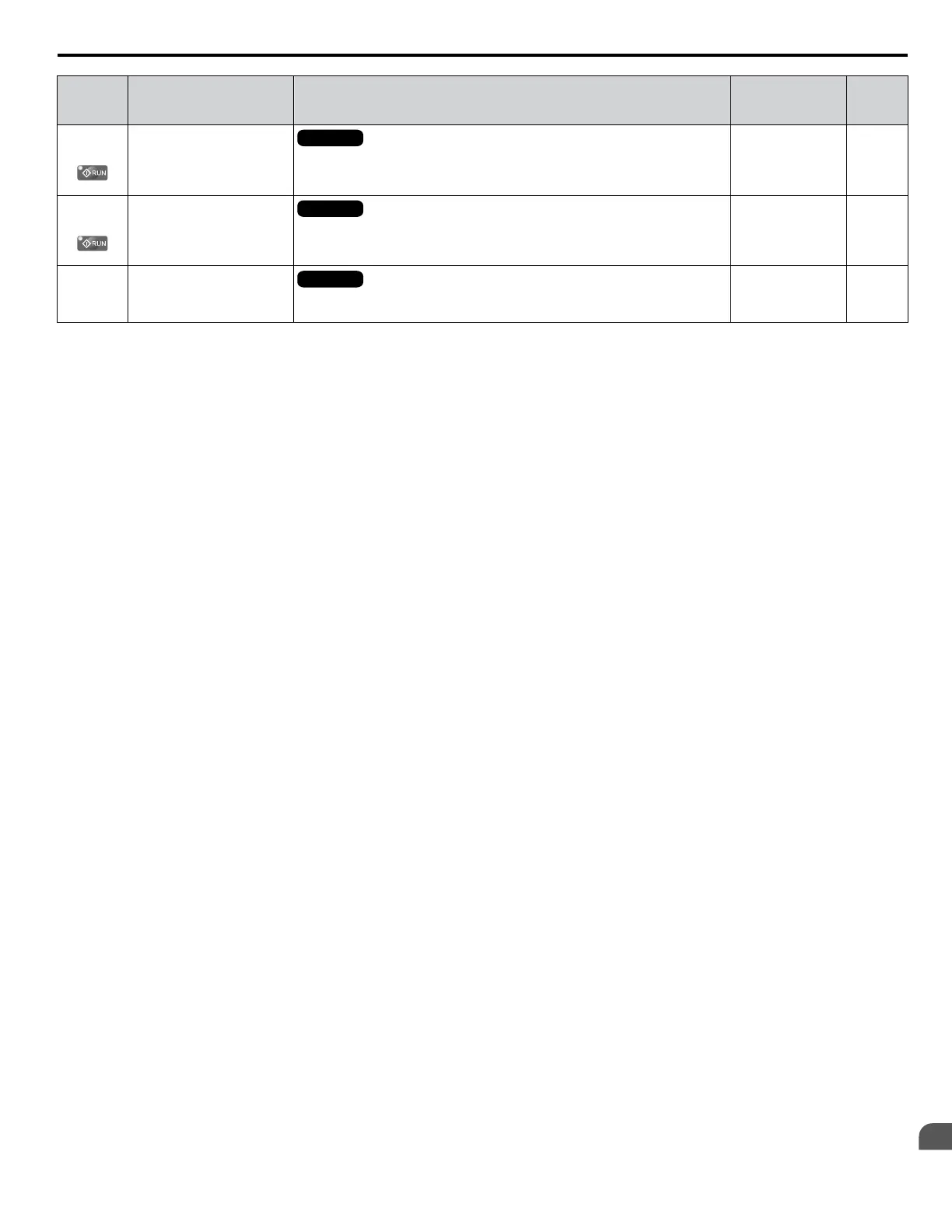No.
(Addr.
Hex)
Name Description Values Page
H6-06
(431)
Pulse Train Monitor
Selection
All Modes
Select the pulse train monitor output function (value of the o-oo part of
Uo-oo).
For example, enter “501” for U5-01.
Default: 102
Range: 000 to 809
127
H6-07
(432)
Pulse Train Monitor Scaling
All Modes
Sets the terminal MP output signal frequency when the monitor value is 100%.
To have the pulse train monitor output equal the output frequency, set H6-06
to 2 and H6-07 to 0.
Default: 1440 Hz
Min.: 0
Max.: 32000
127
H6-08
(43F)
Pulse Train Input Minimum
Frequency
All Modes
Sets the minimum frequency for the pulse train input to be detected. Enabled
when H6-01 = 0, 1, or 2.
Default: 0.5 Hz
Min.: 0.1
Max.: 1000.0
127
A.9 H Parameters: Multi-Function Terminals
YASKAWA ELECTRIC SIEP YEAHHP 01B YASKAWA AC Drive – A1000 HHP Programming Manual
281
A
Parameter List
