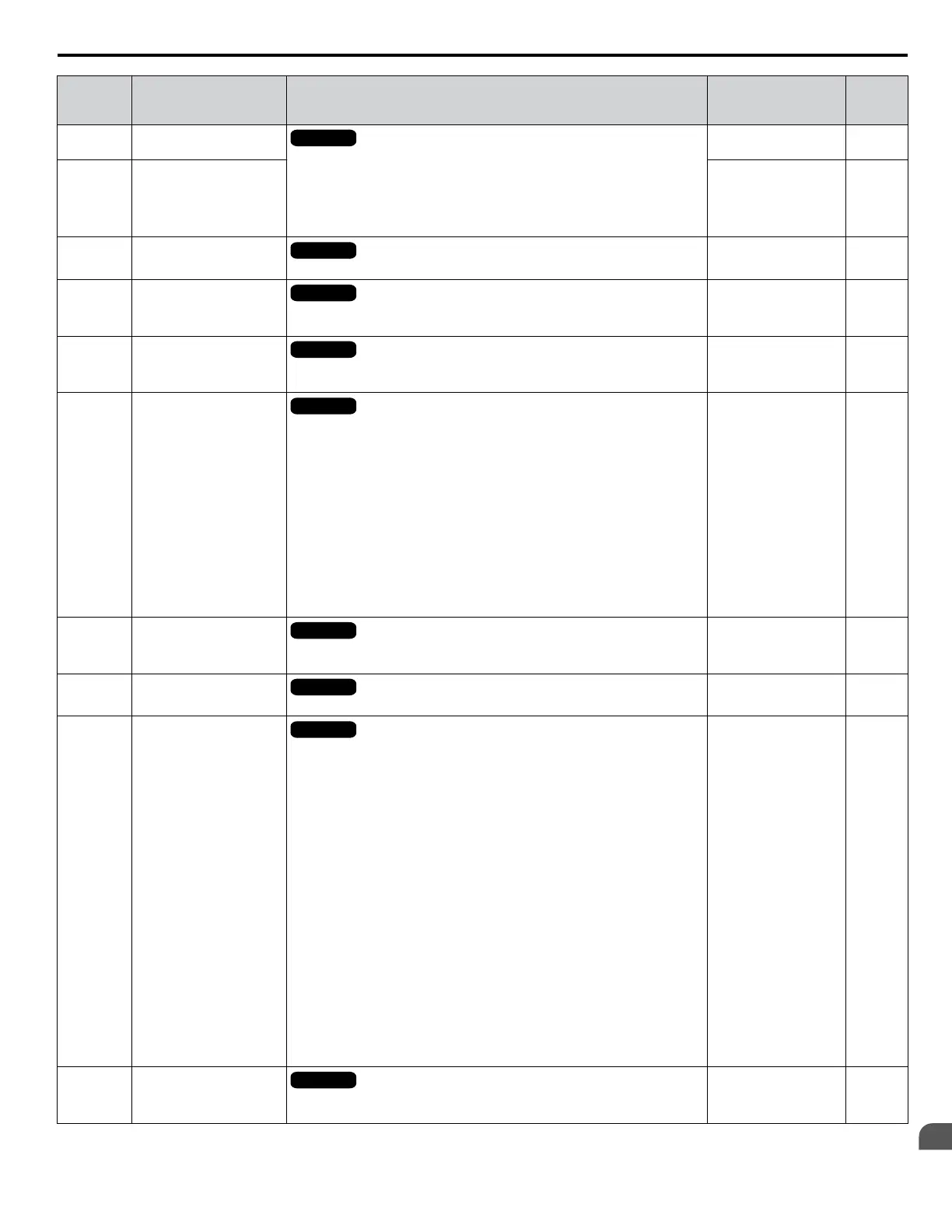No.
(Addr.
Hex)
Name Description
Analog Output
Level
Unit
U4-10
(5C)
kWh, Lower 4 Digits
All Modes
Monitors the drive output power. The value is shown as a 9-digit number
displayed across two monitor parameters, U4-10 and U4-11.
Example:
12345678.9 kWh is displayed as:
U4-10: 678.9 kWh
U4-11: 12345 MWh
No signal output
available
1 kWh
U4-11
(5D)
kWh, Upper 5 Digits
No signal output
available
1 MWh
U4-13
(7CF)
Peak Hold Current
All Modes
Displays the highest current value that occurred during run.
No signal output
available
0.01 A
<1>
<2>
U4-14
(7D0)
Peak Hold Output
Frequency
All Modes
Displays the output frequency when the current value shown in U4-13
occurred.
No signal output
available
0.01 Hz
U4-16
(7D8)
Motor Overload Estimate
(oL1)
All Modes
Shows the value of the motor overload detection accumulator. 100% is
equal to the oL1 detection level.
10 V: 100% 0.1%
U4-18
(7DA)
Frequency Reference
Source Selection
All Modes
Displays the source for the frequency reference as XY-nn.
X: indicates which reference is used:
1 = Reference 1 (b1-01)
2 = Reference 2 (b1-15)
Y-nn: indicates the reference source
0-01 = Digital operator
1-01 = Analog (terminal A1)
1-02 = Analog (terminal A2)
1-03 = Analog (terminal A3)
2-02 to 17 = Multi-step speed (d1-02 to 17)
3-01 = MEMOBUS/Modbus communications
4-01 = Communication option card
5-01 = Pulse input
7-01 = DWEZ
No signal output
available
–
U4-19
(7DB)
Frequency Reference from
MEMOBUS/Modbus
Comm.
All Modes
Displays the frequency reference provided by MEMOBUS/Modbus
(decimal).
No signal output
available
0.01%
U4-20
(7DC)
Option Frequency
Reference
All Modes
Displays the frequency reference input by an option card (decimal).
No signal output
available
–
U4-21
(7DD)
Run Command Source
Selection
All Modes
Displays the source for the Run command as XY-nn.
X: Indicates which Run source is used:
1 = Reference 1 (b1-02)
2 = Reference 2 (b1-16)
Y: Input power supply data
0 = Digital operator
1 = External terminals
3 = MEMOBUS/Modbus communications
4 = Communication option card
7 = DWEZ
nn: Run command limit status data
00: No limit status.
01: Run command was left on when stopped in the PRG mode
02: Run command was left on when switching from LOCAL to REMOTE
operation
03: Waiting for soft charge bypass contactor after power up (Uv or Uv1
flashes after 10 s)
04: Waiting for “Run command prohibited” time period to end
05: Fast Stop (digital input, digital operator)
06: b1-17 (Run command given at power-up)
07: During baseblock while coast to stop with timer
08: Frequency reference is below minimal reference during baseblock
09: Waiting for Enter command
No signal output
available
–
U4-22
(7DE)
MEMOBUS/Modbus
Communications
Reference
All Modes
Displays the drive control data set by MEMOBUS/Modbus
communications register no. 0001H as a four-digit hexadecimal number.
No signal output
available
–
A.15 U: Monitors
YASKAWA ELECTRIC SIEP YEAHHP 01B YASKAWA AC Drive – A1000 HHP Programming Manual
303
A
Parameter List
