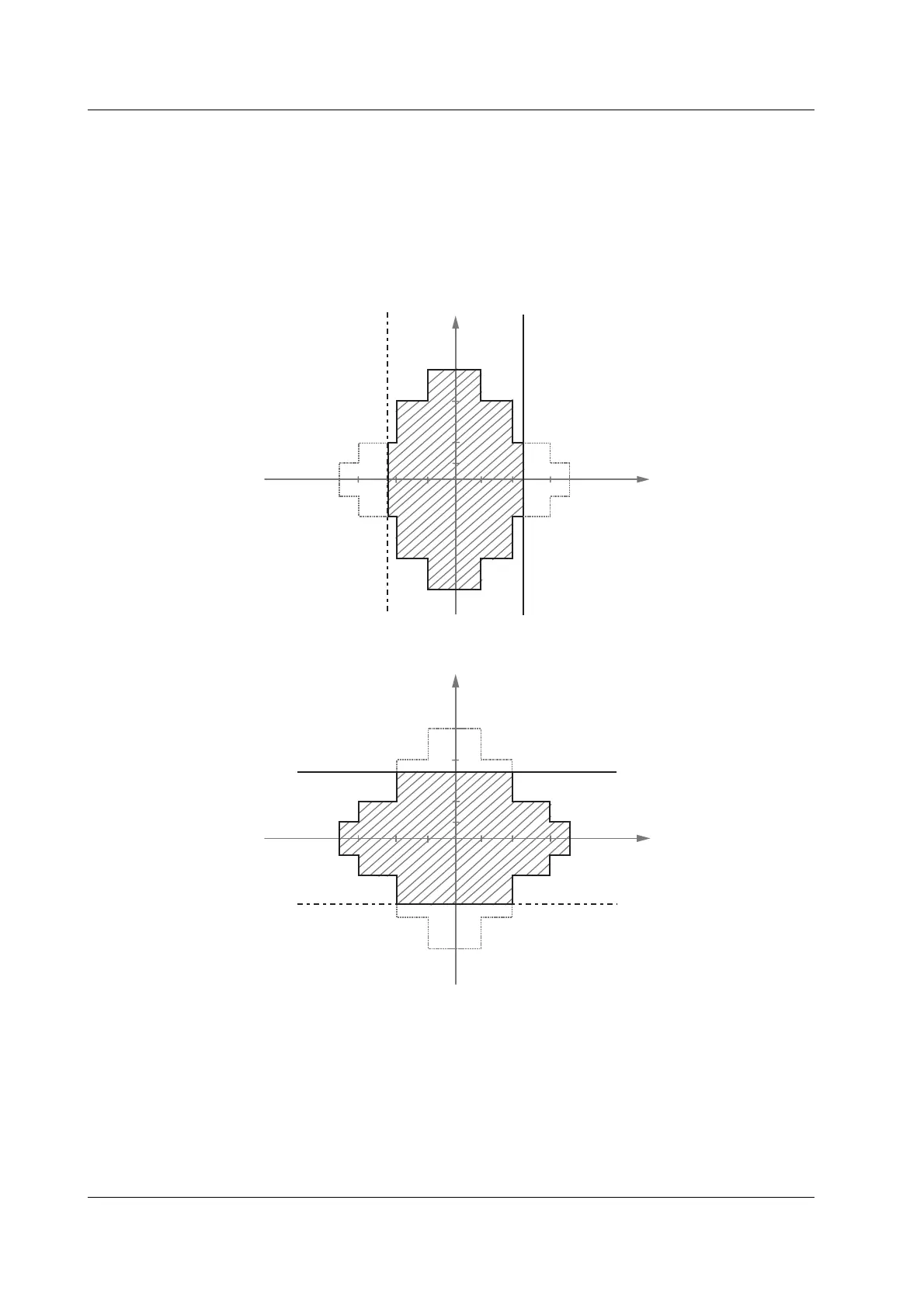2-6 IM 765501-01E
If a limiter is set, an additional limit can be placed within the source range. This limit can
prevent damage to the connected device due to overcurrent or overvoltage. The current
limiter is automatically selected when generating voltage, and the voltage limiter is
automatically selected when generating current.
If the limiter is turned OFF, the voltage or current can be generated up to the maximum
value of the source range regardless of the limiter setting.
Voltage Limiter Operation
I
Low limiter High limiter
3.2
2
1
0.5
12 30
60
110
I
V
Current Limiter Operation
Low limiter
High limiter
3.2
2
1
0.5
12 30
60
110
I
V
The high and low limiter values can be set independently. If tracking is turned ON, an
absolute value can be set for the high and low limits, and the limiter functions in the
positive and negative ranges around zero.
If the high limiter is active, the high limiter indicator (H) is shown on the display. If the
low limiter is active, the low limiter indicator (L) is shown on the display.
2.3 Source
